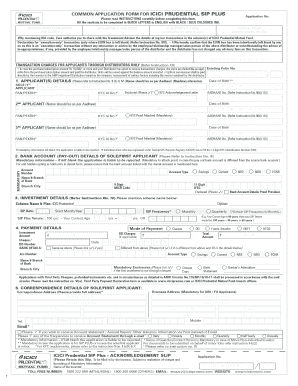
Icici Prudential Kyc Form


What is the ICICI Prudential KYC Form?
The ICICI Prudential KYC (Know Your Customer) form is a crucial document used by investors to verify their identity when investing in mutual funds managed by ICICI Prudential Asset Management Company. This form ensures compliance with regulatory requirements aimed at preventing fraud and money laundering. By providing personal information, such as name, address, and identification details, investors can establish their identity and legitimacy in the financial system.
Steps to Complete the ICICI Prudential KYC Form
Completing the ICICI Prudential KYC form involves several key steps to ensure accuracy and compliance. Begin by gathering the required documents, which typically include proof of identity and address. Next, fill out the form with accurate personal details, ensuring that all information matches the documents provided. After completing the form, review it for any errors before signing. Finally, submit the form along with the necessary documents either online or in person at designated locations.
How to Obtain the ICICI Prudential KYC Form
The ICICI Prudential KYC form can be easily obtained through various channels. Investors can download the form directly from the ICICI Prudential website, where it is available in PDF format. Additionally, physical copies of the form can be requested at any ICICI Prudential branch or through authorized distributors. This accessibility ensures that all potential investors can conveniently acquire the necessary documentation.
Legal Use of the ICICI Prudential KYC Form
The ICICI Prudential KYC form serves a legal purpose by fulfilling regulatory requirements set forth by financial authorities. It is essential for establishing a legitimate investor profile, which helps protect both the investor and the financial institution from fraudulent activities. The form must be completed accurately and submitted in accordance with legal guidelines to ensure its validity and acceptance by regulatory bodies.
Required Documents for the ICICI Prudential KYC Form
When filling out the ICICI Prudential KYC form, certain documents are required to verify identity and address. Typically, these include a government-issued photo ID, such as a driver's license or passport, along with proof of address, which can be a utility bill or bank statement. It is important to ensure that all documents are current and clearly legible to avoid delays in the KYC process.
Form Submission Methods
The ICICI Prudential KYC form can be submitted through various methods to accommodate different preferences. Investors have the option to submit the form online via the ICICI Prudential website, where they can upload scanned copies of their documents. Alternatively, the form can be mailed to the appropriate address or submitted in person at any ICICI Prudential branch. Each method is designed to facilitate a smooth submission process for investors.
Quick guide on how to complete icici prudential kyc form
Effortlessly Prepare Icici Prudential Kyc Form on Any Device
Managing documents online has become increasingly favored by businesses and individuals alike. It serves as an ideal environmentally friendly substitute for conventional printed and signed paperwork, allowing you to obtain the required form and securely keep it on the web. airSlate SignNow equips you with all necessary tools to swiftly create, modify, and electronically sign your documents without delays. Handle Icici Prudential Kyc Form on any device with the airSlate SignNow apps for Android or iOS, and streamline any document-related task today.
The easiest method to modify and electronically sign Icici Prudential Kyc Form with ease
- Acquire Icici Prudential Kyc Form and click on Get Form to begin.
- Utilize the tools we provide to fill out your form.
- Emphasize important sections of your documents or obscure sensitive information using tools specifically designed for that by airSlate SignNow.
- Create your electronic signature using the Sign tool, which only takes seconds and carries the same legal validity as a traditional handwritten signature.
- Review all the details and click on the Done button to save your changes.
- Choose your preferred method to send your form, whether by email, SMS, invitation link, or download it to your computer.
Eliminate worries about lost or mislaid documents, lengthy form searches, or errors necessitating new printed copies. airSlate SignNow fulfills all your document management requirements in just a few clicks from your chosen device. Modify and electronically sign Icici Prudential Kyc Form to guarantee excellent communication throughout the form preparation process with airSlate SignNow.
Create this form in 5 minutes or less
Create this form in 5 minutes!
How to create an eSignature for the icici prudential kyc form
How to create an electronic signature for a PDF online
How to create an electronic signature for a PDF in Google Chrome
How to create an e-signature for signing PDFs in Gmail
How to create an e-signature right from your smartphone
How to create an e-signature for a PDF on iOS
How to create an e-signature for a PDF on Android
People also ask
-
What is the ICICI Prudential Mutual Fund KYC form?
The ICICI Prudential Mutual Fund KYC form is a mandatory document required for investors looking to participate in ICICI Prudential mutual funds. This form collects essential details about the investor's identity and financial background to comply with regulatory requirements. Completing this form accurately is crucial for a smooth investment process.
-
How can I obtain the ICICI Prudential Mutual Fund KYC form?
You can easily download the ICICI Prudential Mutual Fund KYC form from the official ICICI Prudential website or request it from your financial advisor. Additionally, some investment platforms also provide direct access to this form online, streamlining the process for investors. Ensure that you have the latest version to avoid any complications during submission.
-
What documents are required to fill out the ICICI Prudential Mutual Fund KYC form?
When completing the ICICI Prudential Mutual Fund KYC form, you will need to provide identity proof, address proof, and a recent photograph. Accepted documents include aadhar card, passport, utility bills, and bank statements. Having these documents ready will facilitate a quicker and more efficient KYC process.
-
How long does the KYC process take for ICICI Prudential Mutual Fund?
The KYC process for ICICI Prudential Mutual Fund typically takes between 1 to 3 business days once you submit the completed form along with the necessary documents. However, it might take longer during peak periods or if there are discrepancies in your submitted information. Keeping your documents in order can help expedite the process.
-
What are the benefits of submitting the ICICI Prudential Mutual Fund KYC form online?
Submitting the ICICI Prudential Mutual Fund KYC form online offers convenience and speed, allowing you to complete your registration from anywhere. It also reduces paper usage and the possibility of document loss during postal transit. This automated method enhances the overall investment experience for clients.
-
Can I update my KYC details after submitting the ICICI Prudential Mutual Fund KYC form?
Yes, you can update your KYC details after submitting the ICICI Prudential Mutual Fund KYC form. To do this, you will need to fill out a new KYC form and submit the updated documents. Keeping your information current is essential for smooth transactions and compliance with regulations.
-
Is there a fee associated with the ICICI Prudential Mutual Fund KYC form?
No, there is no fee associated with the submission of the ICICI Prudential Mutual Fund KYC form. It's a free process intended to facilitate your investment journey without any additional costs. However, it's essential to check for any potential charges related to specific mutual fund investments or services.
Get more for Icici Prudential Kyc Form
Find out other Icici Prudential Kyc Form
- eSign Iowa Standard rental agreement Free
- eSignature Florida Profit Sharing Agreement Template Online
- eSignature Florida Profit Sharing Agreement Template Myself
- eSign Massachusetts Simple rental agreement form Free
- eSign Nebraska Standard residential lease agreement Now
- eSign West Virginia Standard residential lease agreement Mobile
- Can I eSign New Hampshire Tenant lease agreement
- eSign Arkansas Commercial real estate contract Online
- eSign Hawaii Contract Easy
- How Do I eSign Texas Contract
- How To eSign Vermont Digital contracts
- eSign Vermont Digital contracts Now
- eSign Vermont Digital contracts Later
- How Can I eSign New Jersey Contract of employment
- eSignature Kansas Travel Agency Agreement Now
- How Can I eSign Texas Contract of employment
- eSignature Tennessee Travel Agency Agreement Mobile
- eSignature Oregon Amendment to an LLC Operating Agreement Free
- Can I eSign Hawaii Managed services contract template
- How Do I eSign Iowa Managed services contract template