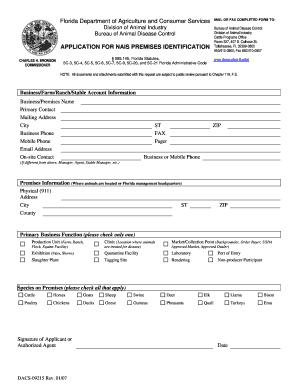
Florida Department of Agriculture Forms


What is the Florida Department of Agriculture Forms
The Florida Department of Agriculture forms encompass a variety of documents required for agricultural operations, licensing, and compliance within the state. These forms serve multiple purposes, including applications for permits, registrations for agricultural businesses, and compliance documentation for regulations. They are essential for individuals and businesses engaged in farming, food production, and related activities, ensuring adherence to state laws and standards.
How to use the Florida Department of Agriculture Forms
Using the Florida Department of Agriculture forms involves several steps to ensure proper completion and submission. First, identify the specific form required for your needs, such as a permit application or a registration form. Next, gather all necessary information and documentation that may be required to fill out the form accurately. After completing the form, review it for any errors or omissions before submitting it through the appropriate channels, whether online, by mail, or in person.
Steps to complete the Florida Department of Agriculture Forms
Completing the Florida Department of Agriculture forms requires careful attention to detail. Follow these steps for a smooth process:
- Identify the correct form based on your specific agricultural needs.
- Gather supporting documents, such as identification, business licenses, or previous permits.
- Fill out the form clearly and accurately, ensuring all required fields are completed.
- Double-check the information for accuracy and completeness.
- Submit the form through the designated method: online, by mail, or in person.
Legal use of the Florida Department of Agriculture Forms
The legal use of the Florida Department of Agriculture forms is crucial for ensuring compliance with state regulations. These forms must be filled out accurately and submitted according to the guidelines provided by the department. Electronic submissions are typically accepted, provided they meet the requirements set forth by eSignature laws. Using a reliable platform for electronic signing can enhance the legal standing of these documents, ensuring they are recognized by authorities.
Required Documents
When filling out the Florida Department of Agriculture forms, certain documents may be required to support your application or submission. Commonly required documents include:
- Proof of identity, such as a driver's license or state ID.
- Business registration documents if applicable.
- Previous permits or licenses related to agricultural activities.
- Any additional documentation specified in the form instructions.
Form Submission Methods
Florida Department of Agriculture forms can be submitted through various methods, accommodating the preferences of users. The primary submission methods include:
- Online: Many forms can be completed and submitted electronically through the department's website.
- By Mail: Completed forms can be printed and mailed to the designated address provided on the form.
- In Person: Some forms may be submitted directly at local agricultural offices or designated locations.
Quick guide on how to complete florida department of agriculture forms
Complete Florida Department Of Agriculture Forms effortlessly on any device
Digital document management has gained popularity among businesses and individuals. It serves as an ideal eco-friendly alternative to conventional printed and signed documents, allowing you to access the appropriate form and securely store it online. airSlate SignNow provides you with all the tools necessary to create, modify, and eSign your documents promptly without delays. Manage Florida Department Of Agriculture Forms on any device with the airSlate SignNow Android or iOS applications and enhance any document-related process today.
The simplest way to modify and eSign Florida Department Of Agriculture Forms with ease
- Find Florida Department Of Agriculture Forms and then click Get Form to begin.
- Utilize the tools we provide to complete your document.
- Emphasize pertinent sections of the documents or conceal sensitive information with tools specifically designed by airSlate SignNow for that purpose.
- Create your signature using the Sign tool, which only takes a few seconds and holds the same legal validity as a traditional handwritten signature.
- Review all the details and click on the Done button to finalize your changes.
- Select how you would like to send your form, whether by email, SMS, or invitation link, or download it to your computer.
Say goodbye to lost or misfiled documents, tedious form searches, or errors that require printing new document versions. airSlate SignNow addresses all your document management needs with just a few clicks from any device of your preference. Edit and eSign Florida Department Of Agriculture Forms and ensure outstanding communication at every stage of your form preparation process with airSlate SignNow.
Create this form in 5 minutes or less
Create this form in 5 minutes!
How to create an eSignature for the florida department of agriculture forms
How to create an electronic signature for a PDF online
How to create an electronic signature for a PDF in Google Chrome
How to create an e-signature for signing PDFs in Gmail
How to create an e-signature right from your smartphone
How to create an e-signature for a PDF on iOS
How to create an e-signature for a PDF on Android
People also ask
-
What are Florida Department of Agriculture forms?
Florida Department of Agriculture forms are official documents required by the Florida Department of Agriculture for various applications and submissions. These forms facilitate processes such as licensing, permits, and compliance. Using airSlate SignNow, you can easily complete and eSign these forms digitally, streamlining your interactions with the agency.
-
How can I access Florida Department of Agriculture forms through airSlate SignNow?
You can easily access Florida Department of Agriculture forms through the airSlate SignNow platform. Simply log in, search for the specific form you need, and fill it out using our intuitive interface. Our platform allows for quick retrieval and submission of these important documents.
-
Are there any fees associated with using airSlate SignNow for Florida Department of Agriculture forms?
airSlate SignNow offers a cost-effective solution for managing Florida Department of Agriculture forms. While there may be basic subscription fees, the savings on paper, ink, and mailing costs can quickly outweigh these expenses. You can also enjoy a free trial to explore our features before committing.
-
What features does airSlate SignNow offer for Florida Department of Agriculture forms?
airSlate SignNow provides various features that enhance the completion and management of Florida Department of Agriculture forms. These include customizable templates, automated reminders, and secure eSigning capabilities. Our platform ensures that your documents are organized and easily accessible.
-
Can I integrate airSlate SignNow with other software when managing Florida Department of Agriculture forms?
Yes, airSlate SignNow offers seamless integrations with various software systems, improving your workflow when dealing with Florida Department of Agriculture forms. You can connect with platforms like Google Drive, Salesforce, and more, allowing for efficient document management in one place.
-
How does airSlate SignNow improve the efficiency of filling out Florida Department of Agriculture forms?
With airSlate SignNow, filling out Florida Department of Agriculture forms is much more efficient. Our platform allows for easy collaboration, enabling multiple users to complete sections simultaneously. Moreover, features like auto-fill and drag-and-drop simplify data entry and error correction.
-
Is airSlate SignNow secure for handling Florida Department of Agriculture forms?
Absolutely! airSlate SignNow prioritizes security when handling Florida Department of Agriculture forms. We implement cutting-edge encryption and user authentication protocols to ensure that your sensitive information is safe from unauthorized access.
Get more for Florida Department Of Agriculture Forms
- Vital statistics information sheet florida lee county
- As nzs 3008 pdf form
- Reit contract of sale form
- Sample area director report form
- Declaration by a candidate practicing a regulated profession or trade in quebec form a 0527 ja 11992821
- Dap r form
- Microsoft word motion to continue and notice docx form
- Application for refund department of transport form
Find out other Florida Department Of Agriculture Forms
- How Can I eSignature Colorado Insurance Presentation
- Help Me With eSignature Georgia Insurance Form
- How Do I eSignature Kansas Insurance Word
- How Do I eSignature Washington Insurance Form
- How Do I eSignature Alaska Life Sciences Presentation
- Help Me With eSignature Iowa Life Sciences Presentation
- How Can I eSignature Michigan Life Sciences Word
- Can I eSignature New Jersey Life Sciences Presentation
- How Can I eSignature Louisiana Non-Profit PDF
- Can I eSignature Alaska Orthodontists PDF
- How Do I eSignature New York Non-Profit Form
- How To eSignature Iowa Orthodontists Presentation
- Can I eSignature South Dakota Lawers Document
- Can I eSignature Oklahoma Orthodontists Document
- Can I eSignature Oklahoma Orthodontists Word
- How Can I eSignature Wisconsin Orthodontists Word
- How Do I eSignature Arizona Real Estate PDF
- How To eSignature Arkansas Real Estate Document
- How Do I eSignature Oregon Plumbing PPT
- How Do I eSignature Connecticut Real Estate Presentation