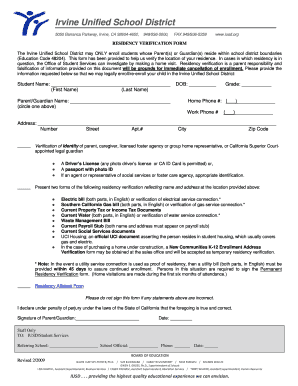
Iusd Residency Verification Form


What is the Iusd Residency Verification?
The Iusd residency verification is a formal document used to confirm a student's residency within the Irvine Unified School District (IUSD). This affidavit serves as proof that a student resides at a specific address within the district's boundaries, which is essential for enrollment in local schools. The residency verification process typically requires the submission of supporting documents that validate the claim of residency, ensuring that students are eligible for district services.
Steps to Complete the Iusd Residency Verification
Completing the Iusd residency verification involves several key steps:
- Gather necessary documents, such as utility bills, lease agreements, or mortgage statements that show your name and address.
- Obtain the residency verification affidavit form from the IUSD website or the district office.
- Fill out the form with accurate information, ensuring that all required fields are completed.
- Attach the supporting documents to your completed affidavit.
- Submit the residency verification affidavit form either online, by mail, or in person at the designated district office.
Legal Use of the Iusd Residency Verification
The Iusd residency verification is legally binding, meaning that it must be completed truthfully and accurately. Providing false information on this affidavit can lead to serious consequences, including potential legal action or the revocation of enrollment in IUSD schools. It is crucial to understand that this verification process is designed to ensure that resources are allocated appropriately to students residing within the district.
Key Elements of the Iusd Residency Verification
Several key elements are essential for the Iusd residency verification to be considered valid:
- Signature: The form must be signed by the parent or guardian of the student.
- Supporting Documents: Valid proof of residency must be provided, such as a current utility bill or lease agreement.
- Accurate Information: All details, including the student's name and address, must be correct and up to date.
- Submission Method: The affidavit must be submitted through the proper channels as outlined by the IUSD.
How to Obtain the Iusd Residency Verification
To obtain the Iusd residency verification, individuals can visit the IUSD website or contact the district office directly. The residency verification affidavit form is typically available for download in a PDF format, allowing for easy access. Additionally, individuals can inquire about any specific requirements or additional documentation that may be needed to complete the verification process.
Examples of Using the Iusd Residency Verification
The Iusd residency verification can be utilized in various scenarios, including:
- Enrolling a child in kindergarten or other grade levels within the IUSD.
- Confirming residency for eligibility in district-sponsored programs and services.
- Providing proof of residency for participation in extracurricular activities.
Quick guide on how to complete iusd residency verification
Complete Iusd Residency Verification effortlessly on any gadget
Managing documents online has gained traction among businesses and individuals. It offers an ideal eco-friendly alternative to traditional printed and signed papers, as you can access the correct template and securely store it online. airSlate SignNow equips you with all the tools necessary to create, edit, and eSign your documents quickly without delays. Handle Iusd Residency Verification on any gadget with airSlate SignNow Android or iOS applications and simplify any document-centered procedure today.
How to modify and eSign Iusd Residency Verification with ease
- Locate Iusd Residency Verification and click Get Form to begin.
- Utilize the tools we provide to fill out your form.
- Highlight important sections of your documents or obscure sensitive information with tools that airSlate SignNow offers specifically for that purpose.
- Create your signature using the Sign feature, which takes mere seconds and carries the same legal validity as a traditional wet ink signature.
- Review all the details and click on the Done button to save your changes.
- Select your preferred method of delivery for your form, whether by email, text message (SMS), or invite link, or download it to your computer.
Put an end to lost or misplaced documents, tedious form searching, or mistakes that require reprinting new document copies. airSlate SignNow takes care of all your document management needs in just a few clicks from any device you choose. Edit and eSign Iusd Residency Verification and ensure excellent communication at any stage of your form preparation process with airSlate SignNow.
Create this form in 5 minutes or less
Create this form in 5 minutes!
How to create an eSignature for the iusd residency verification
How to create an electronic signature for a PDF online
How to create an electronic signature for a PDF in Google Chrome
How to create an e-signature for signing PDFs in Gmail
How to create an e-signature right from your smartphone
How to create an e-signature for a PDF on iOS
How to create an e-signature for a PDF on Android
People also ask
-
What is an IUSD residency affidavit?
An IUSD residency affidavit is a legal document that verifies your residency in the Irvine Unified School District. This affidavit is often required for enrollment in local schools and helps confirm your current address and eligibility.
-
How can airSlate SignNow help with IUSD residency affidavits?
airSlate SignNow simplifies the process of creating, signing, and managing IUSD residency affidavits. Our platform offers easy-to-use templates, allowing you to fill out and eSign your affidavit quickly and efficiently.
-
Is there a cost associated with using airSlate SignNow for IUSD residency affidavits?
Yes, airSlate SignNow offers various pricing plans tailored to your needs. Whether you are an individual or a business, you can choose a plan that allows you to manage IUSD residency affidavits and other documents affordably.
-
What features does airSlate SignNow offer for eSigning IUSD residency affidavits?
airSlate SignNow provides features such as templates, in-person signing, and customizable workflows, making it easy to manage IUSD residency affidavits. You can also track document status and receive notifications when your affidavit is signed.
-
Can I integrate airSlate SignNow with other applications for managing IUSD residency affidavits?
Yes, airSlate SignNow offers integration capabilities with various applications, allowing you to streamline your document management processes. This way, you can easily link your IUSD residency affidavit tasks with your existing tools for optimal efficiency.
-
What are the benefits of using airSlate SignNow for IUSD residency affidavits?
Using airSlate SignNow for your IUSD residency affidavits provides several benefits, including speed, efficiency, and security. Our platform ensures that your documents are signed quickly and stored securely, giving you peace of mind regarding your sensitive information.
-
How secure is my personal information when using airSlate SignNow for IUSD residency affidavits?
airSlate SignNow prioritizes your privacy and employs stringent security measures to protect your personal information. We use encryption and secure access protocols to ensure that your IUSD residency affidavits are safe and confidential.
Get more for Iusd Residency Verification
Find out other Iusd Residency Verification
- Electronic signature Minnesota Legal LLC Operating Agreement Free
- Electronic signature Minnesota Legal LLC Operating Agreement Secure
- Electronic signature Louisiana Life Sciences LLC Operating Agreement Now
- Electronic signature Oregon Non-Profit POA Free
- Electronic signature South Dakota Non-Profit Business Plan Template Now
- Electronic signature South Dakota Non-Profit Lease Agreement Template Online
- Electronic signature Legal Document Missouri Online
- Electronic signature Missouri Legal Claim Online
- Can I Electronic signature Texas Non-Profit Permission Slip
- Electronic signature Missouri Legal Rental Lease Agreement Simple
- Electronic signature Utah Non-Profit Cease And Desist Letter Fast
- Electronic signature Missouri Legal Lease Agreement Template Free
- Electronic signature Non-Profit PDF Vermont Online
- Electronic signature Non-Profit PDF Vermont Computer
- Electronic signature Missouri Legal Medical History Mobile
- Help Me With Electronic signature West Virginia Non-Profit Business Plan Template
- Electronic signature Nebraska Legal Living Will Simple
- Electronic signature Nevada Legal Contract Safe
- How Can I Electronic signature Nevada Legal Operating Agreement
- How Do I Electronic signature New Hampshire Legal LLC Operating Agreement