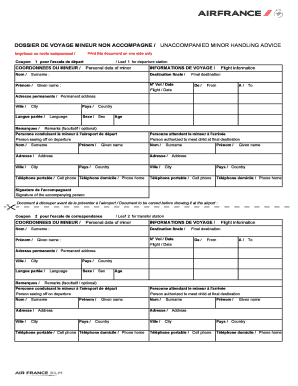
Formulaire Unaccompanied Minor


What is the Formulaire Unaccompanied Minor
The Formulaire Unaccompanied Minor is a specific document required for minors traveling alone. It serves as a legal authorization from a parent or guardian, ensuring that the airline and authorities are aware of the minor's travel arrangements. This form typically includes essential details such as the child's name, age, travel itinerary, and the contact information of the adult responsible for the child during travel. Understanding the purpose and contents of this form is crucial for a smooth travel experience.
How to use the Formulaire Unaccompanied Minor
Using the Formulaire Unaccompanied Minor involves several key steps. First, parents or guardians must accurately fill out the form with the required information. This includes the minor's personal details and the travel itinerary. Once completed, the form should be submitted to the airline during the booking process or at check-in. It is important to keep a copy of the form for personal records and to ensure that the airline has all necessary information to assist the minor throughout their journey.
Steps to complete the Formulaire Unaccompanied Minor
Completing the Formulaire Unaccompanied Minor requires careful attention to detail. Here are the steps to follow:
- Gather necessary information, including the minor's full name, date of birth, and travel details.
- Provide the contact information for the adult who will be responsible for the minor during travel.
- Include any special instructions or considerations for the minor's care during the flight.
- Review the form for accuracy and completeness before submission.
- Submit the form to the airline as instructed, either online or in person.
Legal use of the Formulaire Unaccompanied Minor
The legal use of the Formulaire Unaccompanied Minor is governed by regulations that ensure the safety and well-being of minors traveling alone. The form serves as a binding agreement between the parent or guardian and the airline, confirming that the airline is authorized to take responsibility for the minor during the journey. It is essential for the form to be filled out correctly to avoid any legal complications or delays at the airport.
Key elements of the Formulaire Unaccompanied Minor
Several key elements must be included in the Formulaire Unaccompanied Minor to ensure its validity:
- Minor's Information: Full name, date of birth, and any identification numbers.
- Travel Details: Flight number, departure and arrival times, and connecting flights if applicable.
- Contact Information: Names and phone numbers of the adults responsible for the minor at both departure and arrival locations.
- Special Instructions: Any specific needs or considerations for the minor during travel.
State-specific rules for the Formulaire Unaccompanied Minor
State-specific rules regarding the Formulaire Unaccompanied Minor can vary, affecting how the form is completed and submitted. Some states may have additional requirements or documentation needed for minors traveling alone, particularly if traveling across state lines or internationally. It is advisable for parents and guardians to check with relevant state authorities or the airline for any specific regulations that may apply to their situation.
Quick guide on how to complete formulaire unaccompanied minor
Prepare Formulaire Unaccompanied Minor effortlessly on any device
Web-based document management has gained traction among businesses and individuals alike. It offers an ideal eco-friendly substitute for traditional printed and signed documents, allowing you to access the correct form and securely save it online. airSlate SignNow equips you with all the tools necessary to create, edit, and eSign your documents quickly without delays. Manage Formulaire Unaccompanied Minor on any device using airSlate SignNow's Android or iOS applications and enhance any document-related process today.
How to modify and eSign Formulaire Unaccompanied Minor with ease
- Locate Formulaire Unaccompanied Minor and click Get Form to begin.
- Utilize the tools we provide to complete your document.
- Highlight important sections of the documents or obscure confidential information with tools that airSlate SignNow specifically offers for that purpose.
- Generate your signature with the Sign tool, which takes just seconds and holds the same legal validity as a conventional wet ink signature.
- Review all the details and click on the Done button to save your modifications.
- Select your preferred method to share your form, via email, text message (SMS), invitation link, or download it to your computer.
Say goodbye to lost or misplaced files, cumbersome form searching, or errors that require printing new document copies. airSlate SignNow meets your document management needs with just a few clicks from any device you choose. Edit and eSign Formulaire Unaccompanied Minor to ensure excellent communication at every stage of the form preparation process with airSlate SignNow.
Create this form in 5 minutes or less
Create this form in 5 minutes!
How to create an eSignature for the formulaire unaccompanied minor
How to create an electronic signature for a PDF online
How to create an electronic signature for a PDF in Google Chrome
How to create an e-signature for signing PDFs in Gmail
How to create an e-signature right from your smartphone
How to create an e-signature for a PDF on iOS
How to create an e-signature for a PDF on Android
People also ask
-
What is the Formulaire Unaccompanied Minor feature in airSlate SignNow?
The Formulaire Unaccompanied Minor feature in airSlate SignNow allows parents and guardians to easily fill out and sign important documents for unaccompanied minors. This streamlined process ensures that all necessary information is collected and securely shared with the relevant parties, enhancing safety and compliance.
-
How much does using the Formulaire Unaccompanied Minor cost with airSlate SignNow?
The cost of using the Formulaire Unaccompanied Minor feature depends on the pricing plan chosen. airSlate SignNow offers various plans that cater to different business needs, ensuring that even small businesses can access this essential feature at a competitive price.
-
What are the benefits of using the Formulaire Unaccompanied Minor with airSlate SignNow?
Using the Formulaire Unaccompanied Minor with airSlate SignNow enhances the efficiency of document signing and management. It eliminates the hassle of paperwork and provides a secure, organized way to manage the necessary documentation for unaccompanied minors, making travel arrangements safer and more straightforward.
-
Can I Integrate the Formulaire Unaccompanied Minor feature with other applications?
Yes, airSlate SignNow allows for seamless integration of the Formulaire Unaccompanied Minor feature with various applications such as CRMs and travel management software. This integration facilitates better workflow processes and ensures that all relevant data is synchronized across platforms.
-
Is there a mobile app for accessing the Formulaire Unaccompanied Minor?
Absolutely! airSlate SignNow offers a mobile app that allows users to access the Formulaire Unaccompanied Minor on the go. This means parents can fill out and sign documents anytime and anywhere, making the process even more convenient.
-
What security measures are in place for the Formulaire Unaccompanied Minor documents?
airSlate SignNow takes security seriously, implementing multiple measures such as encryption, secure access controls, and compliance with industry standards. This ensures that all documents submitted through the Formulaire Unaccompanied Minor feature are protected and confidential.
-
How does the Formulaire Unaccompanied Minor simplify the travel process?
The Formulaire Unaccompanied Minor simplifies the travel process by automating the document signing and submission procedures. This efficiency reduces delays and complications, helping to ensure that unaccompanied minors travel safely and smoothly.
Get more for Formulaire Unaccompanied Minor
Find out other Formulaire Unaccompanied Minor
- Sign Vermont Apartment lease contract Online
- Sign Rhode Island Tenant lease agreement Myself
- Sign Wyoming Tenant lease agreement Now
- Sign Florida Contract Safe
- Sign Nebraska Contract Safe
- How To Sign North Carolina Contract
- How Can I Sign Alabama Personal loan contract template
- Can I Sign Arizona Personal loan contract template
- How To Sign Arkansas Personal loan contract template
- Sign Colorado Personal loan contract template Mobile
- How Do I Sign Florida Personal loan contract template
- Sign Hawaii Personal loan contract template Safe
- Sign Montana Personal loan contract template Free
- Sign New Mexico Personal loan contract template Myself
- Sign Vermont Real estate contracts Safe
- Can I Sign West Virginia Personal loan contract template
- How Do I Sign Hawaii Real estate sales contract template
- Sign Kentucky New hire forms Myself
- Sign Alabama New hire packet Online
- How Can I Sign California Verification of employment form