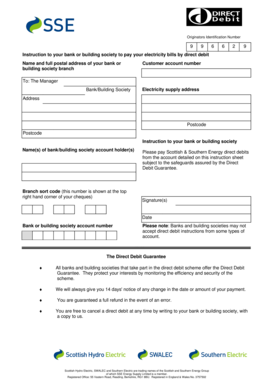
Sse Direct Debit Form


What is the SSE Direct Debit Form
The SSE Direct Debit Form is a document that allows customers to authorize SSE to withdraw payments directly from their bank accounts. This form is essential for setting up a direct debit arrangement, ensuring that payments for services such as energy bills are processed automatically on specified dates. By completing this form, customers can streamline their payment processes, reducing the risk of missed payments and associated fees.
How to Use the SSE Direct Debit Form
Using the SSE Direct Debit Form involves several straightforward steps. First, obtain the form from the SSE website or customer service. Next, fill in your personal details, including your name, address, and bank account information. Ensure that all information is accurate to avoid processing delays. After completing the form, sign it to confirm your authorization. Finally, submit the form as instructed, either online or via postal mail, to initiate the direct debit setup.
Steps to Complete the SSE Direct Debit Form
Completing the SSE Direct Debit Form requires careful attention to detail. Follow these steps:
- Download or request the SSE Direct Debit Form.
- Fill in your personal information, including your bank account details.
- Specify the payment amount and frequency, if applicable.
- Review the form for accuracy.
- Sign and date the form to confirm your agreement.
- Submit the form as directed by SSE.
Legal Use of the SSE Direct Debit Form
The SSE Direct Debit Form is legally binding once completed and signed by the customer. It complies with relevant regulations governing direct debits, ensuring that both the customer and SSE are protected. Customers should retain a copy of the completed form for their records, as it serves as proof of authorization for the direct debit arrangement.
Key Elements of the SSE Direct Debit Form
Several key elements must be included in the SSE Direct Debit Form to ensure its validity:
- Customer Information: Name, address, and contact details.
- Bank Account Details: Account number and sort code.
- Payment Details: Amount and frequency of payments.
- Authorization Signature: Customer's signature confirming agreement.
Form Submission Methods
The SSE Direct Debit Form can be submitted through various methods, providing flexibility for customers. Options include:
- Online Submission: Complete and submit the form through the SSE website.
- Postal Mail: Print the completed form and send it to the designated SSE address.
- In-Person: Deliver the form directly to an SSE customer service center.
Quick guide on how to complete sse direct debit form
Effortlessly Prepare Sse Direct Debit Form on Any Device
Digital document management has become increasingly popular among businesses and individuals. It offers an ideal environmentally friendly substitute for conventional printed and signed papers, allowing you to locate the right form and securely store it online. airSlate SignNow provides you with all the tools necessary to create, modify, and electronically sign your documents quickly and without delays. Manage Sse Direct Debit Form on any platform with airSlate SignNow's Android or iOS applications and enhance any document-focused process today.
How to Modify and Electronically Sign Sse Direct Debit Form with Ease
- Locate Sse Direct Debit Form and click on Get Form to begin.
- Utilize the tools we provide to finalize your document.
- Emphasize important sections of your documents or conceal sensitive information with tools that airSlate SignNow offers specifically for that purpose.
- Create your eSignature using the Sign option, which only takes seconds and carries the same legal validity as a traditional wet-ink signature.
- Review all the information and click on the Done button to save your modifications.
- Select how you wish to send your form, whether by email, SMS, invite link, or download it to your computer.
Eliminate concerns about lost or misplaced documents, tedious form searches, or errors that necessitate reprinting new document copies. airSlate SignNow meets your document management needs in just a few clicks from any device of your choice. Modify and electronically sign Sse Direct Debit Form while ensuring outstanding communication throughout your form preparation process with airSlate SignNow.
Create this form in 5 minutes or less
Create this form in 5 minutes!
How to create an eSignature for the sse direct debit form
How to create an electronic signature for a PDF online
How to create an electronic signature for a PDF in Google Chrome
How to create an e-signature for signing PDFs in Gmail
How to create an e-signature right from your smartphone
How to create an e-signature for a PDF on iOS
How to create an e-signature for a PDF on Android
People also ask
-
What is an SSE form?
An SSE form is a standardized document used to streamline the signing and approval process for various business transactions. With airSlate SignNow, you can easily create, manage, and e-sign SSE forms to ensure efficient document handling.
-
How can I use airSlate SignNow to fill out an SSE form?
Filling out an SSE form with airSlate SignNow is simple and intuitive. Users can upload their documents, add necessary fields, and send them out for signature, ensuring a smooth and quick process for completing the form.
-
Are there any costs associated with using airSlate SignNow for SSE forms?
Yes, airSlate SignNow offers various pricing plans tailored to fit different business needs. You can get started with a free trial that allows you to explore features for managing SSE forms without any initial investment.
-
What features does airSlate SignNow offer for managing SSE forms?
airSlate SignNow provides a comprehensive set of features for managing SSE forms, including customizable templates, automated workflows, and real-time tracking. These features make it easy to streamline the signing process and keep documents organized.
-
Can I integrate airSlate SignNow with other software for handling SSE forms?
Absolutely! airSlate SignNow offers integrations with various tools such as CRM systems, cloud storage providers, and project management apps. This allows you to seamlessly use SSE forms within your existing workflow.
-
What are the benefits of using airSlate SignNow for SSE forms?
Using airSlate SignNow for SSE forms elevates the efficiency of your document workflows. It reduces turnaround time, minimizes errors, and enhances compliance, making it an essential tool for businesses of all sizes.
-
Is it secure to use airSlate SignNow for SSE forms?
Yes, airSlate SignNow prioritizes security with bank-level encryption and robust authentication methods. Your SSE forms and data are protected, giving you peace of mind while managing critical documents.
Get more for Sse Direct Debit Form
Find out other Sse Direct Debit Form
- How Can I eSign Illinois Charity Word
- How To eSign Virginia Business Operations Presentation
- How To eSign Hawaii Construction Word
- How Can I eSign Hawaii Construction Word
- How Can I eSign Hawaii Construction Word
- How Do I eSign Hawaii Construction Form
- How Can I eSign Hawaii Construction Form
- How To eSign Hawaii Construction Document
- Can I eSign Hawaii Construction Document
- How Do I eSign Hawaii Construction Form
- How To eSign Hawaii Construction Form
- How Do I eSign Hawaii Construction Form
- How To eSign Florida Doctors Form
- Help Me With eSign Hawaii Doctors Word
- How Can I eSign Hawaii Doctors Word
- Help Me With eSign New York Doctors PPT
- Can I eSign Hawaii Education PDF
- How To eSign Hawaii Education Document
- Can I eSign Hawaii Education Document
- How Can I eSign South Carolina Doctors PPT