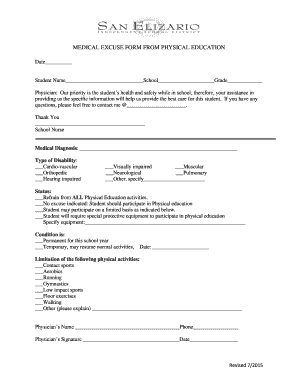
Physical Education Medical Excuse Form


What is the Physical Education Medical Excuse
The Physical Education Medical Excuse is a formal document that allows students to be excused from participating in physical education classes due to medical reasons. This note is typically issued by a licensed healthcare provider, such as a physician or nurse practitioner, and outlines the specific medical condition that prevents the student from engaging in physical activities. It serves as an official record to ensure that schools are aware of the student's health status and can provide appropriate accommodations.
How to use the Physical Education Medical Excuse
To effectively use the Physical Education Medical Excuse, students or parents should first obtain the note from a qualified healthcare provider. Once acquired, the note should be presented to the physical education teacher or school administration. It is advisable to submit the excuse as early as possible, ideally before the student is scheduled to participate in PE classes. This proactive approach helps ensure that the student's needs are met without disruption to their educational experience.
Key elements of the Physical Education Medical Excuse
A valid Physical Education Medical Excuse should include several key elements to be considered acceptable by educational institutions. These elements typically include:
- The student's full name and date of birth
- The specific medical condition or reason for the excuse
- The duration for which the student is excused from PE activities
- The healthcare provider's signature, printed name, and contact information
- The date the note was issued
Including these details helps ensure that the note is recognized and respected by school officials.
Steps to complete the Physical Education Medical Excuse
Completing a Physical Education Medical Excuse involves a few straightforward steps:
- Consult with a healthcare provider to assess the student's medical condition.
- Request a written note that includes all necessary information.
- Review the note for accuracy and completeness.
- Submit the note to the appropriate school personnel, such as the PE teacher or school nurse.
- Keep a copy of the excuse for personal records.
Following these steps helps ensure that the process is smooth and that the student's medical needs are appropriately addressed.
Legal use of the Physical Education Medical Excuse
The legal use of the Physical Education Medical Excuse is governed by various regulations that protect student health and privacy. In the United States, schools must comply with laws such as the Family Educational Rights and Privacy Act (FERPA), which safeguards students' medical information. Schools are required to treat the medical excuse with confidentiality and use it solely for the purpose of accommodating the student's physical education participation. Understanding these legal aspects can help parents and students navigate the process effectively.
Examples of using the Physical Education Medical Excuse
There are various scenarios in which a Physical Education Medical Excuse may be used. For instance:
- A student recovering from surgery may need a temporary excuse for several weeks.
- A student with a chronic condition, such as asthma, may require an ongoing excuse during high pollen seasons.
- A student with a temporary injury, like a sprained ankle, may need a short-term excuse for a few days.
Each of these examples illustrates how the note can be utilized to ensure that students receive the necessary accommodations based on their health needs.
Quick guide on how to complete physical education medical excuse
Complete Physical Education Medical Excuse effortlessly on any device
Digital document management has become popular among businesses and individuals alike. It offers a perfect eco-friendly substitute for conventional printed and signed paperwork, as you can obtain the correct format and securely store it online. airSlate SignNow equips you with all the tools necessary to create, modify, and eSign your documents swiftly without delays. Manage Physical Education Medical Excuse on any platform with airSlate SignNow's Android or iOS applications and streamline any document-related process today.
The easiest method to modify and eSign Physical Education Medical Excuse without hassle
- Find Physical Education Medical Excuse and click on Get Form to begin.
- Utilize the tools we provide to fill out your document.
- Highlight important sections of the documents or obscure sensitive information with tools specifically designed for that purpose by airSlate SignNow.
- Craft your signature using the Sign feature, which takes mere seconds and carries the same legal weight as a conventional wet ink signature.
- Review all the details and click on the Done button to save your changes.
- Choose how you want to share your form, via email, SMS, invitation link, or download it to your computer.
Say goodbye to lost or misplaced documents, tedious form scrolling, or errors that require printing additional copies. airSlate SignNow addresses all your document management needs in just a few clicks from your preferred device. Modify and eSign Physical Education Medical Excuse and ensure exceptional communication throughout your form preparation process with airSlate SignNow.
Create this form in 5 minutes or less
Create this form in 5 minutes!
How to create an eSignature for the physical education medical excuse
How to create an electronic signature for a PDF online
How to create an electronic signature for a PDF in Google Chrome
How to create an e-signature for signing PDFs in Gmail
How to create an e-signature right from your smartphone
How to create an e-signature for a PDF on iOS
How to create an e-signature for a PDF on Android
People also ask
-
What is a PE excuse note from parent?
A PE excuse note from parent is a written document that a parent provides to excuse their child from participating in physical education activities. This note typically includes the reason for the absence and provides necessary information to the school. Using airSlate SignNow allows parents to easily create and send these notes digitally.
-
How can airSlate SignNow help with creating a PE excuse note from parent?
airSlate SignNow offers a simple and efficient way to create a PE excuse note from parent. Users can utilize customizable templates and e-signature features to ensure the note is official and recognizable. This digital platform streamlines the process signNowly compared to traditional methods.
-
Are there any costs associated with using airSlate SignNow for a PE excuse note from parent?
Yes, airSlate SignNow offers various pricing plans to cater to different needs, including options for personal and business use. Users can take advantage of a free trial to assess the platform's capabilities before committing to a paid plan. This flexibility ensures that creating a PE excuse note from parent remains budget-friendly.
-
Can I integrate airSlate SignNow with other tools for sending a PE excuse note from parent?
Absolutely! airSlate SignNow integrates seamlessly with various applications, making it easy to send a PE excuse note from parent through email or other platforms. Popular integrations include Google Drive, Dropbox, and CRM systems, ensuring that users can manage documents efficiently.
-
What features does airSlate SignNow offer for managing PE excuse notes from parents?
airSlate SignNow provides features such as template customization, secure e-signatures, and automatic reminders for pending documents. These tools simplify the process of obtaining necessary signatures, making it easier to manage multiple PE excuse notes from parents at once.
-
How secure is the process of sending a PE excuse note from parent through airSlate SignNow?
Security is a top priority at airSlate SignNow. The platform uses advanced encryption to ensure that all PE excuse notes from parents are sent securely and kept private. Users can trust that their documents are protected against unauthorized access.
-
Is it easy to get started with airSlate SignNow for a PE excuse note from parent?
Yes, getting started with airSlate SignNow is very user-friendly. The platform provides a straightforward sign-up process and offers helpful resources to familiarize users with its features. Creating a PE excuse note from parent can be accomplished in just a few clicks!
Get more for Physical Education Medical Excuse
Find out other Physical Education Medical Excuse
- How Do I eSign Mississippi Banking Living Will
- eSign New Jersey Banking Claim Mobile
- eSign New York Banking Promissory Note Template Now
- eSign Ohio Banking LLC Operating Agreement Now
- Sign Maryland Courts Quitclaim Deed Free
- How To Sign Massachusetts Courts Quitclaim Deed
- Can I Sign Massachusetts Courts Quitclaim Deed
- eSign California Business Operations LLC Operating Agreement Myself
- Sign Courts Form Mississippi Secure
- eSign Alabama Car Dealer Executive Summary Template Fast
- eSign Arizona Car Dealer Bill Of Lading Now
- How Can I eSign Alabama Car Dealer Executive Summary Template
- eSign California Car Dealer LLC Operating Agreement Online
- eSign California Car Dealer Lease Agreement Template Fast
- eSign Arkansas Car Dealer Agreement Online
- Sign Montana Courts Contract Safe
- eSign Colorado Car Dealer Affidavit Of Heirship Simple
- eSign Car Dealer Form Georgia Simple
- eSign Florida Car Dealer Profit And Loss Statement Myself
- eSign Georgia Car Dealer POA Mobile