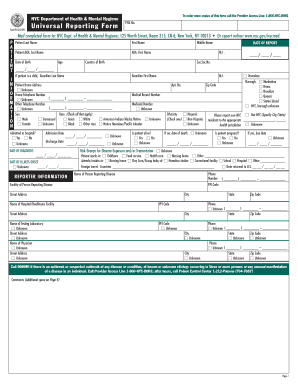
Universal Reporting Form


What is the Universal Reporting Form
The universal reporting form is a standardized document used to collect and report various types of information required by governmental and regulatory bodies. It serves as a comprehensive tool for individuals and businesses to accurately disclose essential data, ensuring compliance with legal requirements. This form is particularly vital in contexts such as tax reporting, health services, and other regulatory submissions, aligning with the needs of different sectors.
How to Use the Universal Reporting Form
Using the universal reporting form involves several straightforward steps. First, ensure you have the correct version of the form, which can typically be downloaded from official sources. Next, gather all necessary information and documents required for completion. Carefully fill out each section of the form, ensuring accuracy to avoid delays or penalties. Once completed, review the form for any errors before submitting it according to the specified guidelines.
Steps to Complete the Universal Reporting Form
Completing the universal reporting form involves a systematic approach:
- Download the latest version of the form from a reliable source.
- Read the instructions carefully to understand the requirements.
- Gather all relevant documents and information needed to fill out the form.
- Complete each section of the form, ensuring all fields are filled accurately.
- Review the form for completeness and accuracy.
- Submit the form as directed, either online or via mail, ensuring you keep a copy for your records.
Legal Use of the Universal Reporting Form
The legal use of the universal reporting form is crucial for ensuring compliance with various regulations. When completed correctly, the form can serve as a legally binding document. It is essential to adhere to all applicable laws and guidelines, including those related to electronic signatures and data protection. Proper execution of the form can help avoid legal issues and penalties associated with non-compliance.
Key Elements of the Universal Reporting Form
Key elements of the universal reporting form typically include:
- Personal Information: Name, address, and contact details of the individual or business.
- Reporting Period: The specific timeframe for which the information is being reported.
- Data Categories: Sections to input various types of data relevant to the reporting requirements.
- Signature Section: A place for the individual or authorized representative to sign, confirming the accuracy of the information provided.
Who Issues the Form
The universal reporting form is typically issued by government agencies or regulatory bodies that require specific information for compliance purposes. These organizations may vary depending on the context in which the form is used, such as tax authorities, health departments, or financial regulatory agencies. It is important to ensure that the correct form is obtained from the appropriate issuing authority to meet legal obligations.
Quick guide on how to complete universal reporting form
Prepare Universal Reporting Form effortlessly on any device
Online document management has become increasingly favored by businesses and individuals alike. It offers an ideal environmentally friendly substitute to traditional printed and signed documents, as you can easily locate the necessary form and securely store it online. airSlate SignNow provides you with all the tools required to create, modify, and eSign your documents quickly without any delays. Manage Universal Reporting Form from any device using airSlate SignNow's Android or iOS applications and enhance any document-related workflow today.
How to modify and eSign Universal Reporting Form with ease
- Find Universal Reporting Form and click Get Form to begin.
- Employ the tools available to complete your document.
- Emphasize important sections of the documents or redact sensitive information using the tools specifically offered by airSlate SignNow for this purpose.
- Create your eSignature with the Sign feature, which takes only seconds and holds the same legal validity as a conventional handwritten signature.
- Review all the details and click on the Done button to save your modifications.
- Select your preferred method to share your form, whether via email, text message (SMS), invitation link, or download it to your computer.
Eliminate worries about lost or misplaced documents, tedious form searching, or errors that necessitate printing new copies. airSlate SignNow fulfills all your document management requirements in just a few clicks from any device of your preference. Alter and eSign Universal Reporting Form while ensuring excellent communication throughout your form preparation journey with airSlate SignNow.
Create this form in 5 minutes or less
Create this form in 5 minutes!
How to create an eSignature for the universal reporting form
How to create an electronic signature for a PDF online
How to create an electronic signature for a PDF in Google Chrome
How to create an e-signature for signing PDFs in Gmail
How to create an e-signature right from your smartphone
How to create an e-signature for a PDF on iOS
How to create an e-signature for a PDF on Android
People also ask
-
What is a universal reporting form?
A universal reporting form is a standardized document that allows businesses to collect and track information across various departments. With airSlate SignNow, you can create, customize, and manage universal reporting forms to streamline your data collection processes, making it easier to analyze and report on critical information.
-
How does airSlate SignNow enhance the use of universal reporting forms?
airSlate SignNow enhances universal reporting forms by providing an intuitive interface for design and customization. This means you can easily add fields, incorporate company branding, and set up workflows that automate approvals and notifications, saving time and increasing efficiency.
-
Is there a cost associated with using universal reporting forms in airSlate SignNow?
Yes, airSlate SignNow offers various pricing plans that include the use of universal reporting forms. Depending on the features you need, you can choose from different tiers that provide scalable solutions for your business. Check our pricing page for more details on plans that include universal reporting forms.
-
Can I integrate universal reporting forms with other software?
Absolutely! airSlate SignNow allows seamless integrations with popular software applications, making it easy to link your universal reporting forms with CRM systems, cloud storage, and more. This integration capability ensures that your data flows smoothly between platforms, enhancing productivity.
-
What benefits do universal reporting forms provide for businesses?
Universal reporting forms provide numerous benefits, including improved data accuracy, centralized information collection, and enhanced compliance. By using airSlate SignNow to manage these forms, businesses can also reduce paperwork and expedite the reporting process, leading to better decision-making.
-
Are there templates available for universal reporting forms in airSlate SignNow?
Yes, airSlate SignNow offers a variety of pre-built templates for universal reporting forms that you can easily customize. These templates are designed to cater to different business needs, ensuring you can quickly create forms that fit your specific requirements without starting from scratch.
-
How can I track responses submitted via universal reporting forms?
With airSlate SignNow, tracking responses for your universal reporting forms is simple and effective. You can access real-time analytics and reports to see submission statuses, response times, and overall data trends, enabling you to make informed decisions based on the gathered information.
Get more for Universal Reporting Form
Find out other Universal Reporting Form
- How To Electronic signature South Dakota Legal Separation Agreement
- How Can I Electronic signature Tennessee Legal Warranty Deed
- Electronic signature Texas Legal Lease Agreement Template Free
- Can I Electronic signature Texas Legal Lease Agreement Template
- How To Electronic signature Texas Legal Stock Certificate
- How Can I Electronic signature Texas Legal POA
- Electronic signature West Virginia Orthodontists Living Will Online
- Electronic signature Legal PDF Vermont Online
- How Can I Electronic signature Utah Legal Separation Agreement
- Electronic signature Arizona Plumbing Rental Lease Agreement Myself
- Electronic signature Alabama Real Estate Quitclaim Deed Free
- Electronic signature Alabama Real Estate Quitclaim Deed Safe
- Electronic signature Colorado Plumbing Business Plan Template Secure
- Electronic signature Alaska Real Estate Lease Agreement Template Now
- Electronic signature Colorado Plumbing LLC Operating Agreement Simple
- Electronic signature Arizona Real Estate Business Plan Template Free
- Electronic signature Washington Legal Contract Safe
- How To Electronic signature Arkansas Real Estate Contract
- Electronic signature Idaho Plumbing Claim Myself
- Electronic signature Kansas Plumbing Business Plan Template Secure