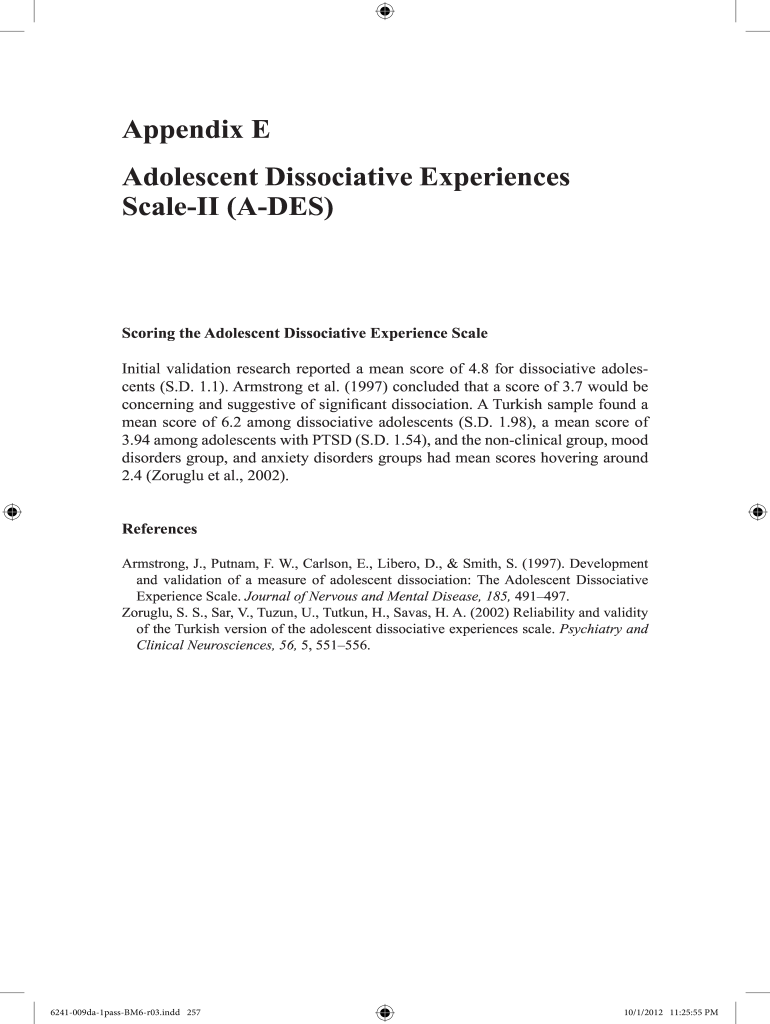
A Des Scoring Sheet Form


What is the A Des Scoring Sheet
The A Des scoring sheet is a structured tool used to evaluate and quantify dissociative experiences in adolescents. This scale is part of the Adolescent Dissociative Experiences Scale (ADES), which aims to assess the frequency and intensity of dissociative symptoms. The scoring sheet typically includes a series of statements that respondents rate based on their experiences, providing valuable insights for mental health professionals. Understanding the scoring sheet is essential for accurate assessment and intervention planning.
How to use the A Des Scoring Sheet
Using the A Des scoring sheet involves several straightforward steps. First, ensure that the respondent understands the purpose of the scale and the importance of honest responses. Each item on the scoring sheet requires the individual to reflect on their experiences and rate them accordingly. After completion, scores are tallied to determine the overall level of dissociation. It is crucial to interpret these scores in the context of clinical guidelines and individual circumstances to provide appropriate support.
Legal use of the A Des Scoring Sheet
The legal use of the A Des scoring sheet is governed by various regulations surrounding mental health assessments and patient confidentiality. When utilizing this tool, practitioners must adhere to ethical guidelines and ensure that the information collected is kept secure. Proper consent should be obtained from the respondent or their guardians, particularly when minors are involved. Compliance with relevant laws, such as HIPAA, is vital to protect the privacy of individuals undergoing evaluation.
Steps to complete the A Des Scoring Sheet
Completing the A Des scoring sheet involves a systematic approach to ensure accuracy and reliability. Follow these steps:
- Provide a quiet and comfortable environment for the respondent.
- Explain the purpose of the A Des scoring sheet and how to respond to each item.
- Allow sufficient time for the respondent to reflect on their experiences.
- Collect the completed scoring sheet and review the responses for clarity.
- Tally the scores according to the provided scoring guidelines.
- Interpret the results in conjunction with clinical assessments and observations.
Key elements of the A Des Scoring Sheet
The A Des scoring sheet comprises several key elements that enhance its effectiveness as an assessment tool. These include:
- Item Statements: Each statement reflects a specific dissociative experience.
- Rating Scale: A numerical scale allows respondents to indicate the frequency of their experiences.
- Total Score Calculation: A method for summing individual item scores to derive an overall score.
- Interpretation Guidelines: Clear instructions for understanding the implications of the total score.
Examples of using the A Des Scoring Sheet
Examples of using the A Des scoring sheet can illustrate its practical application in various settings. For instance, a mental health professional may use the scoring sheet during an initial assessment with a teenager exhibiting signs of dissociation. After completing the sheet, the clinician can discuss the results with the adolescent and their family, facilitating a deeper understanding of the symptoms. Additionally, schools may implement the scoring sheet as part of a broader mental health initiative to identify students who may benefit from further evaluation.
Quick guide on how to complete a des scoring sheet
Complete A Des Scoring Sheet seamlessly on any device
Digital document administration has gained traction among businesses and individuals alike. It offers an ideal eco-friendly alternative to traditional printed and signed documents, allowing you to locate the necessary form and securely store it online. airSlate SignNow provides you with all the tools required to create, modify, and electronically sign your documents quickly and efficiently. Manage A Des Scoring Sheet on any platform with the airSlate SignNow Android or iOS applications and simplify any document-related task today.
The easiest way to modify and eSign A Des Scoring Sheet without hassle
- Locate A Des Scoring Sheet and select Get Form to begin.
- Use the tools we provide to fill out your document.
- Highlight important sections of the documents or mask sensitive information with tools specifically designed by airSlate SignNow for that purpose.
- Create your signature using the Sign tool, which takes mere seconds and carries the same legal validity as a conventional wet ink signature.
- Review all the information and click the Done button to save your changes.
- Select how you wish to share your form—via email, SMS, or an invitation link, or download it to your computer.
Eliminate concerns about lost or misplaced files, tedious form searches, or errors that require reprinting new copies. airSlate SignNow meets your document management needs in just a few clicks from your preferred device. Edit and eSign A Des Scoring Sheet and ensure effective communication at every stage of the form preparation process with airSlate SignNow.
Create this form in 5 minutes or less
Create this form in 5 minutes!
How to create an eSignature for the a des scoring sheet
How to create an electronic signature for a PDF online
How to create an electronic signature for a PDF in Google Chrome
How to create an e-signature for signing PDFs in Gmail
How to create an e-signature right from your smartphone
How to create an e-signature for a PDF on iOS
How to create an e-signature for a PDF on Android
People also ask
-
What is ades scoring in airSlate SignNow?
Ades scoring is a metric used to evaluate and enhance the performance of document workflows within airSlate SignNow. This scoring system helps businesses identify areas for improvement, ensuring optimal efficiency when sending and eSigning documents.
-
How does ades scoring improve my document workflows?
Ades scoring analyzes various aspects of your document processes to provide actionable insights. By utilizing this system, you can streamline your workflows, reduce delays, and enhance the overall effectiveness of your eSigning operations.
-
Is there a cost associated with using ades scoring in airSlate SignNow?
Ades scoring is included in the competitive pricing plans of airSlate SignNow, offering businesses a cost-effective solution for optimizing their document workflows. This feature helps users maximize their investment by improving efficiency without incurring additional costs.
-
What features are included with ades scoring?
Ades scoring includes features such as performance analytics, real-time monitoring, and detailed reporting. These capabilities provide insights into your document processes, enabling you to make data-driven decisions to optimize your workflows.
-
Can I integrate ades scoring with other tools?
Yes, ades scoring can be easily integrated with various tools and platforms through the airSlate SignNow API. This integration allows for seamless data sharing and enhances your overall productivity by connecting your eSigning processes with other business applications.
-
What are the benefits of using ades scoring for my business?
The benefits of ades scoring include improved workflow efficiency, reduced turnaround times, and better resource management. By leveraging this scoring system, businesses can make informed decisions to optimize their document handling processes.
-
How can I track ades scoring performance over time?
You can monitor ades scoring performance through the comprehensive dashboard provided by airSlate SignNow. This dashboard presents key metrics and trends, allowing you to assess the effectiveness of your workflows and make necessary adjustments.
Get more for A Des Scoring Sheet
Find out other A Des Scoring Sheet
- eSignature New York Non-Profit LLC Operating Agreement Mobile
- How Can I eSignature Colorado Orthodontists LLC Operating Agreement
- eSignature North Carolina Non-Profit RFP Secure
- eSignature North Carolina Non-Profit Credit Memo Secure
- eSignature North Dakota Non-Profit Quitclaim Deed Later
- eSignature Florida Orthodontists Business Plan Template Easy
- eSignature Georgia Orthodontists RFP Secure
- eSignature Ohio Non-Profit LLC Operating Agreement Later
- eSignature Ohio Non-Profit LLC Operating Agreement Easy
- How Can I eSignature Ohio Lawers Lease Termination Letter
- Can I eSignature Ohio Lawers Lease Termination Letter
- Can I eSignature Oregon Non-Profit Last Will And Testament
- Can I eSignature Oregon Orthodontists LLC Operating Agreement
- How To eSignature Rhode Island Orthodontists LLC Operating Agreement
- Can I eSignature West Virginia Lawers Cease And Desist Letter
- eSignature Alabama Plumbing Confidentiality Agreement Later
- How Can I eSignature Wyoming Lawers Quitclaim Deed
- eSignature California Plumbing Profit And Loss Statement Easy
- How To eSignature California Plumbing Business Letter Template
- eSignature Kansas Plumbing Lease Agreement Template Myself