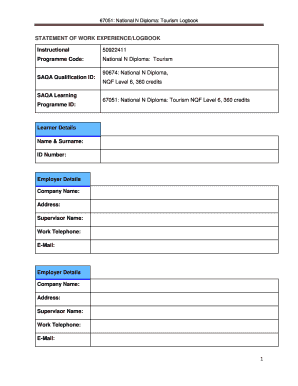
What Log Book in Toursist Form


What is the tour guide log book?
The tour guide log book is a vital document used by tour guides to record essential details about their tours. This log book serves multiple purposes, including tracking the number of tours conducted, documenting visitor feedback, and noting any incidents or unusual occurrences during tours. It is particularly important for compliance with local regulations and for maintaining a high standard of service in the tourism industry.
Key elements of the tour guide log book
A well-structured tour guide log book typically includes several key elements:
- Date and time: Record the date and time of each tour for accurate tracking.
- Tour details: Include information about the tour location, duration, and type of tour.
- Participant information: Document the number of participants and any special needs or requests.
- Feedback and observations: Note visitor feedback, including positive comments and areas for improvement.
- Incidents: Record any incidents or emergencies that occurred during the tour.
How to complete the tour guide log book
Filling out the tour guide log book involves a few straightforward steps:
- Gather information: Collect all relevant details before starting to fill out the log book.
- Fill in the sections: Complete each section of the log book carefully, ensuring accuracy.
- Review for completeness: Double-check all entries for any missing information or errors.
- Sign and date: Sign and date the log book after completing the entries to verify authenticity.
Legal use of the tour guide log book
To ensure that the tour guide log book is legally valid, it must comply with relevant regulations. This includes maintaining accurate records that can be presented if required by local authorities. Additionally, digital versions of the log book should adhere to eSignature laws, such as the ESIGN Act and UETA, to ensure they are legally binding. Using a reliable platform for digital documentation can help maintain compliance and security.
Examples of using the tour guide log book
There are various scenarios in which a tour guide log book can be beneficial:
- Performance evaluation: Tour operators can use the log book to evaluate the performance of their guides based on feedback and incident reports.
- Compliance audits: The log book serves as a record during audits by regulatory bodies, demonstrating adherence to safety and operational standards.
- Training purposes: New guides can learn from past entries, understanding common challenges and successful strategies.
State-specific rules for the tour guide log book
Different states may have specific regulations regarding the use and maintenance of tour guide log books. It is essential for tour guides and operators to familiarize themselves with local laws to ensure compliance. This may include requirements for record-keeping duration, specific information to be documented, and reporting procedures for incidents. Checking with state tourism boards or local regulatory agencies can provide clarity on these requirements.
Quick guide on how to complete what log book in toursist
Prepare What Log Book In Toursist effortlessly on any device
Digital document management has become increasingly popular among businesses and individuals. It offers an excellent eco-friendly substitute for traditional printed and signed documents, allowing you to access the correct format and securely store it online. airSlate SignNow provides you with all the tools necessary to create, edit, and electronically sign your documents promptly without delays. Manage What Log Book In Toursist on any platform with airSlate SignNow's Android or iOS applications and simplify any document-related procedure today.
How to alter and electronically sign What Log Book In Toursist with ease
- Find What Log Book In Toursist and click Get Form to begin.
- Utilize the tools we provide to complete your form.
- Emphasize important sections of your documents or conceal sensitive information with tools specifically designed for that purpose by airSlate SignNow.
- Create your signature using the Sign tool, which takes moments and carries the same legal standing as a conventional wet ink signature.
- Review the information and click the Done button to save your modifications.
- Select how you wish to share your form, via email, SMS, or invitation link, or download it to your computer.
Eliminate concerns about lost or misplaced documents, tedious form searching, or mistakes that require new document copies to be printed. airSlate SignNow fulfills your document management needs in a few clicks, from any device of your choice. Alter and electronically sign What Log Book In Toursist to ensure outstanding communication throughout the form preparation process with airSlate SignNow.
Create this form in 5 minutes or less
Create this form in 5 minutes!
How to create an eSignature for the what log book in toursist
How to create an electronic signature for a PDF online
How to create an electronic signature for a PDF in Google Chrome
How to create an e-signature for signing PDFs in Gmail
How to create an e-signature right from your smartphone
How to create an e-signature for a PDF on iOS
How to create an e-signature for a PDF on Android
People also ask
-
What is a tour guide log book sample?
A tour guide log book sample is a template that helps tour guides document their activities, client interactions, and observations during tours. It provides a structured format that can be easily filled out, ensuring important information is captured and organized efficiently.
-
How can I use a tour guide log book sample?
You can use a tour guide log book sample to record daily tour details, including the itinerary, client feedback, and incidents that occur during the trip. This helps in improving future tours and providing consistent service to clients.
-
Is there a cost associated with the tour guide log book sample?
Many tour guide log book samples are available online for free, while others may be part of premium services. With airSlate SignNow, you can easily create and customize your own log book, which can be a cost-effective solution for your business.
-
What features should I look for in a tour guide log book sample?
An effective tour guide log book sample should include fields for client details, tour locations, dates, and notes on client feedback. Additionally, it should be easy to fill out, allowing for quick data entry and retrieval.
-
How can a tour guide log book sample benefit my business?
Utilizing a tour guide log book sample can greatly enhance your business by providing valuable insights into client preferences and operational efficiency. It also promotes accountability and helps maintain high service standards.
-
Does airSlate SignNow offer integrations for the tour guide log book sample?
Yes, airSlate SignNow integrates seamlessly with various applications, allowing you to incorporate your tour guide log book sample into existing systems. This simplifies the management of client data and streamlines your operational processes.
-
Can I customize the tour guide log book sample to fit my needs?
Absolutely! With airSlate SignNow, you can easily customize the tour guide log book sample to suit your specific requirements. This flexibility ensures that the log captures all essential details important for your business.
Get more for What Log Book In Toursist
Find out other What Log Book In Toursist
- Can I eSign Arkansas Life Sciences PDF
- How Can I eSign Arkansas Life Sciences PDF
- Can I eSign Connecticut Legal Form
- How Do I eSign Connecticut Legal Form
- How Do I eSign Hawaii Life Sciences Word
- Can I eSign Hawaii Life Sciences Word
- How Do I eSign Hawaii Life Sciences Document
- How Do I eSign North Carolina Insurance Document
- How Can I eSign Hawaii Legal Word
- Help Me With eSign Hawaii Legal Document
- How To eSign Hawaii Legal Form
- Help Me With eSign Hawaii Legal Form
- Can I eSign Hawaii Legal Document
- How To eSign Hawaii Legal Document
- Help Me With eSign Hawaii Legal Document
- How To eSign Illinois Legal Form
- How Do I eSign Nebraska Life Sciences Word
- How Can I eSign Nebraska Life Sciences Word
- Help Me With eSign North Carolina Life Sciences PDF
- How Can I eSign North Carolina Life Sciences PDF