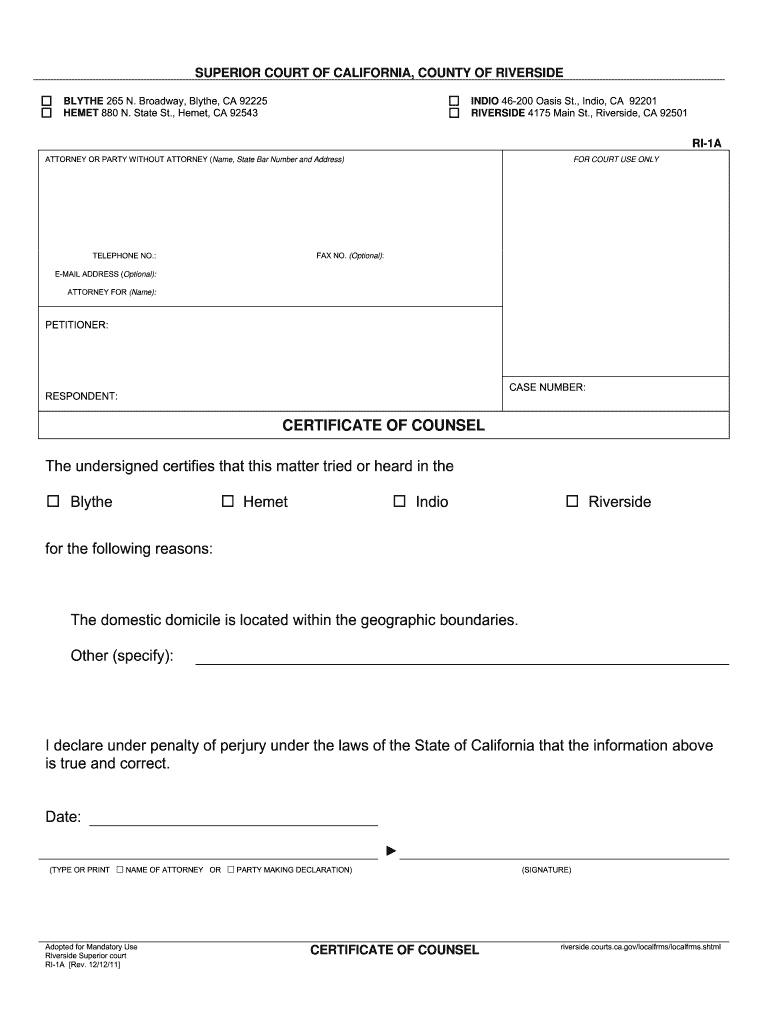
Certificate of Counsel Riverside Form


What is the Certificate of Counsel Riverside
The Certificate of Counsel Riverside is a legal document that confirms the involvement of an attorney in a particular case or transaction within Riverside County. This certificate serves to assure the court or relevant parties that legal counsel has been consulted, ensuring compliance with local regulations and legal standards. It is often required in various legal proceedings, including family law cases, civil litigation, and probate matters. The document typically includes details about the attorney, the client, and the nature of the legal advice provided.
How to Obtain the Certificate of Counsel Riverside
To obtain the Certificate of Counsel Riverside, individuals must first engage a qualified attorney who is licensed to practice in California. The attorney will prepare the certificate based on the specifics of the case. Once drafted, the certificate must be signed by the attorney and may need to be filed with the Riverside Superior Court or other relevant legal entities. It is important to ensure that all information is accurate and complete to avoid delays in the legal process.
Steps to Complete the Certificate of Counsel Riverside
Completing the Certificate of Counsel Riverside involves several key steps:
- Consult with a licensed attorney to discuss your legal needs.
- Provide the attorney with necessary details about your case.
- Review the drafted certificate for accuracy and completeness.
- Sign the certificate in the presence of the attorney.
- File the completed certificate with the appropriate court or agency, if required.
Legal Use of the Certificate of Counsel Riverside
The legal use of the Certificate of Counsel Riverside is critical in ensuring that all parties involved in a legal matter are informed of the legal counsel's role. This document can be used in court proceedings to demonstrate that a party has received legal advice, which may impact the court's decisions. It can also protect individuals from claims of ignorance regarding their legal rights and obligations, reinforcing the importance of having professional legal guidance.
Key Elements of the Certificate of Counsel Riverside
Key elements of the Certificate of Counsel Riverside typically include:
- The name and contact information of the attorney.
- The name of the client receiving legal counsel.
- A description of the legal matter for which counsel was provided.
- The date the legal advice was given.
- The attorney's signature and any necessary notary acknowledgments.
Examples of Using the Certificate of Counsel Riverside
Examples of scenarios where the Certificate of Counsel Riverside may be utilized include:
- In family law cases, such as divorce or child custody proceedings, to confirm that parties have received legal guidance.
- In civil litigation to establish that a party has consulted with an attorney before filing a lawsuit.
- In probate matters to verify that heirs or beneficiaries have sought legal advice regarding their rights.
Quick guide on how to complete riverside certificate of counsel form
Complete Certificate Of Counsel Riverside effortlessly on any device
Digital document management has gained popularity among businesses and individuals. It serves as an excellent eco-friendly substitute for traditional printed and signed paperwork, allowing you to obtain the necessary form and securely store it online. airSlate SignNow provides all the tools you require to create, modify, and electronically sign your documents swiftly without any delays. Manage Certificate Of Counsel Riverside on any device using airSlate SignNow’s Android or iOS applications and streamline any document-related task today.
How to modify and electronically sign Certificate Of Counsel Riverside easily
- Locate Certificate Of Counsel Riverside and click Get Form to begin.
- Utilize the tools we provide to complete your form.
- Emphasize relevant sections of your documents or redact sensitive information with tools that airSlate SignNow provides specifically for that purpose.
- Create your signature using the Sign feature, which takes seconds and holds the same legal validity as a conventional wet ink signature.
- Review the details and then click on the Done button to save your changes.
- Select your preferred method for delivering your form, whether by email, text message (SMS), invitation link, or download it to your computer.
Eliminate concerns about lost or misplaced files, tedious document searches, or errors that require printing new document copies. airSlate SignNow fulfills your document management needs in just a few clicks from the device of your choice. Edit and electronically sign Certificate Of Counsel Riverside and ensure excellent communication at any stage of the document preparation process with airSlate SignNow.
Create this form in 5 minutes or less
FAQs
-
Where can I get the form for migration certificate?
Migration is issued by the Universities themselves.The best way is to inquire your college they will guide you further.In case you happen to be from A.P.J Abdul Kalam Technical Universityhere is the link to get it issued online.Hope it helpsStudent Service (Dashboard) Dr. A.P.J. Abdul Kalam Technical University (Lucknow)Regards
Create this form in 5 minutes!
How to create an eSignature for the riverside certificate of counsel form
How to generate an electronic signature for your Riverside Certificate Of Counsel Form in the online mode
How to create an electronic signature for your Riverside Certificate Of Counsel Form in Chrome
How to generate an electronic signature for signing the Riverside Certificate Of Counsel Form in Gmail
How to generate an electronic signature for the Riverside Certificate Of Counsel Form straight from your mobile device
How to make an eSignature for the Riverside Certificate Of Counsel Form on iOS
How to generate an eSignature for the Riverside Certificate Of Counsel Form on Android OS
People also ask
-
What is a certificate of counsel riverside?
A certificate of counsel riverside is a legal document that confirms that a piece of counsel has been provided within the jurisdiction of Riverside. This certificate is often required for certain legal filings and ensures compliance with local regulations.
-
How can airSlate SignNow help with obtaining a certificate of counsel riverside?
airSlate SignNow simplifies the process of obtaining a certificate of counsel riverside by enabling users to send and eSign necessary documents quickly. Our platform ensures that all required documents are securely signed and stored, streamlining your legal processes.
-
What are the pricing options for using airSlate SignNow for a certificate of counsel riverside?
airSlate SignNow offers flexible pricing plans tailored to meet various business needs, including options specifically for managing documents related to a certificate of counsel riverside. You can choose a plan that fits your budget while benefiting from an easy-to-use eSigning solution.
-
Is electronic signing valid for a certificate of counsel riverside?
Yes, electronic signing through airSlate SignNow is legally valid for a certificate of counsel riverside, as long as it complies with the local laws of the jurisdiction. Our industry-standard practices ensure that your electronically signed documents hold up in a court of law.
-
What features does airSlate SignNow provide for documents like the certificate of counsel riverside?
airSlate SignNow offers a range of features that enhance your document management experience for a certificate of counsel riverside, including customizable templates, real-time tracking, and automated reminders for signers. These features save time and improve efficiency in your legal processes.
-
Can airSlate SignNow integrate with other software programs for handling certificates of counsel riverside?
Absolutely! airSlate SignNow integrates seamlessly with various software programs commonly used in legal practices. This allows users to easily manage their documents related to a certificate of counsel riverside and ensures smooth workflow across platforms.
-
What are the benefits of using airSlate SignNow for a certificate of counsel riverside?
Using airSlate SignNow for a certificate of counsel riverside offers numerous benefits, including cost-effectiveness, enhanced security, and expediency in document processing. You can easily track, manage, and sign documents all in one platform, minimizing delays and improving compliance.
Get more for Certificate Of Counsel Riverside
Find out other Certificate Of Counsel Riverside
- Electronic signature Minnesota Legal LLC Operating Agreement Free
- Electronic signature Minnesota Legal LLC Operating Agreement Secure
- Electronic signature Louisiana Life Sciences LLC Operating Agreement Now
- Electronic signature Oregon Non-Profit POA Free
- Electronic signature South Dakota Non-Profit Business Plan Template Now
- Electronic signature South Dakota Non-Profit Lease Agreement Template Online
- Electronic signature Legal Document Missouri Online
- Electronic signature Missouri Legal Claim Online
- Can I Electronic signature Texas Non-Profit Permission Slip
- Electronic signature Missouri Legal Rental Lease Agreement Simple
- Electronic signature Utah Non-Profit Cease And Desist Letter Fast
- Electronic signature Missouri Legal Lease Agreement Template Free
- Electronic signature Non-Profit PDF Vermont Online
- Electronic signature Non-Profit PDF Vermont Computer
- Electronic signature Missouri Legal Medical History Mobile
- Help Me With Electronic signature West Virginia Non-Profit Business Plan Template
- Electronic signature Nebraska Legal Living Will Simple
- Electronic signature Nevada Legal Contract Safe
- How Can I Electronic signature Nevada Legal Operating Agreement
- How Do I Electronic signature New Hampshire Legal LLC Operating Agreement