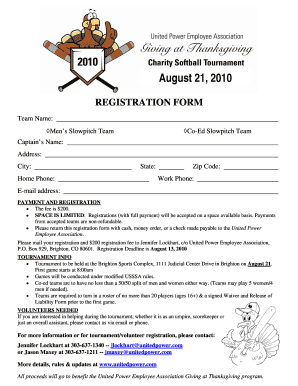
Softball Tournament Registration Form


What is the softball tournament registration form?
The softball tournament registration form is a vital document used by players, teams, and organizers to facilitate participation in softball tournaments. This form typically collects essential information such as player names, contact details, team affiliations, and emergency contacts. It serves as an official record of participants and helps ensure that all necessary information is gathered for event planning and safety purposes.
How to use the softball tournament registration form
Using the softball tournament registration form involves several straightforward steps. First, ensure you have the correct version of the form, which can often be obtained from tournament organizers or online resources. Fill out the required fields accurately, providing all requested information. After completing the form, review it for any errors before submitting it. Depending on the tournament's requirements, you may need to submit the form electronically or in person.
Steps to complete the softball tournament registration form
Completing the softball tournament registration form involves the following steps:
- Obtain the latest version of the registration form from the tournament organizer.
- Fill in participant details, including names, ages, and contact information.
- Provide team information, if applicable, including team name and coach details.
- Include any required signatures from players or guardians.
- Review the completed form for accuracy.
- Submit the form by the specified deadline through the required submission method.
Key elements of the softball tournament registration form
Several key elements are typically included in the softball tournament registration form:
- Participant Information: Names, ages, and contact details of players.
- Team Information: Team name, coach's name, and division.
- Emergency Contacts: Names and phone numbers of individuals to contact in case of emergencies.
- Medical Information: Any relevant health conditions or allergies.
- Signatures: Required signatures from players or guardians for consent.
Legal use of the softball tournament registration form
The softball tournament registration form is legally binding when completed accurately and submitted according to the tournament's rules. It is essential to ensure that all information provided is truthful and complete. Failure to provide accurate information can lead to disqualification from the tournament or potential legal issues, especially if the form includes waivers or liability releases.
Digital vs. paper version of the softball tournament registration form
Both digital and paper versions of the softball tournament registration form serve the same purpose but offer different advantages. The digital version allows for easier distribution, quicker completion, and streamlined submission processes. It also often includes features like eSignatures for added convenience. Conversely, the paper version may be preferred in settings where technology is limited or for individuals who are more comfortable with traditional methods. Regardless of the format, ensuring that the form is filled out correctly is crucial.
Quick guide on how to complete softball tournament registration form
Complete Softball Tournament Registration Form effortlessly on any gadget
Digital document management has become favored by businesses and individuals alike. It offers an excellent environmentally friendly substitute for traditional printed and signed documents, as you can access the necessary form and securely store it online. airSlate SignNow provides you with all the resources required to create, modify, and eSign your paperwork quickly without delays. Manage Softball Tournament Registration Form on any device with airSlate SignNow Android or iOS applications and simplify any document-related process today.
The easiest way to modify and eSign Softball Tournament Registration Form seamlessly
- Locate Softball Tournament Registration Form and click on Get Form to begin.
- Utilize the tools we provide to finalize your document.
- Emphasize important portions of the documents or redact sensitive information with tools that airSlate SignNow supplies specifically for that purpose.
- Create your signature using the Sign feature, which takes seconds and holds the same legal validity as a conventional wet ink signature.
- Verify the details and click on the Done button to save your changes.
- Select how you wish to send your form, via email, SMS, or invitation link, or download it to your computer.
Put an end to lost or misplaced documents, tedious form searches, or errors that require printing new document copies. airSlate SignNow takes care of all your document management needs in just a few clicks from a device of your choice. Modify and eSign Softball Tournament Registration Form and ensure effective communication at every step of your form preparation process with airSlate SignNow.
Create this form in 5 minutes or less
Create this form in 5 minutes!
How to create an eSignature for the softball tournament registration form
How to create an electronic signature for a PDF online
How to create an electronic signature for a PDF in Google Chrome
How to create an e-signature for signing PDFs in Gmail
How to create an e-signature right from your smartphone
How to create an e-signature for a PDF on iOS
How to create an e-signature for a PDF on Android
People also ask
-
What is a softball registration form?
A softball registration form is a document used to collect essential information from players and participants wishing to join a softball league or program. With airSlate SignNow, you can easily create and manage your softball registration form, ensuring a seamless registration process for players and administrators alike.
-
How can airSlate SignNow improve my softball registration process?
By using airSlate SignNow, you can streamline your softball registration process with customizable forms and automated workflows. This efficiency reduces manual data entry, minimizes errors, and speeds up the registration time, allowing you to focus on organizing your league instead.
-
Is there a cost associated with using a softball registration form on airSlate SignNow?
airSlate SignNow offers cost-effective plans that cater to different needs, including the creation of softball registration forms. You can choose a plan that fits your budget, and enjoy the benefits of an easy-to-use platform designed for organizations of all sizes.
-
What features should I look for in a softball registration form?
When selecting a softball registration form, look for features such as customizable fields, electronic signatures, and secure document storage. airSlate SignNow provides all these features, making it the ideal choice for managing your team's registrations efficiently.
-
Can I collect payments through my softball registration form?
Yes, airSlate SignNow allows you to integrate payment processing directly into your softball registration form. This feature enables you to collect registration fees seamlessly, ensuring both convenience for players and financial security for your organization.
-
How do I get started with the softball registration form on airSlate SignNow?
Getting started is simple! Sign up for an airSlate SignNow account, and you can create your softball registration form using user-friendly templates. Customize the form to fit your league's needs, and you're ready to start registering players in no time.
-
Can I integrate my softball registration form with other software?
Absolutely! airSlate SignNow offers numerous integration options with popular software tools, allowing for smooth data transfer and management. This means you can connect your softball registration form with systems like payment processors, CRM platforms, and more for a coherent operational flow.
Get more for Softball Tournament Registration Form
- A sound of thunder vocabulary worksheet form
- Straumann catalog form
- Lipa na mpesa till number pdf form
- Gotogate complaint form
- Telegraphic transfers order form
- Blank authorization to release medical form
- Mclean bible church marriage form
- Accommodation form fontys international campus venlo fontysvenlo
Find out other Softball Tournament Registration Form
- How Do I Sign Oregon Financial Affidavit
- Sign Maine Revocation of Power of Attorney Online
- Sign Louisiana Mechanic's Lien Online
- How To Sign New Mexico Revocation of Power of Attorney
- How Can I Sign Ohio Revocation of Power of Attorney
- Sign Michigan Mechanic's Lien Easy
- How To Sign Texas Revocation of Power of Attorney
- Sign Virginia Revocation of Power of Attorney Easy
- Can I Sign North Carolina Mechanic's Lien
- Sign Maine Payment Guaranty Myself
- Help Me With Sign Oklahoma Mechanic's Lien
- Sign Oregon Mechanic's Lien Simple
- How To Sign Utah Mechanic's Lien
- How To Sign Washington Mechanic's Lien
- Help Me With Sign Washington Mechanic's Lien
- Sign Arizona Notice of Rescission Safe
- Sign Hawaii Notice of Rescission Later
- Sign Missouri Demand Note Online
- How To Sign New York Notice to Stop Credit Charge
- How Do I Sign North Dakota Notice to Stop Credit Charge