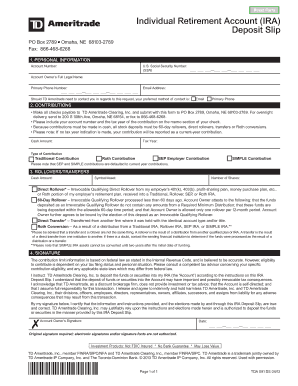
Ira Deposit Slip Form


What is the IRA Deposit Slip
The IRA deposit slip is a crucial document used for making contributions to an Individual Retirement Account (IRA) at TD Ameritrade. This form facilitates the transfer of funds into your IRA, ensuring that your contributions are properly recorded and allocated. It serves as a formal request to deposit funds, whether for a traditional IRA, Roth IRA, or SEP IRA, and is essential for maintaining compliance with IRS regulations regarding retirement accounts.
How to Use the IRA Deposit Slip
Using the IRA deposit slip involves several straightforward steps. First, ensure you have the correct form for your specific IRA type. Next, fill in your personal information, including your name, account number, and the amount you wish to contribute. After completing the form, review it for accuracy before submitting it. You can then submit the form electronically through a secure platform or by mailing it to the appropriate address provided by TD Ameritrade.
Steps to Complete the IRA Deposit Slip
Completing the IRA deposit slip requires careful attention to detail. Follow these steps:
- Obtain the correct IRA deposit slip from TD Ameritrade.
- Enter your personal details, including your full name and account number.
- Specify the type of IRA and the contribution amount.
- Review the information for any errors.
- Sign and date the form, if required.
- Submit the completed form via the preferred method (online or mail).
Legal Use of the IRA Deposit Slip
The IRA deposit slip is legally binding when filled out and submitted according to IRS guidelines. It is important to ensure that all information is accurate and that the form is submitted within the designated time frames to avoid penalties. By using a secure electronic signature service, you can enhance the legal validity of your submission, ensuring that it meets all necessary compliance standards.
Key Elements of the IRA Deposit Slip
Several key elements must be included on the IRA deposit slip to ensure its validity:
- Account Holder Information: Your name, address, and account number.
- Contribution Amount: The specific amount you wish to deposit.
- Type of IRA: Indicate whether it is a traditional IRA, Roth IRA, or SEP IRA.
- Signature: Your signature may be required to authorize the transaction.
Form Submission Methods
There are several methods available for submitting the IRA deposit slip:
- Online Submission: Use TD Ameritrade’s secure online portal to upload your completed form.
- Mail: Send the form to the address specified by TD Ameritrade, ensuring it is postmarked by any relevant deadlines.
- In-Person: Visit a TD Ameritrade branch to submit the form directly.
Quick guide on how to complete ira deposit slip
Complete Ira Deposit Slip effortlessly on any device
Digital document management has become increasingly popular among businesses and individuals. It offers an ideal eco-friendly alternative to conventional printed and signed documents, as you can easily locate the right form and securely store it online. airSlate SignNow equips you with all the tools necessary to create, modify, and electronically sign your documents quickly without delays. Manage Ira Deposit Slip on any platform using the airSlate SignNow Android or iOS applications and enhance any document-focused process today.
The easiest way to alter and electronically sign Ira Deposit Slip effortlessly
- Locate Ira Deposit Slip and then click Get Form to begin.
- Utilize the tools we provide to fill out your document.
- Highlight important sections of the documents or obscure confidential information with tools that airSlate SignNow offers specifically for that purpose.
- Create your eSignature using the Sign tool, which takes just seconds and carries the same legal validity as a traditional handwritten signature.
- Review the details and then select the Done button to save your changes.
- Choose how you wish to send your form, whether by email, SMS, invitation link, or download it to your computer.
Forget about lost or misplaced documents, tedious form searches, or errors that necessitate printing new copies. airSlate SignNow addresses all your requirements in document management in just a few clicks from any device you prefer. Alter and electronically sign Ira Deposit Slip and ensure excellent communication at every stage of your form preparation process with airSlate SignNow.
Create this form in 5 minutes or less
Create this form in 5 minutes!
How to create an eSignature for the ira deposit slip
How to create an electronic signature for a PDF online
How to create an electronic signature for a PDF in Google Chrome
How to create an e-signature for signing PDFs in Gmail
How to create an e-signature right from your smartphone
How to create an e-signature for a PDF on iOS
How to create an e-signature for a PDF on Android
People also ask
-
What is the td ameritrade ira contribution form?
The td ameritrade ira contribution form is a document that investors use to make contributions to their Individual Retirement Accounts (IRAs) through TD Ameritrade. This form simplifies the contribution process, ensuring compliance with IRS regulations and helping you manage your retirement savings efficiently.
-
How do I fill out the td ameritrade ira contribution form?
Filling out the td ameritrade ira contribution form is straightforward. You will need to provide personal information, contribution details, and the type of IRA you are funding. Once completed, you can submit it electronically or print it for mailing.
-
Are there any fees associated with the td ameritrade ira contribution form?
There are typically no fees associated with completing the td ameritrade ira contribution form itself. However, depending on your account type and investment choices, TD Ameritrade may charge other fees. It's advisable to review their fee schedule before making any contributions.
-
What are the benefits of using the td ameritrade ira contribution form?
Using the td ameritrade ira contribution form allows for quicker and more efficient contributions to your retirement account. It streamlines the process, reduces the chance of errors, and helps ensure your contributions are applied correctly to your IRA.
-
Can I submit the td ameritrade ira contribution form online?
Yes, the td ameritrade ira contribution form can be submitted online via the TD Ameritrade website or mobile app. This digital option makes it convenient to manage your contributions anytime and anywhere.
-
What types of accounts can I fund using the td ameritrade ira contribution form?
The td ameritrade ira contribution form can be used for various types of IRAs, including Traditional IRAs, Roth IRAs, and SEP IRAs. It's essential to indicate the specific account type when completing the form to ensure appropriate processing.
-
How long does it take for contributions via the td ameritrade ira contribution form to reflect in my account?
Typically, contributions made using the td ameritrade ira contribution form are processed quickly, often within 1-2 business days. However, processing times may vary based on the method of submission and any additional documentation required.
Get more for Ira Deposit Slip
- North carolina general statutes justia law form
- To prove aggravating factors for dwi in superior court state form
- Interlock limited driving privilege impaired driving cr 340 form
- State of north carolina file no county note in the form
- Use this form only for complete revocation of probation pdffiller
- Additional file no form
- Bill of costs district courtunited states courts form
- Direct criminal contempt form
Find out other Ira Deposit Slip
- Can I Sign Oklahoma Doctors LLC Operating Agreement
- Sign South Dakota Doctors LLC Operating Agreement Safe
- Sign Texas Doctors Moving Checklist Now
- Sign Texas Doctors Residential Lease Agreement Fast
- Sign Texas Doctors Emergency Contact Form Free
- Sign Utah Doctors Lease Agreement Form Mobile
- Sign Virginia Doctors Contract Safe
- Sign West Virginia Doctors Rental Lease Agreement Free
- Sign Alabama Education Quitclaim Deed Online
- Sign Georgia Education Business Plan Template Now
- Sign Louisiana Education Business Plan Template Mobile
- Sign Kansas Education Rental Lease Agreement Easy
- Sign Maine Education Residential Lease Agreement Later
- How To Sign Michigan Education LLC Operating Agreement
- Sign Mississippi Education Business Plan Template Free
- Help Me With Sign Minnesota Education Residential Lease Agreement
- Sign Nevada Education LLC Operating Agreement Now
- Sign New York Education Business Plan Template Free
- Sign Education Form North Carolina Safe
- Sign North Carolina Education Purchase Order Template Safe