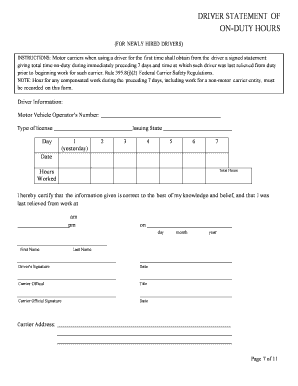
Driver Statement of on Duty Hours Form


What is the Driver Statement of On Duty Hours
The driver statement of on duty hours is a crucial document used by commercial drivers to record their working hours. This statement helps ensure compliance with federal regulations regarding maximum driving time and rest periods. It serves as an official record that can be requested by employers, regulatory agencies, or during audits. By accurately documenting on-duty hours, drivers can avoid penalties and maintain safety standards within the transportation industry.
How to Use the Driver Statement of On Duty Hours
Using the driver statement of on duty hours involves a systematic approach to documenting work hours. Drivers should fill out the form daily, noting the start and end times of their shifts, as well as any breaks taken. It is important to be precise and honest when recording these hours, as inaccuracies can lead to legal issues or fines. Once completed, the form should be submitted to the employer or kept for personal records, depending on the company's policies.
Steps to Complete the Driver Statement of On Duty Hours
Completing the driver statement of on duty hours requires careful attention to detail. Here are the steps to follow:
- Begin by entering your personal information, including your name and driver identification number.
- Document the date of the statement.
- Record the total hours worked, including driving and non-driving tasks.
- Note any breaks or off-duty periods accurately.
- Sign and date the form to certify its accuracy.
Legal Use of the Driver Statement of On Duty Hours
The driver statement of on duty hours has legal significance as it helps ensure compliance with the Hours of Service regulations set by the Federal Motor Carrier Safety Administration (FMCSA). This document can be used in legal proceedings to demonstrate adherence to safety standards. Additionally, it is essential for maintaining accurate records for tax purposes and for fulfilling employer requirements.
Key Elements of the Driver Statement of On Duty Hours
Several key elements must be included in the driver statement of on duty hours to ensure its validity. These include:
- Driver's full name and identification number.
- Date of the statement.
- Total hours worked, broken down into driving and non-driving time.
- Accurate records of breaks and off-duty time.
- Driver's signature to validate the information provided.
Examples of Using the Driver Statement of On Duty Hours
Examples of using the driver statement of on duty hours can illustrate its importance. For instance, a long-haul truck driver may use this statement to document their driving hours across multiple states, ensuring compliance with varying state regulations. Another example involves a delivery driver who tracks their hours to ensure they do not exceed the legal limits, thus avoiding potential fines and ensuring road safety.
Quick guide on how to complete driver statement of on duty hours
Effortlessly Prepare Driver Statement Of On Duty Hours on Any Device
Digital document management has gained traction among businesses and individuals. It offers an ideal environmentally friendly alternative to conventional printed and signed papers, as you can easily access the correct template and securely save it online. airSlate SignNow equips you with all the tools necessary to create, modify, and eSign your documents promptly without any hold-ups. Manage Driver Statement Of On Duty Hours on any platform with the airSlate SignNow apps for Android or iOS and enhance any document-related process today.
Edit and eSign Driver Statement Of On Duty Hours with Ease
- Find Driver Statement Of On Duty Hours and then click Get Form to begin.
- Utilize the tools we provide to fill out your form.
- Highlight pertinent sections of the documents or obscure sensitive data using tools that airSlate SignNow specifically provides for that purpose.
- Create your signature with the Sign tool, which takes mere seconds and carries the same legal validity as a conventional wet ink signature.
- Review all the information and then click the Done button to store your modifications.
- Choose your preferred method of sending your form, via email, SMS, or an invitation link, or download it to your computer.
Say goodbye to lost or misplaced documents, tedious form searches, or mistakes that necessitate printing new document copies. airSlate SignNow addresses your document management needs in just a few clicks from any device you select. Modify and eSign Driver Statement Of On Duty Hours and ensure excellent communication throughout your form preparation process with airSlate SignNow.
Create this form in 5 minutes or less
Create this form in 5 minutes!
How to create an eSignature for the driver statement of on duty hours
How to create an electronic signature for a PDF online
How to create an electronic signature for a PDF in Google Chrome
How to create an e-signature for signing PDFs in Gmail
How to create an e-signature right from your smartphone
How to create an e-signature for a PDF on iOS
How to create an e-signature for a PDF on Android
People also ask
-
What is a driver statement of on duty hours?
A driver statement of on duty hours is a document that provides a detailed account of a driver's working hours. It is essential for compliance with various regulations. Using airSlate SignNow, you can easily create and manage this statement to ensure accurate reporting.
-
How can airSlate SignNow help with driver statements of on duty hours?
airSlate SignNow simplifies the process of creating driver statements of on duty hours by providing customizable templates. This allows you to create precise and compliant documents quickly. Our platform also enables eSigning, streamlining the approval process.
-
What are the pricing options for using airSlate SignNow?
airSlate SignNow offers several pricing tiers to accommodate various business needs. You can select a plan based on the number of users and features required for handling driver statements of on duty hours. Opt for our cost-effective solution to ensure compliance without breaking the bank.
-
Is airSlate SignNow user-friendly for creating driver statements of on duty hours?
Absolutely! airSlate SignNow is designed to be intuitive and user-friendly. Even those unfamiliar with digital document management will find it easy to generate driver statements of on duty hours with our simple interface and guided templates.
-
Can I integrate airSlate SignNow with other software for managing driver hours?
Yes, airSlate SignNow supports integration with various software platforms to efficiently manage driver statements of on duty hours. By linking with your preferred tools, you can streamline your workflow and enhance productivity while ensuring compliance.
-
What benefits does eSigning offer for driver statements of on duty hours?
eSigning adds numerous benefits for driver statements of on duty hours, including reduced turnaround times and improved security. It allows for faster approvals and ensures that documents are legally binding. This feature enhances efficiency within your business operations.
-
How does airSlate SignNow ensure compliance with regulations for driver statements of on duty hours?
airSlate SignNow is designed to align with industry regulations regarding driver statements of on duty hours. Our templates are regularly updated to reflect regulatory changes, helping your business stay compliant and avoid potential penalties.
Get more for Driver Statement Of On Duty Hours
Find out other Driver Statement Of On Duty Hours
- Sign New York Doctors Executive Summary Template Mobile
- Sign New York Doctors Residential Lease Agreement Safe
- Sign New York Doctors Executive Summary Template Fast
- How Can I Sign New York Doctors Residential Lease Agreement
- Sign New York Doctors Purchase Order Template Online
- Can I Sign Oklahoma Doctors LLC Operating Agreement
- Sign South Dakota Doctors LLC Operating Agreement Safe
- Sign Texas Doctors Moving Checklist Now
- Sign Texas Doctors Residential Lease Agreement Fast
- Sign Texas Doctors Emergency Contact Form Free
- Sign Utah Doctors Lease Agreement Form Mobile
- Sign Virginia Doctors Contract Safe
- Sign West Virginia Doctors Rental Lease Agreement Free
- Sign Alabama Education Quitclaim Deed Online
- Sign Georgia Education Business Plan Template Now
- Sign Louisiana Education Business Plan Template Mobile
- Sign Kansas Education Rental Lease Agreement Easy
- Sign Maine Education Residential Lease Agreement Later
- How To Sign Michigan Education LLC Operating Agreement
- Sign Mississippi Education Business Plan Template Free