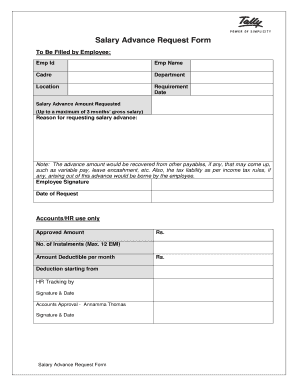
Salary Advance Form


What is the Salary Advance Form
The salary advance form is a document used by employees to request an advance on their upcoming salary. This form serves as a formal request to the employer, detailing the amount requested and the reason for the advance. It is essential for maintaining clear communication between employees and employers regarding financial needs and obligations. The form typically includes sections for personal information, the requested amount, and any relevant supporting details.
How to Use the Salary Advance Form
Using the salary advance form involves several straightforward steps. First, the employee fills out the form with accurate personal information, including their name, employee ID, and department. Next, they specify the amount of salary they wish to advance and provide a brief explanation for the request. Once completed, the form should be submitted to the appropriate supervisor or HR representative for review. It is important to keep a copy for personal records and follow up on the request if necessary.
Steps to Complete the Salary Advance Form
Completing the salary advance form requires careful attention to detail. Here are the steps to ensure proper completion:
- Gather necessary information: Collect personal and employment details before starting the form.
- Fill out personal details: Include your full name, employee ID, and department.
- Specify the advance amount: Clearly state how much salary you wish to request in advance.
- Provide a reason: Briefly explain why you are requesting the advance, such as unexpected expenses.
- Review the form: Double-check all entries for accuracy before submitting.
- Submit the form: Send it to your supervisor or HR department for approval.
Legal Use of the Salary Advance Form
The salary advance form must comply with relevant labor laws and company policies to be legally binding. Employers should ensure that the terms of the advance, including repayment conditions, are clearly outlined in the form. Additionally, both parties should retain copies of the signed document to prevent misunderstandings. Compliance with federal and state regulations regarding wage advances is crucial to protect both employees and employers.
Key Elements of the Salary Advance Form
Several key elements should be included in a salary advance form to ensure its effectiveness and clarity:
- Employee Information: Name, employee ID, and department.
- Advance Amount: The specific amount requested.
- Reason for Request: A brief explanation of why the advance is needed.
- Repayment Terms: Details on how and when the advance will be repaid.
- Signatures: Signatures of both the employee and the approving authority.
Form Submission Methods
Employees can submit the salary advance form through various methods, depending on company policy. Common submission methods include:
- Online Submission: Many companies allow electronic submission through HR platforms.
- Email: Sending a scanned copy of the completed form via email to the HR department.
- In-Person Submission: Delivering a physical copy of the form directly to a supervisor or HR representative.
Quick guide on how to complete salary advance form
Prepare Salary Advance Form seamlessly on any device
Online document management has become increasingly favored by businesses and individuals alike. It offers a fantastic eco-friendly substitute for conventional printed and signed papers, as it enables you to obtain the appropriate form and securely keep it online. airSlate SignNow equips you with all the resources necessary to create, modify, and electronically sign your documents swiftly without any hold-ups. Manage Salary Advance Form on any platform with airSlate SignNow Android or iOS applications and simplify any document-related process today.
The easiest way to modify and electronically sign Salary Advance Form with ease
- Find Salary Advance Form and click on Get Form to commence.
- Utilize the tools we offer to finalize your document.
- Emphasize important sections of your documents or conceal sensitive information using tools that airSlate SignNow specifically provides for that purpose.
- Create your signature with the Sign tool, which takes mere seconds and carries the same legal validity as a conventional wet ink signature.
- Review all the details and click on the Done button to save your modifications.
- Select how you wish to send your form, by email, SMS, or invitation link, or download it to your computer.
Say goodbye to lost or mislaid documents, tedious form searches, or errors that require printing new document copies. airSlate SignNow addresses all your needs in document management in just a few clicks from any device of your preference. Edit and electronically sign Salary Advance Form to ensure excellent communication throughout every stage of the form preparation process with airSlate SignNow.
Create this form in 5 minutes or less
Create this form in 5 minutes!
How to create an eSignature for the salary advance form
How to create an electronic signature for a PDF online
How to create an electronic signature for a PDF in Google Chrome
How to create an e-signature for signing PDFs in Gmail
How to create an e-signature right from your smartphone
How to create an e-signature for a PDF on iOS
How to create an e-signature for a PDF on Android
People also ask
-
What is a salary advance form?
A salary advance form is a document that employees use to request an advance on their salary from their employer. This form typically includes necessary details such as the amount requested and the reason for the advance. Using airSlate SignNow, businesses can streamline this process, making it efficient and easy for both employees and employers.
-
How do I create a salary advance form with airSlate SignNow?
Creating a salary advance form with airSlate SignNow is simple and intuitive. You can start by using our pre-designed templates or build your own form from scratch. Our user-friendly platform allows you to add fields, customize the layout, and easily share the form with your team.
-
Are there any costs associated with using a salary advance form through airSlate SignNow?
Yes, while airSlate SignNow offers a variety of pricing plans, the cost will depend on your specific needs and the features you choose. However, many businesses find that the efficiencies gained through electronic forms, such as the salary advance form, outweigh the costs, leading to signNow savings in the long run.
-
What are the benefits of using a salary advance form?
Using a salary advance form helps manage employee cash flow by providing a quick solution during financial emergencies. It also simplifies the approval process and keeps a clear record of advances given. With airSlate SignNow, the ease of eSigning ensures that both employees and employers have a streamlined experience.
-
Can I integrate a salary advance form with other HR software?
Absolutely! airSlate SignNow offers seamless integrations with various HR software solutions, allowing you to connect a salary advance form with your existing systems. This integration simplifies data management, ensuring that all employee requests and records are maintained in one cohesive platform.
-
Is the salary advance form secure when using airSlate SignNow?
Yes, security is a top priority at airSlate SignNow. Our salary advance form is protected with advanced encryption methods and compliance with industry-standard security protocols. You can trust that your sensitive employee information is safe while using our platform.
-
How does eSigning the salary advance form work?
eSigning the salary advance form with airSlate SignNow is straightforward. Once you’ve prepared the form, you simply send it to the required parties for their signatures. The platform notifies them via email, and they can easily sign from any device, ensuring a quick turnaround.
Get more for Salary Advance Form
Find out other Salary Advance Form
- How Can I eSign Iowa House rental lease agreement
- eSign Florida Land lease agreement Fast
- eSign Louisiana Land lease agreement Secure
- How Do I eSign Mississippi Land lease agreement
- eSign Connecticut Landlord tenant lease agreement Now
- eSign Georgia Landlord tenant lease agreement Safe
- Can I eSign Utah Landlord lease agreement
- How Do I eSign Kansas Landlord tenant lease agreement
- How Can I eSign Massachusetts Landlord tenant lease agreement
- eSign Missouri Landlord tenant lease agreement Secure
- eSign Rhode Island Landlord tenant lease agreement Later
- How Can I eSign North Carolina lease agreement
- eSign Montana Lease agreement form Computer
- Can I eSign New Hampshire Lease agreement form
- How To eSign West Virginia Lease agreement contract
- Help Me With eSign New Mexico Lease agreement form
- Can I eSign Utah Lease agreement form
- Can I eSign Washington lease agreement
- Can I eSign Alabama Non disclosure agreement sample
- eSign California Non disclosure agreement sample Now