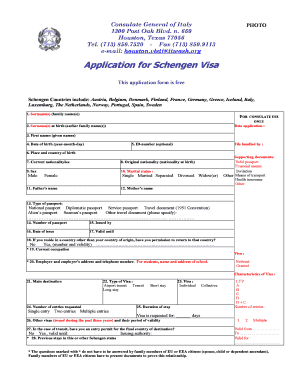
Sample Qatar Work Visa Form


What is the Sample Qatar Work Visa
The Sample Qatar Work Visa is an official document that allows foreign nationals to work legally in Qatar. This visa is essential for individuals seeking employment in various sectors within the country. It outlines the terms of employment, including the duration of stay and the specific job role. The visa is typically issued by the Qatari government and must be obtained before commencing work.
How to Obtain the Sample Qatar Work Visa
To obtain the Sample Qatar Work Visa, applicants must follow a series of steps. First, they need to secure a job offer from a Qatari employer, who will initiate the visa application process. The employer must submit necessary documents, including a copy of the employment contract and the applicant's passport. After approval from the Ministry of Interior in Qatar, the applicant will receive a visa approval notice, which must be presented upon arrival in Qatar.
Steps to Complete the Sample Qatar Work Visa
Completing the Sample Qatar Work Visa involves several key steps:
- Gather required documents, such as a valid passport, recent photographs, and a medical certificate.
- Fill out the Qatar visa application form accurately, ensuring all information matches supporting documents.
- Submit the application along with the required fees to the appropriate Qatari authorities.
- Await approval and follow any additional instructions provided by the employer or the government.
Legal Use of the Sample Qatar Work Visa
The legal use of the Sample Qatar Work Visa is crucial for compliance with Qatari labor laws. This visa must be used solely for the purpose of employment as specified in the application. Engaging in unauthorized work or overstaying the visa can lead to penalties, including fines or deportation. It is essential for visa holders to adhere to the terms outlined in their visa documentation.
Key Elements of the Sample Qatar Work Visa
Key elements of the Sample Qatar Work Visa include:
- Visa Type: Indicates the specific category of work visa.
- Validity Period: Specifies how long the visa is valid for employment.
- Employer Information: Contains details about the sponsoring employer.
- Job Title: Defines the position the visa holder is authorized to occupy.
Required Documents
When applying for the Sample Qatar Work Visa, several documents are required:
- A valid passport with at least six months' validity remaining.
- Recent passport-sized photographs.
- A completed visa application form.
- A medical certificate proving fitness for employment.
- Proof of employment, such as an employment contract.
Quick guide on how to complete sample qatar work visa
Effortlessly Prepare Sample Qatar Work Visa on Any Device
Digital document management has become increasingly favored by both businesses and individuals. It offers an ideal environmentally friendly alternative to conventional printed and signed documents, allowing you to locate the necessary form and securely store it online. airSlate SignNow provides all the resources required to create, edit, and eSign your documents promptly without unnecessary delays. Manage Sample Qatar Work Visa on any device using airSlate SignNow’s Android or iOS applications and enhance any document-related process today.
How to edit and eSign Sample Qatar Work Visa with ease
- Locate Sample Qatar Work Visa and click Get Form to begin.
- Utilize the tools available to fill out your form.
- Emphasize pertinent sections of your documents or conceal sensitive information using tools that airSlate SignNow provides specifically for that purpose.
- Create your eSignature with the Sign tool, which takes only seconds and carries the same legal authority as a conventional handwritten signature.
- Review all the details and then hit the Done button to save your changes.
- Choose your preferred method of delivering your form, whether by email, SMS, invite link, or download to your computer.
Forget about lost or misplaced files, cumbersome form searching, or errors that necessitate printing new document copies. airSlate SignNow addresses all your document management needs in just a few clicks from any device you choose. Edit and eSign Sample Qatar Work Visa and ensure outstanding communication throughout the entire document preparation process with airSlate SignNow.
Create this form in 5 minutes or less
Create this form in 5 minutes!
How to create an eSignature for the sample qatar work visa
How to create an electronic signature for a PDF online
How to create an electronic signature for a PDF in Google Chrome
How to create an e-signature for signing PDFs in Gmail
How to create an e-signature right from your smartphone
How to create an e-signature for a PDF on iOS
How to create an e-signature for a PDF on Android
People also ask
-
What is the Qatar work visa application form PDF?
The Qatar work visa application form PDF is a crucial document that employers must complete to sponsor foreign workers in Qatar. This form contains essential details about the employee and the job offer, ensuring compliance with local labor laws.
-
How can I obtain the Qatar work visa application form PDF?
You can download the Qatar work visa application form PDF directly from government websites or through various online platforms. Ensure that the form you are using is the latest version to avoid any issues during the application process.
-
What is the cost associated with processing the Qatar work visa application form PDF?
The costs associated with processing the Qatar work visa application form PDF can vary based on processing fees, sponsorship fees, and any additional documentation. It's advisable to check with local authorities or legal advisors for the most accurate estimates.
-
What features does airSlate SignNow provide for handling the Qatar work visa application form PDF?
airSlate SignNow offers several features to streamline the handling of the Qatar work visa application form PDF, including electronic signatures, document tracking, and secure cloud storage. These features help businesses ensure a smooth and efficient application process.
-
What are the benefits of using airSlate SignNow for the Qatar work visa application form PDF?
Using airSlate SignNow for the Qatar work visa application form PDF simplifies document management and increases efficiency. Businesses can send and eSign the form securely, signNowly reducing turnaround time and enhancing the overall application experience.
-
Can airSlate SignNow integrate with other tools for the Qatar work visa application form PDF process?
Yes, airSlate SignNow can integrate with various productivity tools and software platforms that businesses use. This integration allows for a seamless workflow when handling the Qatar work visa application form PDF and related documents.
-
How does airSlate SignNow ensure the security of the Qatar work visa application form PDF?
airSlate SignNow prioritizes security by utilizing encryption, secure cloud storage, and compliance with industry standards. This ensures that your Qatar work visa application form PDF is protected and accessible only to authorized individuals.
Get more for Sample Qatar Work Visa
Find out other Sample Qatar Work Visa
- eSignature Minnesota Police Purchase Order Template Free
- eSignature Louisiana Sports Rental Application Free
- Help Me With eSignature Nevada Real Estate Business Associate Agreement
- How To eSignature Montana Police Last Will And Testament
- eSignature Maine Sports Contract Safe
- eSignature New York Police NDA Now
- eSignature North Carolina Police Claim Secure
- eSignature New York Police Notice To Quit Free
- eSignature North Dakota Real Estate Quitclaim Deed Later
- eSignature Minnesota Sports Rental Lease Agreement Free
- eSignature Minnesota Sports Promissory Note Template Fast
- eSignature Minnesota Sports Forbearance Agreement Online
- eSignature Oklahoma Real Estate Business Plan Template Free
- eSignature South Dakota Police Limited Power Of Attorney Online
- How To eSignature West Virginia Police POA
- eSignature Rhode Island Real Estate Letter Of Intent Free
- eSignature Rhode Island Real Estate Business Letter Template Later
- eSignature South Dakota Real Estate Lease Termination Letter Simple
- eSignature Tennessee Real Estate Cease And Desist Letter Myself
- How To eSignature New Mexico Sports Executive Summary Template