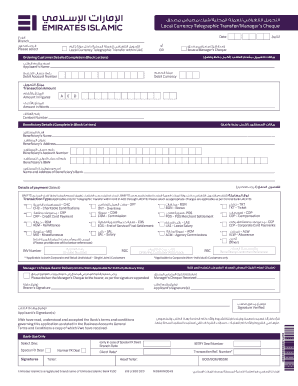
Fund Transfer TT Form Emirates Islamic Bank


What is the Fund Transfer TT Form Emirates Islamic Bank
The Fund Transfer TT Form from Emirates Islamic Bank is a crucial document used for initiating telegraphic transfers. This form facilitates the electronic transfer of funds between banks, both domestically and internationally. It ensures that the sender's instructions are clearly documented and processed efficiently. The form typically includes essential details such as the sender's information, recipient's bank details, transfer amount, and purpose of the transfer. Understanding this form is vital for individuals and businesses looking to manage their financial transactions effectively.
How to use the Fund Transfer TT Form Emirates Islamic Bank
Using the Fund Transfer TT Form from Emirates Islamic Bank involves several straightforward steps. First, obtain the form either online or at a branch. Next, fill in the required fields accurately, including your personal information and the recipient's banking details. Once completed, review the form for any errors to ensure all information is correct. After verification, submit the form as per the bank's guidelines, either electronically or in person. Following these steps will help ensure a smooth transfer process.
Steps to complete the Fund Transfer TT Form Emirates Islamic Bank
Completing the Fund Transfer TT Form requires careful attention to detail. Here are the steps to follow:
- Obtain the form from Emirates Islamic Bank's website or a local branch.
- Fill in your full name and contact details in the sender's section.
- Provide the recipient's name, bank name, account number, and SWIFT code.
- Specify the amount to be transferred and the currency type.
- Indicate the purpose of the transfer, if required.
- Review all entered information for accuracy.
- Sign and date the form to authorize the transaction.
Following these steps will help ensure that your transfer is processed without delays.
Key elements of the Fund Transfer TT Form Emirates Islamic Bank
The Fund Transfer TT Form includes several key elements essential for processing a telegraphic transfer. These elements typically consist of:
- Sender Information: Full name, address, and contact number.
- Recipient Information: Name, bank details, and account number.
- Transfer Amount: The total sum being sent, including currency type.
- Purpose of Transfer: A brief description of the reason for the transaction.
- Signature: The sender's authorization for the transaction.
These components ensure that the transfer is executed correctly and in compliance with banking regulations.
Legal use of the Fund Transfer TT Form Emirates Islamic Bank
The legal use of the Fund Transfer TT Form is governed by various regulations that ensure the integrity and security of financial transactions. When used correctly, this form serves as a legally binding document that outlines the sender's intent to transfer funds. Compliance with relevant laws, such as anti-money laundering regulations, is critical when completing this form. Additionally, electronic signatures on the form are recognized as valid under U.S. law, provided they meet specific legal standards.
Form Submission Methods for the Fund Transfer TT Form Emirates Islamic Bank
The submission of the Fund Transfer TT Form can be done through multiple methods, depending on the bank's offerings. Common submission methods include:
- Online Submission: Many banks allow customers to complete and submit the form electronically via their online banking portal.
- In-Person Submission: Customers can visit a branch to submit the completed form directly to a bank representative.
- Mail Submission: Some banks may accept forms sent through postal service, although this method may result in delays.
Choosing the appropriate submission method can streamline the transfer process and enhance efficiency.
Quick guide on how to complete fund transfer tt form emirates islamic bank
Complete Fund Transfer TT Form Emirates Islamic Bank seamlessly on any device
Digital document management has become widely adopted by enterprises and individuals. It offers an ideal eco-friendly substitute for traditional printed and signed documents, allowing you to find the right form and securely save it online. airSlate SignNow equips you with all the resources necessary to create, modify, and eSign your documents quickly without delays. Manage Fund Transfer TT Form Emirates Islamic Bank on any device using airSlate SignNow's Android or iOS applications and simplify any document-based task today.
The easiest way to modify and eSign Fund Transfer TT Form Emirates Islamic Bank effortlessly
- Obtain Fund Transfer TT Form Emirates Islamic Bank and then click Get Form to initiate.
- Utilize the tools we provide to fill in your document.
- Emphasize important sections of your documents or obscure sensitive details with tools that airSlate SignNow offers specifically for that purpose.
- Generate your eSignature using the Sign tool, which takes only a few seconds and carries the same legal validity as a conventional wet ink signature.
- Review all the information and then click on the Done button to save your changes.
- Choose how you wish to send your form, via email, SMS, or invitation link, or download it to your computer.
Eliminate the hassle of missing or lost files, tedious form searches, or mistakes that necessitate printing new document copies. airSlate SignNow addresses your document management needs in just a few clicks from any device you prefer. Edit and eSign Fund Transfer TT Form Emirates Islamic Bank and ensure excellent communication throughout the form preparation process with airSlate SignNow.
Create this form in 5 minutes or less
Create this form in 5 minutes!
How to create an eSignature for the fund transfer tt form emirates islamic bank
How to create an electronic signature for a PDF online
How to create an electronic signature for a PDF in Google Chrome
How to create an e-signature for signing PDFs in Gmail
How to create an e-signature right from your smartphone
How to create an e-signature for a PDF on iOS
How to create an e-signature for a PDF on Android
People also ask
-
What are Emirates Islamic Bank forms and how can they be used?
Emirates Islamic Bank forms are documents required for various banking transactions with Emirates Islamic Bank. These forms can include account applications, loan requests, and service inquiries. Utilizing airSlate SignNow allows you to easily fill, sign, and manage these forms digitally, streamlining the process and enhancing convenience.
-
How does airSlate SignNow simplify the use of Emirates Islamic Bank forms?
airSlate SignNow simplifies the use of Emirates Islamic Bank forms by allowing users to create, edit, and sign documents electronically in a user-friendly interface. This eliminates the need for printing, scanning, or mailing physical forms. The platform ensures that forms are completed accurately and returned quickly, facilitating faster banking processes.
-
Are there any costs associated with using airSlate SignNow for Emirates Islamic Bank forms?
Yes, there are subscription plans available for airSlate SignNow, making it a cost-effective solution for managing Emirates Islamic Bank forms. Prices vary based on features and the number of users. However, the savings in time and resources typically outweigh the costs, providing excellent value for businesses.
-
What features does airSlate SignNow offer for Emirates Islamic Bank forms?
airSlate SignNow offers various features for Emirates Islamic Bank forms, including customizable templates, real-time tracking, and automated workflows. The platform also supports multiple file formats, allowing for easy upload and management of forms. Additionally, it provides secure electronic signatures that meet legal standards.
-
Can I integrate airSlate SignNow with other tools while working with Emirates Islamic Bank forms?
Absolutely! airSlate SignNow integrates seamlessly with numerous applications and tools such as CRM systems, cloud storage services, and email platforms. This means you can easily incorporate Emirates Islamic Bank forms into your existing workflows, enhancing efficiency and improving organizational processes.
-
What are the benefits of using airSlate SignNow for Emirates Islamic Bank forms?
Using airSlate SignNow for Emirates Islamic Bank forms offers numerous benefits, including increased efficiency, reduced paperwork, and enhanced security. By digitizing the form process, you can save time, minimize errors, and ensure the safe handling of sensitive information. This ultimately leads to a better overall banking experience.
-
Is airSlate SignNow user-friendly for handling Emirates Islamic Bank forms?
Yes, airSlate SignNow is designed to be user-friendly, making it accessible for individuals of all technical skill levels. The intuitive interface allows users to navigate and manage Emirates Islamic Bank forms with ease, ensuring a seamless experience whether you're signing, sending, or editing documents.
Get more for Fund Transfer TT Form Emirates Islamic Bank
- Real estate commercial leasing lexology form
- Special deliveryspecial offer agreement lycos inc and form
- Agreement ford motor co and bolt inc sample form
- Final rule secgovhome form
- Management and consulting agreement active marketing llc form
- Sec info morgan stanley institutional fund inc n 30d form
- Web site and cybercasting agreement form
- Free sales representative agreement findformscom
Find out other Fund Transfer TT Form Emirates Islamic Bank
- How To eSign Georgia Government Claim
- How Do I eSign Hawaii Government Contract
- eSign Hawaii Government Contract Now
- Help Me With eSign Hawaii Government Contract
- eSign Hawaii Government Contract Later
- Help Me With eSign California Healthcare / Medical Lease Agreement
- Can I eSign California Healthcare / Medical Lease Agreement
- How To eSign Hawaii Government Bill Of Lading
- How Can I eSign Hawaii Government Bill Of Lading
- eSign Hawaii Government Promissory Note Template Now
- eSign Hawaii Government Work Order Online
- eSign Delaware Healthcare / Medical Living Will Now
- eSign Healthcare / Medical Form Florida Secure
- eSign Florida Healthcare / Medical Contract Safe
- Help Me With eSign Hawaii Healthcare / Medical Lease Termination Letter
- eSign Alaska High Tech Warranty Deed Computer
- eSign Alaska High Tech Lease Template Myself
- eSign Colorado High Tech Claim Computer
- eSign Idaho Healthcare / Medical Residential Lease Agreement Simple
- eSign Idaho Healthcare / Medical Arbitration Agreement Later