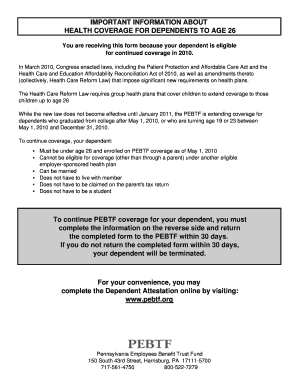
Pebtf Forms


What is the Pebtf Forms
The Pebtf forms are essential documents used in the context of the Public Employees Benefit Trust Fund (PEBTF) in the United States. These forms facilitate the management of benefits for eligible public employees and their dependents. The Pebtf attestation form specifically serves to confirm eligibility and compliance with the requirements set forth by the PEBTF. Understanding the purpose and function of these forms is crucial for ensuring that benefits are accurately administered and received.
How to use the Pebtf Forms
Using the Pebtf forms involves several straightforward steps. First, individuals must determine their eligibility based on employment status and other criteria set by the PEBTF. Once eligibility is confirmed, the appropriate Pebtf form should be selected and filled out accurately. It is important to provide all required information and documentation to avoid delays. After completing the form, it can be submitted electronically or through traditional mail, depending on the specific instructions provided by the PEBTF.
Steps to complete the Pebtf Forms
Completing the Pebtf forms requires careful attention to detail. Here are the key steps involved:
- Gather necessary documentation, such as proof of employment and dependent information.
- Access the correct Pebtf form from the PEBTF website or designated source.
- Fill out the form completely, ensuring all fields are accurately completed.
- Review the form for any errors or missing information.
- Submit the form electronically via a secure platform or mail it to the appropriate address.
Legal use of the Pebtf Forms
The Pebtf forms are legally binding documents when completed and submitted according to the guidelines established by the PEBTF. To ensure legal compliance, it is essential to follow all instructions and provide truthful information. Electronic signatures, when used, must comply with regulations such as the ESIGN Act, ensuring that the forms are recognized as valid in legal contexts. Proper execution of these forms protects both the employee's rights and the integrity of the benefits system.
Eligibility Criteria
Eligibility for using the Pebtf forms is determined by specific criteria set by the PEBTF. Generally, public employees and their eligible dependents can apply for benefits. Key factors include the employee's length of service, employment status, and whether they meet the defined criteria for dependents. It is vital to review the eligibility requirements carefully to ensure that all applicants qualify before submitting the Pebtf attestation form.
Form Submission Methods
Submitting the Pebtf forms can be done through various methods, ensuring convenience for users. The primary submission methods include:
- Online Submission: Many users prefer to submit forms electronically through a secure portal, which allows for quick processing.
- Mail Submission: Forms can also be printed and mailed to the designated PEBTF address, though this may take longer for processing.
- In-Person Submission: In some cases, individuals may choose to submit forms in person at designated locations for immediate assistance.
Quick guide on how to complete pebtf forms
Complete Pebtf Forms effortlessly on any device
Online document management has gained popularity among businesses and individuals. It serves as an ideal eco-friendly alternative to traditional printed and signed documents, allowing you to locate the appropriate form and securely store it online. airSlate SignNow equips you with all the tools necessary to create, modify, and eSign your documents swiftly without delays. Manage Pebtf Forms on any platform using airSlate SignNow's Android or iOS applications and enhance any document-related process today.
The easiest way to edit and eSign Pebtf Forms without stress
- Locate Pebtf Forms and then click Get Form to begin.
- Use the tools we offer to complete your document.
- Highlight essential sections of the documents or redact sensitive information using tools specifically provided by airSlate SignNow for that function.
- Create your signature with the Sign feature, which takes just seconds and holds the same legal validity as a conventional wet ink signature.
- Review all the details and then click on the Done button to save your modifications.
- Choose how you want to send your form, via email, SMS, or invitation link, or download it to your computer.
Forget about lost or mislaid documents, tedious form searching, or mistakes that require printing new document copies. airSlate SignNow meets your document management needs with just a few clicks from any device you prefer. Edit and eSign Pebtf Forms and ensure seamless communication at every step of the form preparation process with airSlate SignNow.
Create this form in 5 minutes or less
Create this form in 5 minutes!
How to create an eSignature for the pebtf forms
How to create an electronic signature for a PDF online
How to create an electronic signature for a PDF in Google Chrome
How to create an e-signature for signing PDFs in Gmail
How to create an e-signature right from your smartphone
How to create an e-signature for a PDF on iOS
How to create an e-signature for a PDF on Android
People also ask
-
What is PEBTF attestation and how does it work with airSlate SignNow?
PEBTF attestation is a process that verifies eligibility for benefits through electronic signing. With airSlate SignNow, you can efficiently manage and eSign all documents related to PEBTF attestation, ensuring that your submissions are timely and compliant. Our platform simplifies the attestation process, making it straightforward for users to complete necessary verifications.
-
How can I use airSlate SignNow for my PEBTF attestation?
To utilize airSlate SignNow for your PEBTF attestation, simply create an account and begin uploading your documents. You can then share these documents with your colleagues or clients for eSigning, ensuring that all necessary signatures are gathered quickly. Our system supports all phases of the attestation process, enhancing your workflow.
-
What are the pricing options for using airSlate SignNow for PEBTF attestation?
airSlate SignNow offers several pricing plans tailored to fit different business needs, including plans that are ideal for handling PEBTF attestation. You can choose from monthly or annual subscriptions, with competitive rates designed to provide excellent value for your document management needs. Check our pricing page for more details.
-
What features does airSlate SignNow offer for PEBTF attestation?
airSlate SignNow offers a range of features that facilitate PEBTF attestation, including customizable templates for documents, robust eSigning capabilities, and automated reminders for pending signatures. Additionally, the platform provides secure storage and compliance with industry regulations, ensuring that your authentication processes are protected and efficient.
-
Are there integration options available for PEBTF attestation with airSlate SignNow?
Yes, airSlate SignNow allows for seamless integration with a variety of applications and platforms specialized for PEBTF attestation. This ensures that you can incorporate our eSigning services into your existing software solutions easily. These integrations help streamline your workflow by connecting all your necessary tools in one ecosystem.
-
What benefits does airSlate SignNow provide for businesses handling PEBTF attestation?
Businesses utilizing airSlate SignNow for PEBTF attestation experience numerous benefits, including increased efficiency and reduced turnaround times. Our electronic signature solution eliminates the need for printed documents and physical signatures, saving time and resources. Additionally, you maintain a clear audit trail for all signed documents, enhancing accountability.
-
Is airSlate SignNow secure for managing PEBTF attestation documents?
Absolutely, airSlate SignNow prioritizes the security of your PEBTF attestation documents by employing encryption and multi-factor authentication. Our platform complies with major security standards, ensuring your sensitive information is kept private and protected. You can confidently manage your documents, knowing that we prioritize your data's security.
Get more for Pebtf Forms
- Ps form 3606 d
- Gewerbe ummeldung formular zur ummeldung von gewerbebetrieben
- Its not all about me pdf form
- Necoonlinerebates form
- Madiba bay school of flight form
- Us individual notes form
- Veridian cco form
- Www holywellholidaypark co ukbookingattachment2017 camping touring booking form holywell holiday park
Find out other Pebtf Forms
- Electronic signature Nevada Banking NDA Online
- Electronic signature Nebraska Banking Confidentiality Agreement Myself
- Electronic signature Alaska Car Dealer Resignation Letter Myself
- Electronic signature Alaska Car Dealer NDA Mobile
- How Can I Electronic signature Arizona Car Dealer Agreement
- Electronic signature California Business Operations Promissory Note Template Fast
- How Do I Electronic signature Arkansas Car Dealer Claim
- Electronic signature Colorado Car Dealer Arbitration Agreement Mobile
- Electronic signature California Car Dealer Rental Lease Agreement Fast
- Electronic signature Connecticut Car Dealer Lease Agreement Now
- Electronic signature Connecticut Car Dealer Warranty Deed Computer
- Electronic signature New Mexico Banking Job Offer Online
- How Can I Electronic signature Delaware Car Dealer Purchase Order Template
- How To Electronic signature Delaware Car Dealer Lease Template
- Electronic signature North Carolina Banking Claim Secure
- Electronic signature North Carolina Banking Separation Agreement Online
- How Can I Electronic signature Iowa Car Dealer Promissory Note Template
- Electronic signature Iowa Car Dealer Limited Power Of Attorney Myself
- Electronic signature Iowa Car Dealer Limited Power Of Attorney Fast
- How Do I Electronic signature Iowa Car Dealer Limited Power Of Attorney