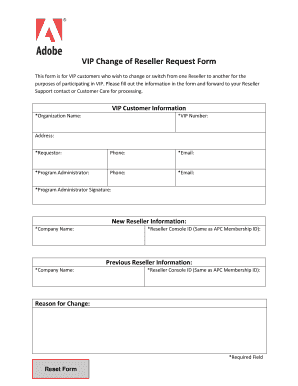
Adobe Vip Change of Reseller Request Form


What is the Adobe VIP Change of Reseller Request Form
The Adobe VIP Change of Reseller Request Form is a crucial document for businesses looking to change their authorized reseller for Adobe products. This form is specifically designed to facilitate the transition from one reseller to another, ensuring that all licensing agreements and product entitlements are transferred smoothly. It is important for organizations to complete this form accurately to maintain compliance with Adobe’s licensing policies.
How to Use the Adobe VIP Change of Reseller Request Form
Using the Adobe VIP Change of Reseller Request Form involves several key steps. First, gather all necessary information regarding your current reseller and the new reseller you wish to appoint. This includes details such as reseller names, contact information, and any relevant account numbers. Next, fill out the form with precise information to avoid any delays in processing. Once completed, submit the form according to the instructions provided, ensuring that you keep a copy for your records.
Steps to Complete the Adobe VIP Change of Reseller Request Form
Completing the Adobe VIP Change of Reseller Request Form requires careful attention to detail. Here are the steps to follow:
- Download the form from the official Adobe website or obtain it from your current reseller.
- Fill in your organization's details, including the current reseller's information.
- Provide the new reseller's information, ensuring all data is accurate.
- Review the form for completeness and correctness.
- Submit the form via the specified method, whether online or by mail.
Legal Use of the Adobe VIP Change of Reseller Request Form
The legal use of the Adobe VIP Change of Reseller Request Form is governed by Adobe’s licensing agreements and policies. This form must be completed in accordance with applicable laws and regulations to ensure that the change of reseller is recognized legally. Proper execution of the form helps prevent disputes regarding licensing and product entitlements.
Required Documents
When submitting the Adobe VIP Change of Reseller Request Form, certain documents may be required to support your request. These typically include:
- A copy of the current reseller agreement.
- Proof of identity for the individual submitting the form.
- Any additional documentation requested by Adobe to verify the change.
Form Submission Methods
The Adobe VIP Change of Reseller Request Form can be submitted through various methods. Depending on the instructions provided with the form, you may have the option to submit it online through Adobe’s portal, by mail, or in person at an Adobe office. Ensure that you follow the specified submission method to avoid processing delays.
Quick guide on how to complete adobe vip change of reseller request form
Complete Adobe Vip Change Of Reseller Request Form effortlessly on any device
Digital document management has become increasingly popular among businesses and individuals. It offers an excellent environmentally friendly alternative to traditional printed and signed papers, allowing you to obtain the necessary form and securely store it online. airSlate SignNow provides all the resources you need to create, modify, and electronically sign your documents quickly without delays. Manage Adobe Vip Change Of Reseller Request Form on any platform using airSlate SignNow’s Android or iOS applications and simplify any document-related process today.
The easiest way to modify and electronically sign Adobe Vip Change Of Reseller Request Form with ease
- Obtain Adobe Vip Change Of Reseller Request Form and click Get Form to begin.
- Use the tools we provide to fill out your form.
- Emphasize important sections of the documents or obscure sensitive information with tools that airSlate SignNow provides specifically for this purpose.
- Create your electronic signature using the Sign tool, which takes moments and has the same legal standing as a conventional wet ink signature.
- Review all the details and click on the Done button to save your modifications.
- Choose how you would like to send your form, by email, SMS, or invitation link, or download it to your computer.
Eliminate issues with lost or misfiled documents, tedious form searching, or errors that necessitate printing new copies. airSlate SignNow addresses all your document management needs in just a few clicks from any device you prefer. Edit and electronically sign Adobe Vip Change Of Reseller Request Form and guarantee outstanding communication at every stage of the form preparation process with airSlate SignNow.
Create this form in 5 minutes or less
Create this form in 5 minutes!
How to create an eSignature for the adobe vip change of reseller request form
How to create an electronic signature for a PDF online
How to create an electronic signature for a PDF in Google Chrome
How to create an e-signature for signing PDFs in Gmail
How to create an e-signature right from your smartphone
How to create an e-signature for a PDF on iOS
How to create an e-signature for a PDF on Android
People also ask
-
What is the signNow change of reseller form?
The signNow change of reseller form is a document that allows existing resellers to update their reseller information or change their reseller status within the signNow platform. This form ensures that any changes are documented and processed efficiently, streamlining the management of your account.
-
How can I access the signNow change of reseller form?
You can access the signNow change of reseller form directly from the signNow website or through your reseller dashboard. Simply log in to your account, navigate to the appropriate section, and download the form to get started.
-
What information do I need to provide on the signNow change of reseller form?
The signNow change of reseller form typically requires information such as your current reseller ID, new business details, contact information, and any other relevant changes. Ensure that all fields are filled out accurately for a smooth processing experience.
-
Is there a fee associated with submitting the signNow change of reseller form?
No, there is no fee to submit the signNow change of reseller form. This service is provided to resellers at no extra cost, allowing you to manage your account without any financial burden.
-
How long does it take to process the signNow change of reseller form?
Processing times for the signNow change of reseller form may vary, but typically you will receive a confirmation within 1-3 business days. If you do not hear back within this timeframe, we recommend signNowing out to our support team for assistance.
-
Can I track the status of my signNow change of reseller form submission?
Yes, you can track the status of your signNow change of reseller form by checking the notifications in your reseller dashboard. Any updates regarding your submission will be communicated through your registered email as well.
-
What are the benefits of using the signNow change of reseller form?
Using the signNow change of reseller form simplifies the process of maintaining your reseller account. It allows for quick updates, ensures accurate information is on file, and helps you stay informed about your reseller status and benefits.
Get more for Adobe Vip Change Of Reseller Request Form
- Permission to enter form
- Real us military replacement form
- Masonic scholarships west virginia form
- Printable section 8 application form montgomery county
- Seychelles visa application form
- Commendationcomplaint form police department
- Plea in abeyance agreement form
- West virginia respondents divorce answer packet instructions form
Find out other Adobe Vip Change Of Reseller Request Form
- Help Me With Sign Massachusetts Life Sciences Presentation
- How To Sign Georgia Non-Profit Presentation
- Can I Sign Nevada Life Sciences PPT
- Help Me With Sign New Hampshire Non-Profit Presentation
- How To Sign Alaska Orthodontists Presentation
- Can I Sign South Dakota Non-Profit Word
- Can I Sign South Dakota Non-Profit Form
- How To Sign Delaware Orthodontists PPT
- How Can I Sign Massachusetts Plumbing Document
- How To Sign New Hampshire Plumbing PPT
- Can I Sign New Mexico Plumbing PDF
- How To Sign New Mexico Plumbing Document
- How To Sign New Mexico Plumbing Form
- Can I Sign New Mexico Plumbing Presentation
- How To Sign Wyoming Plumbing Form
- Help Me With Sign Idaho Real Estate PDF
- Help Me With Sign Idaho Real Estate PDF
- Can I Sign Idaho Real Estate PDF
- How To Sign Idaho Real Estate PDF
- How Do I Sign Hawaii Sports Presentation