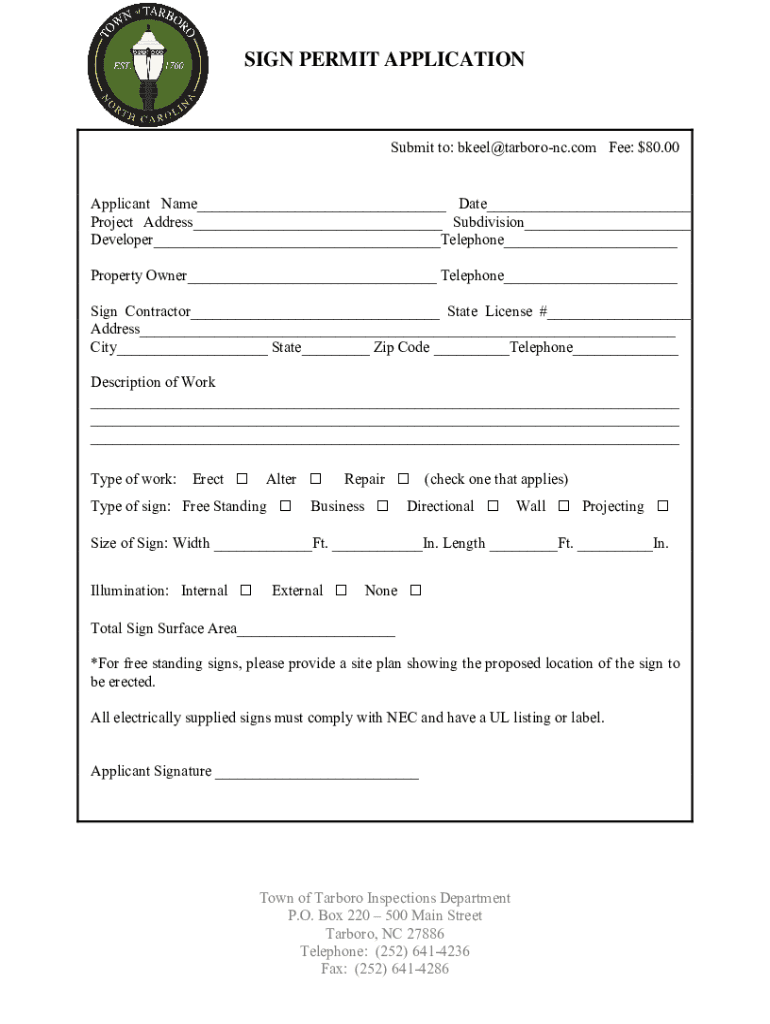
Documents, Forms and Applications


Understanding Documents, Forms, and Applications
Documents, forms, and applications are essential tools used by individuals and businesses to facilitate various processes, such as legal transactions, tax filings, and official requests. These items serve as standardized methods for collecting information, ensuring compliance, and documenting agreements. In the United States, they are often required for government interactions, business operations, and personal affairs.
Steps to Complete Documents, Forms, and Applications
Completing documents, forms, and applications typically involves several key steps to ensure accuracy and compliance:
- Gather Necessary Information: Collect all relevant data, including personal details, financial information, and any supporting documents required.
- Review Instructions: Carefully read the guidelines provided with the form to understand the requirements and specific sections.
- Fill Out the Form: Input the gathered information accurately in the designated fields, ensuring clarity and correctness.
- Sign and Date: If required, provide your signature and the date, confirming the authenticity of the submission.
- Submit the Form: Follow the instructions for submission, whether online, by mail, or in person, and keep a copy for your records.
Legal Use of Documents, Forms, and Applications
Documents, forms, and applications must comply with applicable laws and regulations to be legally binding. In the U.S., this includes adhering to federal, state, and local laws governing the specific type of document. For instance, tax forms must meet IRS standards, while legal contracts must follow state contract laws. Understanding the legal implications of these documents is crucial for ensuring that they are enforceable and valid.
Who Issues the Form
The issuance of documents, forms, and applications can vary based on the type and purpose. Government agencies, such as the Internal Revenue Service (IRS) for tax-related forms, or state departments for business licenses, are common issuers. Additionally, private organizations may create forms for internal processes, such as employment applications or service agreements. Knowing the issuing authority helps in verifying the authenticity and legitimacy of the document.
Required Documents for Submission
When submitting forms and applications, certain supporting documents are often required to validate the information provided. Commonly required documents may include:
- Identification proof, such as a driver's license or passport.
- Financial statements or tax returns for income verification.
- Previous forms or applications, if applicable.
- Any additional documents specified in the form instructions.
Ensuring that all required documents are included with your submission can prevent delays and complications in processing.
Examples of Using Documents, Forms, and Applications
Documents, forms, and applications are utilized in various scenarios, including:
- Tax Filing: Individuals and businesses use forms like the 1040 for personal income tax and W-2 for employee wage reporting.
- Business Registration: Entrepreneurs complete applications to register their business with state authorities.
- Loan Applications: Financial institutions require specific forms to assess eligibility for loans and mortgages.
These examples illustrate the diverse applications of forms in everyday life and business operations.
Quick guide on how to complete documents forms and applications
Complete Documents, Forms And Applications effortlessly on any device
Managing documents online has gained immense popularity among businesses and individuals. It offers an ideal environmentally friendly alternative to traditional printed and signed documents, allowing you to locate the appropriate form and securely save it online. airSlate SignNow equips you with all the tools necessary to create, modify, and electronically sign your documents swiftly without any holdups. Handle Documents, Forms And Applications on any device using the airSlate SignNow Android or iOS applications and enhance any document-related task today.
The simplest method to modify and electronically sign Documents, Forms And Applications with ease
- Obtain Documents, Forms And Applications and click on Get Form to begin.
- Utilize the tools we offer to complete your document.
- Highlight important sections of the documents or obscure sensitive information with tools specifically provided by airSlate SignNow for that purpose.
- Create your electronic signature using the Sign tool, which takes mere seconds and holds the same legal validity as a conventional wet ink signature.
- Review the details and click on the Done button to save your changes.
- Choose how you want to send your form, whether via email, text message (SMS), or an invite link, or download it to your computer.
Eliminate the anxiety of lost or misplaced documents, tiring form searches, or mistakes that necessitate printing new copies. airSlate SignNow meets your document management needs in just a few clicks from any device you prefer. Modify and electronically sign Documents, Forms And Applications and ensure excellent communication at every stage of the form preparation process with airSlate SignNow.
Create this form in 5 minutes or less
Create this form in 5 minutes!
How to create an eSignature for the documents forms and applications
How to create an electronic signature for a PDF online
How to create an electronic signature for a PDF in Google Chrome
How to create an e-signature for signing PDFs in Gmail
How to create an e-signature right from your smartphone
How to create an e-signature for a PDF on iOS
How to create an e-signature for a PDF on Android
People also ask
-
What types of documents, forms, and applications can I create with airSlate SignNow?
With airSlate SignNow, you can create a wide variety of documents, forms, and applications including contracts, agreements, and custom forms. The platform allows you to easily design and customize these documents to meet your specific business needs. This flexibility ensures that you can manage all your essential paperwork efficiently.
-
How does airSlate SignNow ensure the security of my documents, forms, and applications?
airSlate SignNow prioritizes the security of your documents, forms, and applications by implementing advanced encryption protocols and secure cloud storage. Additionally, the platform complies with industry standards and regulations to protect sensitive information. You can trust that your data is safe while using our eSigning solution.
-
What are the pricing options for using airSlate SignNow for documents, forms, and applications?
airSlate SignNow offers flexible pricing plans tailored to different business needs, making it cost-effective for managing documents, forms, and applications. You can choose from various subscription tiers based on the features you require. This ensures that you only pay for what you need while maximizing your investment.
-
Can I integrate airSlate SignNow with other software for managing documents, forms, and applications?
Yes, airSlate SignNow seamlessly integrates with a variety of popular software applications, enhancing your ability to manage documents, forms, and applications. This includes CRM systems, cloud storage services, and productivity tools. These integrations streamline your workflow and improve overall efficiency.
-
What are the benefits of using airSlate SignNow for my documents, forms, and applications?
Using airSlate SignNow for your documents, forms, and applications offers numerous benefits, including increased efficiency, reduced turnaround time, and improved accuracy. The platform simplifies the eSigning process, allowing you to focus on your core business activities. Additionally, it enhances collaboration among team members and clients.
-
Is it easy to use airSlate SignNow for managing documents, forms, and applications?
Absolutely! airSlate SignNow is designed with user-friendliness in mind, making it easy for anyone to manage documents, forms, and applications. The intuitive interface allows users to navigate the platform effortlessly, even without prior experience. This ensures a smooth onboarding process for all users.
-
How can I track the status of my documents, forms, and applications in airSlate SignNow?
airSlate SignNow provides robust tracking features that allow you to monitor the status of your documents, forms, and applications in real-time. You can receive notifications when a document is viewed, signed, or completed. This transparency helps you stay informed and manage your workflow effectively.
Get more for Documents, Forms And Applications
Find out other Documents, Forms And Applications
- How To eSign Massachusetts Education PDF
- How To eSign Minnesota Education PDF
- Can I eSign New Jersey Education Form
- How Can I eSign Oregon Construction Word
- How Do I eSign Rhode Island Construction PPT
- How Do I eSign Idaho Finance & Tax Accounting Form
- Can I eSign Illinois Finance & Tax Accounting Presentation
- How To eSign Wisconsin Education PDF
- Help Me With eSign Nebraska Finance & Tax Accounting PDF
- How To eSign North Carolina Finance & Tax Accounting Presentation
- How To eSign North Dakota Finance & Tax Accounting Presentation
- Help Me With eSign Alabama Healthcare / Medical PDF
- How To eSign Hawaii Government Word
- Can I eSign Hawaii Government Word
- How To eSign Hawaii Government Document
- How To eSign Hawaii Government Document
- How Can I eSign Hawaii Government Document
- Can I eSign Hawaii Government Document
- How Can I eSign Hawaii Government Document
- How To eSign Hawaii Government Document