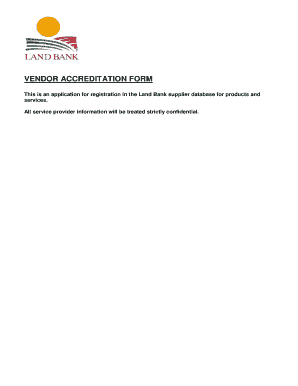
Landbank Database Form


What is the Landbank Database
The landbank database is a comprehensive resource that provides information about properties that are available for acquisition or redevelopment. This database is typically maintained by local government entities or land banks, which are organizations created to manage and repurpose vacant, abandoned, or tax-delinquent properties. The primary goal of the landbank database is to facilitate the revitalization of communities by making these properties accessible for purchase or development.
How to use the Landbank Database
Using the landbank database involves several straightforward steps. First, access the database through the appropriate local government website or land bank portal. Once there, users can search for properties based on various criteria, such as location, property type, or status. After identifying a property of interest, users can view detailed information, including ownership history, zoning regulations, and any applicable liens. This information is crucial for potential buyers or developers to make informed decisions.
Steps to complete the Landbank Database
Completing the landbank database typically requires a series of steps to ensure that all necessary information is accurately captured. These steps generally include:
- Gathering required documents, such as proof of identity and financial statements.
- Filling out the application form with detailed information about the intended use of the property.
- Submitting the application through the designated online portal or via mail, if applicable.
- Awaiting confirmation and further instructions from the land bank regarding the next steps in the acquisition process.
Legal use of the Landbank Database
The legal use of the landbank database is governed by local and state regulations. It is essential for users to understand the legal implications of acquiring properties listed in the database. This includes compliance with zoning laws, environmental regulations, and any restrictions related to property use. Consulting with a legal expert or real estate professional can provide clarity on these matters and ensure that all actions taken are within legal boundaries.
Eligibility Criteria
Eligibility criteria for accessing and utilizing the landbank database may vary by jurisdiction. Generally, individuals or organizations interested in acquiring properties must demonstrate a legitimate interest, such as plans for redevelopment or community improvement. Some land banks may require applicants to have a certain level of financial stability or experience in property management. Understanding these criteria is vital for a successful application process.
Examples of using the Landbank Database
Examples of utilizing the landbank database can include various scenarios, such as:
- A non-profit organization seeking to acquire a vacant lot for community gardens.
- A developer looking to purchase multiple properties for a new housing project.
- An individual interested in rehabilitating a historic building for personal use.
Each of these examples highlights the diverse ways in which the landbank database can support community development and individual initiatives.
Quick guide on how to complete landbank database
Complete landbank database effortlessly on any device
Managing documents online has gained popularity among businesses and individuals. It offers an ideal eco-friendly substitute for traditional printed and signed documents, as you can easily locate the required form and securely store it online. airSlate SignNow provides all the tools necessary to create, modify, and electronically sign your documents quickly without any delays. Handle landbank database on any device using the airSlate SignNow Android or iOS applications and simplify any document-related process today.
How to modify and electronically sign landbank database with ease
- Locate landbank database and click on Get Form to begin.
- Utilize the tools we provide to fill out your form.
- Highlight pertinent sections of your documents or obscure sensitive information with tools that airSlate SignNow offers specifically for that purpose.
- Create your electronic signature with the Sign tool, which takes mere seconds and holds the same legal validity as an ink signature.
- Review all the details and click on the Done button to save your changes.
- Select how you wish to send your form, via email, SMS, or invitation link, or download it to your computer.
Eliminate concerns about lost or misplaced files, tedious form searching, or errors that require reprinting new document copies. airSlate SignNow meets all your document management needs in just a few clicks from any device you prefer. Edit and electronically sign landbank database and ensure exceptional communication at any stage of the form preparation process with airSlate SignNow.
Create this form in 5 minutes or less
Create this form in 5 minutes!
How to create an eSignature for the landbank database
How to create an electronic signature for a PDF online
How to create an electronic signature for a PDF in Google Chrome
How to create an e-signature for signing PDFs in Gmail
How to create an e-signature right from your smartphone
How to create an e-signature for a PDF on iOS
How to create an e-signature for a PDF on Android
People also ask landbank database
-
What is the landbank database and how does it work?
The landbank database is a comprehensive tool designed to help businesses manage and access their document signing processes efficiently. By leveraging this database, users can easily track all signed documents, ensuring that they have quick access to vital business records. The system is intuitive, allowing seamless navigation for signing, storing, and retrieving documents.
-
How can the landbank database benefit my business?
Utilizing the landbank database streamlines document management, signNowly reducing the time spent on administrative tasks. This efficiency allows teams to focus on core business activities, ultimately enhancing productivity. Additionally, it helps ensure compliance by maintaining organized and easily retrievable records of all transactions.
-
Is the landbank database secure?
Yes, the landbank database prioritizes security with advanced encryption protocols and user authentication. This guarantees that sensitive information is protected against unauthorized access. Users can confidently manage their documents, knowing that data integrity and confidentiality are maintained.
-
What features are included in the landbank database?
The landbank database includes a range of features such as document storage, electronic signatures, customizable templates, and audit trails. These features are designed to simplify the signing process and enhance overall document management. Users can easily track document status and history, providing greater transparency in transactions.
-
What pricing options are available for the landbank database?
Pricing for the landbank database varies based on the features you select and the number of users. airSlate SignNow provides flexible plans to accommodate businesses of all sizes, ensuring cost-effectiveness. You can choose a plan that best fits your organization's needs and budget.
-
Can I integrate the landbank database with other systems?
Absolutely! The landbank database offers robust integration capabilities with various applications and platforms, such as CRM systems and cloud storage services. This allows for a seamless workflow within your existing business processes, enhancing efficiency and collaboration across teams.
-
How can I get started with the landbank database?
Getting started with the landbank database is easy. You can sign up for a free trial on the airSlate SignNow website to explore its features. Once you’re ready, you can choose the plan that best suits your needs, and start utilizing the landbank database to enhance your document management.
Get more for landbank database
- Ovc fy national day of remembrance for murder victims ojp usdoj form
- International crime victim compensation program directory form
- Message from the director opm has been proud to administer the president s quality award pqa program for the federal government form
- Article twenty opm applications office of personnel apps3 opm form
- 90 day probationary period agreement template form
- Atm placement agreement template 787738935 form
- Atm location agreement template form
- Atm site location agreement template form
Find out other landbank database
- How To Electronic signature Arkansas Construction Word
- How Do I Electronic signature Arkansas Construction Document
- Can I Electronic signature Delaware Construction PDF
- How Can I Electronic signature Ohio Business Operations Document
- How Do I Electronic signature Iowa Construction Document
- How Can I Electronic signature South Carolina Charity PDF
- How Can I Electronic signature Oklahoma Doctors Document
- How Can I Electronic signature Alabama Finance & Tax Accounting Document
- How To Electronic signature Delaware Government Document
- Help Me With Electronic signature Indiana Education PDF
- How To Electronic signature Connecticut Government Document
- How To Electronic signature Georgia Government PDF
- Can I Electronic signature Iowa Education Form
- How To Electronic signature Idaho Government Presentation
- Help Me With Electronic signature Hawaii Finance & Tax Accounting Document
- How Can I Electronic signature Indiana Government PDF
- How Can I Electronic signature Illinois Finance & Tax Accounting PPT
- How To Electronic signature Maine Government Document
- How To Electronic signature Louisiana Education Presentation
- How Can I Electronic signature Massachusetts Government PDF