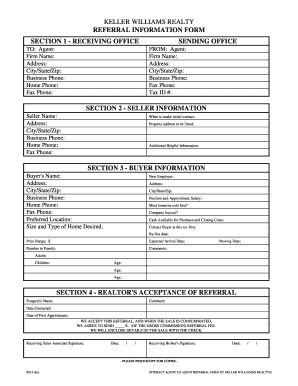
Kw Referral Form


What is the KW Referral Form
The KW referral form is a document used primarily in real estate transactions, enabling agents to refer clients to other agents or agencies. This form facilitates the process of transferring client relationships while ensuring that all parties involved are aware of the referral agreement. By utilizing this form, agents can maintain professionalism and clarity in their business dealings, which is essential for building trust and ensuring compliance with industry standards.
How to Use the KW Referral Form
Using the KW referral form involves several straightforward steps. First, the referring agent fills out the form with the necessary details, including the client’s information and the receiving agent's contact details. Next, both agents should review the terms of the referral agreement, ensuring that all conditions are clear and mutually agreed upon. Finally, both agents sign the form, which formalizes the referral process. This ensures that the referral is documented and can be tracked throughout the transaction.
Steps to Complete the KW Referral Form
Completing the KW referral form requires attention to detail. Here are the steps to follow:
- Gather client information, including name, contact details, and any pertinent details about the property.
- Fill in the receiving agent's information, ensuring accuracy to avoid miscommunication.
- Specify the terms of the referral, including any fees or commissions associated with the transaction.
- Review the completed form with all parties involved to confirm understanding and agreement.
- Sign the form to finalize the referral process.
Legal Use of the KW Referral Form
The KW referral form is legally binding when completed correctly. To ensure its legality, it must comply with relevant laws and regulations governing real estate transactions. This includes obtaining the necessary signatures from all parties involved and adhering to the terms outlined in the form. By following these guidelines, agents can protect themselves and their clients, ensuring that the referral process is legitimate and enforceable.
Key Elements of the KW Referral Form
Several key elements must be included in the KW referral form to ensure its effectiveness and legality. These elements include:
- Referring agent’s name and contact information.
- Receiving agent’s name and contact information.
- Client’s name and details.
- Specific terms of the referral, including any commission rates.
- Signatures of both agents, indicating agreement to the terms.
Examples of Using the KW Referral Form
There are various scenarios where the KW referral form can be utilized effectively. For instance, if a client is relocating to a different state, the referring agent can use the form to connect them with a local agent. Another example is when an agent specializes in a specific market but has a client interested in a different area. In both cases, the form helps maintain a professional relationship while ensuring that all parties are compensated appropriately for their efforts.
Quick guide on how to complete kw referral form
Prepare Kw Referral Form effortlessly on any device
Digital document management has become increasingly popular among companies and individuals. It serves as an ideal eco-friendly alternative to traditional printed and signed papers, allowing you to find the needed form and securely save it online. airSlate SignNow provides you with all the resources necessary to create, adjust, and eSign your documents quickly and efficiently. Manage Kw Referral Form on any device with the airSlate SignNow Android or iOS applications and streamline any document-related workflow today.
Steps to modify and eSign Kw Referral Form with ease
- Find Kw Referral Form and click Get Form to begin.
- Make use of the tools at your disposal to complete your form.
- Emphasize important sections of your documents or conceal sensitive information using tools specifically provided by airSlate SignNow.
- Create your signature using the Sign tool, which only takes a few seconds and carries the same legal validity as a conventional ink signature.
- Review all the information and click the Done button to save your adjustments.
- Select your preferred method for sharing your form, whether by email, text message (SMS), invite link, or by downloading it to your computer.
Eliminate concerns about lost or misplaced files, cumbersome form searches, or mistakes that necessitate printing new document copies. airSlate SignNow meets your document management needs in just a few clicks from any device you choose. Modify and eSign Kw Referral Form to ensure clear communication at every step of your form preparation process with airSlate SignNow.
Create this form in 5 minutes or less
Create this form in 5 minutes!
How to create an eSignature for the kw referral form
How to create an electronic signature for a PDF online
How to create an electronic signature for a PDF in Google Chrome
How to create an e-signature for signing PDFs in Gmail
How to create an e-signature right from your smartphone
How to create an e-signature for a PDF on iOS
How to create an e-signature for a PDF on Android
People also ask
-
What is a kw referral form?
A kw referral form is a streamlined document that allows businesses to refer clients while tracking referrals efficiently. With airSlate SignNow, users can easily create and manage these forms, making the referral process straightforward and effective.
-
How can I create a kw referral form using airSlate SignNow?
Creating a kw referral form with airSlate SignNow is simple. Users can utilize customizable templates or design their own from scratch, adding necessary fields to capture relevant referral information quickly and efficiently.
-
Is the kw referral form feature included in airSlate SignNow's pricing plans?
Yes, the kw referral form feature is included in all of airSlate SignNow's pricing plans. This ensures that all users, regardless of their chosen plan, can take advantage of this essential tool for managing client referrals without any additional costs.
-
What are the benefits of using a kw referral form?
Using a kw referral form enhances the referral process by providing a clear and organized method for tracking referrals. It helps improve communication with clients, reduces manual errors, and saves time, ultimately contributing to increased business growth.
-
Can I integrate my kw referral form with other tools?
Absolutely! airSlate SignNow allows for seamless integration with various tools and applications, enhancing the functionality of your kw referral form. This integration helps streamline workflows and ensures that referral data is synchronized across different platforms.
-
Is it easy to eSign a kw referral form on airSlate SignNow?
Yes, airSlate SignNow makes it effortless to eSign a kw referral form. Users can sign documents digitally with just a few clicks, ensuring a quick turnaround time for referrals and eliminating the need for physical signatures.
-
What security measures are in place for kw referral forms?
airSlate SignNow prioritizes security, implementing measures like encryption and secure storage for all kw referral forms. This ensures that your referral data remains safe and confidential, providing peace of mind for users.
Get more for Kw Referral Form
- Nutritional assessment and risk level form
- Football field diagram printable form
- Sar form 5561723
- Blank page notebook online form
- Terminated early unless the agreement contains a break clause or written permission form
- Tupperware order form 46447690
- Application for issue of a duplicate qualification certificate form
- Global market brandon form
Find out other Kw Referral Form
- How Do I eSignature Alaska Life Sciences Presentation
- Help Me With eSignature Iowa Life Sciences Presentation
- How Can I eSignature Michigan Life Sciences Word
- Can I eSignature New Jersey Life Sciences Presentation
- How Can I eSignature Louisiana Non-Profit PDF
- Can I eSignature Alaska Orthodontists PDF
- How Do I eSignature New York Non-Profit Form
- How To eSignature Iowa Orthodontists Presentation
- Can I eSignature South Dakota Lawers Document
- Can I eSignature Oklahoma Orthodontists Document
- Can I eSignature Oklahoma Orthodontists Word
- How Can I eSignature Wisconsin Orthodontists Word
- How Do I eSignature Arizona Real Estate PDF
- How To eSignature Arkansas Real Estate Document
- How Do I eSignature Oregon Plumbing PPT
- How Do I eSignature Connecticut Real Estate Presentation
- Can I eSignature Arizona Sports PPT
- How Can I eSignature Wisconsin Plumbing Document
- Can I eSignature Massachusetts Real Estate PDF
- How Can I eSignature New Jersey Police Document