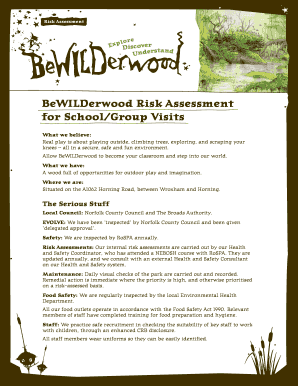
Bewilderwood Risk Assessment Form


What is the Bewilderwood Risk Assessment
The Bewilderwood Risk Assessment is a comprehensive document designed to identify, evaluate, and mitigate potential risks associated with activities in educational and recreational settings. This assessment is particularly relevant for schools and organizations that engage children in various programs, ensuring a safe environment. It outlines specific hazards, assesses their likelihood and impact, and provides strategies to minimize risks. By adhering to this assessment, institutions can foster a secure atmosphere that prioritizes the well-being of participants.
How to use the Bewilderwood Risk Assessment
Utilizing the Bewilderwood Risk Assessment involves several key steps. First, gather all relevant information about the activities and environments in question. Next, identify potential hazards by reviewing past incidents, consulting with staff, and considering the physical space. After identifying risks, evaluate their likelihood and potential impact, categorizing them accordingly. Finally, develop and implement strategies to mitigate these risks, ensuring that all staff are trained and aware of the procedures in place. Regular reviews and updates to the assessment are essential to maintain its effectiveness.
Steps to complete the Bewilderwood Risk Assessment
Completing the Bewilderwood Risk Assessment requires a systematic approach. Start by defining the scope of the assessment, including the specific activities and locations involved. Next, conduct a thorough hazard identification process, which may involve site visits and discussions with staff. Once hazards are identified, assess their risk levels by considering both the likelihood of occurrence and the severity of potential outcomes. Document these findings clearly, and develop a risk management plan that outlines mitigation strategies. Finally, communicate the assessment results to all stakeholders and ensure that ongoing monitoring is in place.
Legal use of the Bewilderwood Risk Assessment
The legal use of the Bewilderwood Risk Assessment is crucial for compliance with safety regulations and standards. This document serves as evidence that an organization has taken reasonable steps to identify and manage risks. It is important to ensure that the assessment aligns with local, state, and federal regulations related to safety in educational settings. Keeping accurate records and regularly updating the assessment can protect organizations from liability in case of incidents. Legal counsel may be consulted to ensure that all aspects of the assessment meet necessary legal requirements.
Key elements of the Bewilderwood Risk Assessment
Key elements of the Bewilderwood Risk Assessment include hazard identification, risk evaluation, and mitigation strategies. Each section should provide detailed descriptions of potential risks, including physical, emotional, and environmental factors. Additionally, the assessment should outline responsibilities for staff, procedures for reporting incidents, and emergency response plans. Documentation of training sessions and staff awareness initiatives is also essential. These elements collectively ensure that the assessment is comprehensive and actionable, promoting a culture of safety within the organization.
Examples of using the Bewilderwood Risk Assessment
Examples of using the Bewilderwood Risk Assessment can illustrate its practical application. For instance, a school planning a field trip might use the assessment to evaluate transportation risks, potential weather-related hazards, and safety protocols at the destination. Similarly, a summer camp could apply the assessment to identify risks associated with outdoor activities, such as hiking or swimming, and develop strategies to ensure participant safety. These examples highlight how the assessment can be tailored to various contexts, enhancing safety measures across different environments.
Quick guide on how to complete bewilderwood risk assessment
Complete bewilderwood risk assessment effortlessly on any device
Digital document management has become increasingly popular among businesses and individuals. It offers an ideal eco-friendly alternative to conventional printed and signed documents, allowing you to locate the right form and securely store it online. airSlate SignNow equips you with all the tools necessary to create, modify, and electronically sign your documents quickly without delays. Manage bewilderwood risk assessment on any device using airSlate SignNow's Android or iOS applications and simplify any document-related task today.
How to modify and eSign bewilderwood risk assessment for schools with ease
- Locate bewilderwood risk assessment and click Get Form to begin.
- Utilize the tools we provide to complete your document.
- Highlight important sections of the documents or obscure sensitive details with tools that airSlate SignNow specifically offers for that purpose.
- Create your signature with the Sign feature, which takes mere seconds and holds the same legal validity as a conventional wet ink signature.
- Review all the information and click the Done button to save your modifications.
- Select how you wish to send your form, through email, text message (SMS), or invitation link, or download it to your computer.
Eliminate concerns about lost or misplaced documents, tedious form searches, or errors that require reprinting new copies. airSlate SignNow meets all your document management needs in just a few clicks from any device you choose. Edit and eSign bewilderwood risk assessment for schools while ensuring effective communication at any stage of your form preparation process with airSlate SignNow.
Create this form in 5 minutes or less
Related searches to bewilderwood risk assessment
Create this form in 5 minutes!
How to create an eSignature for the bewilderwood risk assessment for schools
How to create an electronic signature for a PDF online
How to create an electronic signature for a PDF in Google Chrome
How to create an e-signature for signing PDFs in Gmail
How to create an e-signature right from your smartphone
How to create an e-signature for a PDF on iOS
How to create an e-signature for a PDF on Android
People also ask bewilderwood risk assessment for schools
-
What is bewilderwood risk assessment?
The bewilderwood risk assessment is a process designed to evaluate potential risks associated with using airSlate SignNow. It helps businesses identify vulnerabilities and ensure that their document management practices adhere to safety and compliance standards.
-
How does the bewilderwood risk assessment benefit my business?
Implementing the bewilderwood risk assessment can enhance your organization's risk management strategy. By identifying and addressing potential threats, you can protect sensitive information and streamline your document workflow, leading to increased efficiency.
-
Is there a pricing plan for the bewilderwood risk assessment feature?
While the bewilderwood risk assessment is included within the airSlate SignNow platform, detailed pricing plans vary based on the features you choose. Visit our pricing page for a comprehensive overview of subscription options that suit your business needs.
-
Can I integrate airSlate SignNow with other tools for the bewilderwood risk assessment?
Yes, airSlate SignNow offers various integrations with essential business tools, enhancing the functionality of the bewilderwood risk assessment process. You can connect with popular applications like Google Drive, Dropbox, and more to simplify your document workflows.
-
What features are included in the bewilderwood risk assessment?
The bewilderwood risk assessment includes features like risk identification, impact analysis, and mitigation strategies. These tools enable businesses to create a comprehensive risk profile and develop actionable plans to address potential issues.
-
How does airSlate SignNow ensure the effectiveness of the bewilderwood risk assessment?
AirSlate SignNow employs industry best practices and proprietary algorithms in its bewilderwood risk assessment. This meticulous approach ensures accurate evaluations, allowing you to make informed decisions to safeguard your documents and processes.
-
Can I access the bewilderwood risk assessment from mobile devices?
Absolutely! The airSlate SignNow platform is mobile-friendly, allowing you to conduct the bewilderwood risk assessment on-the-go. This flexibility ensures that your risk management strategies remain effective, regardless of your location.
Get more for bewilderwood risk assessment
- Fulbright specialist program project request form
- Form c110a application for a care or supervision order and
- 101 ways to legally improving your credit form
- Box 4511 form
- Gain share agreement template form
- Future equity agreement template form
- Game development agreement template form
- Gardening service agreement template form
Find out other bewilderwood risk assessment for schools
- Electronic signature Tennessee Agreement contract template Mobile
- How To Electronic signature Florida Basic rental agreement or residential lease
- Electronic signature California Business partnership agreement Myself
- Electronic signature Wisconsin Business associate agreement Computer
- eSignature Colorado Deed of Indemnity Template Safe
- Electronic signature New Mexico Credit agreement Mobile
- Help Me With Electronic signature New Mexico Credit agreement
- How Do I eSignature Maryland Articles of Incorporation Template
- How Do I eSignature Nevada Articles of Incorporation Template
- How Do I eSignature New Mexico Articles of Incorporation Template
- How To Electronic signature Georgia Home lease agreement
- Can I Electronic signature South Carolina Home lease agreement
- Can I Electronic signature Wisconsin Home lease agreement
- How To Electronic signature Rhode Island Generic lease agreement
- How Can I eSignature Florida Car Lease Agreement Template
- How To eSignature Indiana Car Lease Agreement Template
- How Can I eSignature Wisconsin Car Lease Agreement Template
- Electronic signature Tennessee House rent agreement format Myself
- How To Electronic signature Florida House rental agreement
- eSignature Connecticut Retainer Agreement Template Myself