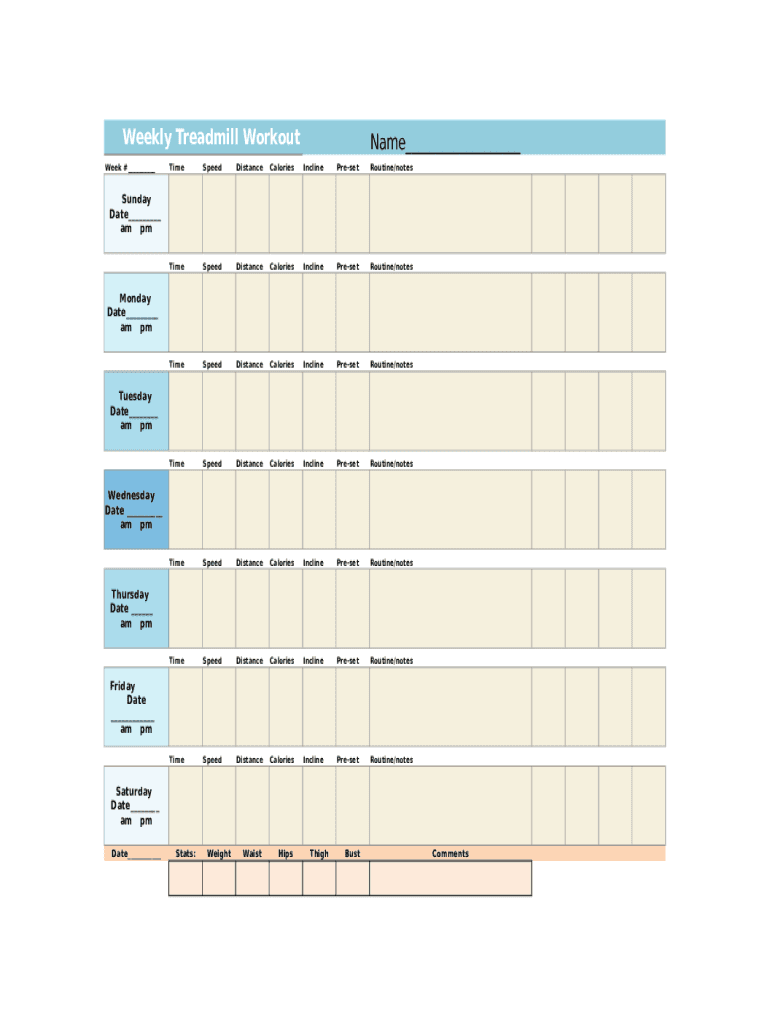
Treadmill Log Spreadsheet Form


What is the treadmill log spreadsheet?
The treadmill log spreadsheet is a structured document designed to help individuals track their treadmill workouts over time. This tool allows users to record essential details such as date, duration, distance, and calories burned during each session. By maintaining a comprehensive log, users can monitor their fitness progress, set achievable goals, and stay motivated in their exercise routines. The spreadsheet format offers flexibility, enabling users to customize it according to their specific workout needs and preferences.
How to use the treadmill log spreadsheet
Using the treadmill log spreadsheet involves a few straightforward steps. First, download the template from a reliable source or create your own using spreadsheet software. Once you have the spreadsheet open, enter the date of your workout in the designated column. Next, input the duration of your session in minutes, followed by the distance covered in miles or kilometers. Additionally, record the number of calories burned based on your workout intensity. Regularly updating this log will help you visualize your fitness journey and identify trends in your performance.
Steps to complete the treadmill log spreadsheet
Completing the treadmill log spreadsheet requires careful attention to detail. Follow these steps for effective use:
- Open the spreadsheet and locate the relevant columns for date, duration, distance, and calories burned.
- Start by entering the workout date accurately.
- Fill in the duration of your treadmill session in minutes, ensuring it reflects your actual workout time.
- Record the distance traveled, which can be obtained from the treadmill display.
- Calculate and input the calories burned, using online calculators if necessary, to ensure accuracy.
- Save your changes regularly to prevent data loss.
Legal use of the treadmill log spreadsheet
The treadmill log spreadsheet is primarily a personal fitness tracking tool and does not typically have legal implications. However, if used in a professional context, such as for a fitness program or health insurance incentive, it is essential to ensure that the data collected complies with privacy regulations. Users should be mindful of how they share their logs, especially if they contain sensitive health information. Maintaining confidentiality and security of personal data is crucial in any digital documentation.
Key elements of the treadmill log spreadsheet
Several key elements make the treadmill log spreadsheet effective for tracking workouts. These include:
- Date: The specific day of the workout.
- Duration: Total time spent exercising on the treadmill.
- Distance: The length of the workout, usually measured in miles or kilometers.
- Calories burned: An estimate of energy expenditure during the workout.
- Notes: A section for personal reflections or observations about the workout.
Examples of using the treadmill log spreadsheet
There are various ways to utilize the treadmill log spreadsheet effectively. For instance, an individual may use it to track their progress toward a specific fitness goal, such as running a certain distance or losing weight. Another example includes using the log to prepare for a fitness competition by monitoring training intensity and recovery times. Additionally, personal trainers may employ the spreadsheet to assess client performance over time, adjusting training plans based on the recorded data.
Quick guide on how to complete treadmill log spreadsheet
Finish Treadmill Log Spreadsheet effortlessly on any device
Digital document management has gained traction among organizations and individuals alike. It offers an ideal environmentally friendly substitute for traditional printed and signed documents, as you can locate the necessary form and securely maintain it online. airSlate SignNow provides all the tools required to create, modify, and eSign your documents quickly and without delays. Manage Treadmill Log Spreadsheet on any device using the airSlate SignNow Android or iOS applications and streamline any document-related procedure today.
How to alter and eSign Treadmill Log Spreadsheet with ease
- Locate Treadmill Log Spreadsheet and click on Get Form to begin.
- Utilize the tools we provide to fill out your form.
- Emphasize pertinent sections of your documents or obscure sensitive information with the tools that airSlate SignNow specifically offers for that purpose.
- Create your eSignature using the Sign feature, which takes only seconds and carries the exact same legal validity as a conventional wet ink signature.
- Review all the details and hit the Done button to save your changes.
- Select how you wish to submit your form — via email, text message (SMS), or invitation link, or download it to your computer.
Say goodbye to lost or misplaced documents, tedious form searches, or mistakes that require printing new copies. airSlate SignNow addresses your document management requirements in just a few clicks from any device you choose. Edit and eSign Treadmill Log Spreadsheet and ensure excellent communication at any stage of your form preparation process with airSlate SignNow.
Create this form in 5 minutes or less
Create this form in 5 minutes!
How to create an eSignature for the treadmill log spreadsheet
How to create an electronic signature for a PDF online
How to create an electronic signature for a PDF in Google Chrome
How to create an e-signature for signing PDFs in Gmail
How to create an e-signature right from your smartphone
How to create an e-signature for a PDF on iOS
How to create an e-signature for a PDF on Android
People also ask
-
What is a treadmill log spreadsheet?
A treadmill log spreadsheet is a digital tool designed to help individuals track their workouts on a treadmill. By logging details like distance, time, speed, and calories burned, users can effectively monitor their fitness progress and set new goals. This spreadsheet is essential for those committed to improving their running or walking routines.
-
How can I create a treadmill log spreadsheet?
Creating a treadmill log spreadsheet is simple with tools like airSlate SignNow. You can start by designing a template that includes columns for date, duration, distance, and additional notes about your workout. Using airSlate SignNow's features, you can easily share and collaborate on your spreadsheet with trainers or friends.
-
Is there a cost associated with obtaining a treadmill log spreadsheet?
While some treadmill log spreadsheets are available for free online, investing in a customizable version through airSlate SignNow could enhance your experience. This cost-effective solution offers added features such as eSignature capabilities and document sharing. Evaluating the benefits will help you determine the right option for your needs.
-
What features should I look for in a treadmill log spreadsheet?
When selecting a treadmill log spreadsheet, look for features that fit your fitness goals. Key functionalities include customizable fields for tracking various workout metrics, formulas for automatic calculations, and the ability to visualize your progress through charts. The airSlate SignNow platform can provide enhanced sharing features for easy collaboration.
-
Can I integrate my treadmill log spreadsheet with other fitness apps?
Yes, you can integrate your treadmill log spreadsheet with various fitness applications to streamline your workout tracking. Integration enhances the functionality of your log, enabling automatic data syncing from devices or apps. By using airSlate SignNow, you can facilitate the sharing of this information with your trainer or workout partner seamlessly.
-
What are the benefits of using a treadmill log spreadsheet?
Utilizing a treadmill log spreadsheet offers numerous benefits, including enhanced motivation through tracking progress and the ability to set realistic fitness goals. Documenting your workouts also helps identify patterns and trends in your performance. With airSlate SignNow, you can easily share your progress with others, allowing for accountability and support.
-
How do I maintain my treadmill log spreadsheet effectively?
To maintain your treadmill log spreadsheet effectively, commit to updating it regularly, ideally after each workout session. Consistency in logging your data, from distance to time, will yield the most insightful results over time. Additionally, using airSlate SignNow allows you to access and edit your spreadsheet from anywhere, making routine updates convenient.
Get more for Treadmill Log Spreadsheet
- Hygiene inspection checklist pdf form
- Cot3 form download
- 30 to 30 number line form
- Twomey schriber rentals form
- Abc 208 b form
- Hbd 12 5427956 form
- Gep funding online application form
- Aok plus erteilung sepa lastschriftmandat aok plus dokumente sicher und bequem direkt herunterladen haben sie fragen rufen sie form
Find out other Treadmill Log Spreadsheet
- How To Sign Oregon Healthcare / Medical Living Will
- How Can I Sign South Carolina Healthcare / Medical Profit And Loss Statement
- Sign Tennessee Healthcare / Medical Business Plan Template Free
- Help Me With Sign Tennessee Healthcare / Medical Living Will
- Sign Texas Healthcare / Medical Contract Mobile
- Sign Washington Healthcare / Medical LLC Operating Agreement Now
- Sign Wisconsin Healthcare / Medical Contract Safe
- Sign Alabama High Tech Last Will And Testament Online
- Sign Delaware High Tech Rental Lease Agreement Online
- Sign Connecticut High Tech Lease Template Easy
- How Can I Sign Louisiana High Tech LLC Operating Agreement
- Sign Louisiana High Tech Month To Month Lease Myself
- How To Sign Alaska Insurance Promissory Note Template
- Sign Arizona Insurance Moving Checklist Secure
- Sign New Mexico High Tech Limited Power Of Attorney Simple
- Sign Oregon High Tech POA Free
- Sign South Carolina High Tech Moving Checklist Now
- Sign South Carolina High Tech Limited Power Of Attorney Free
- Sign West Virginia High Tech Quitclaim Deed Myself
- Sign Delaware Insurance Claim Online