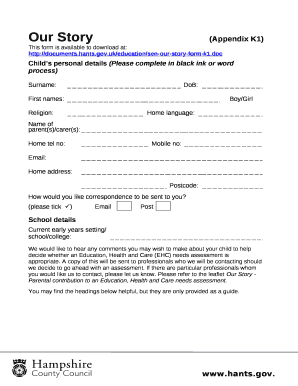
Appendix K1 Form


What is the Appendix K1 Form
The Appendix K1 Form is a tax document used to report income, deductions, and credits from partnerships, S corporations, estates, and trusts. This form is essential for partners and shareholders as it provides detailed information about their share of the entity's income or loss. Each partner or shareholder receives a K1 statement, which they must include when filing their personal tax returns. The information on the K1 form helps ensure accurate reporting and compliance with tax obligations.
How to use the Appendix K1 Form
Using the Appendix K1 Form involves several steps. First, ensure that you receive your K1 statement from the entity in which you have an interest. Review the form for accuracy, noting your share of income, deductions, and credits. When preparing your tax return, input the relevant data from the K1 into your personal tax forms, such as Form 1040. It is crucial to keep a copy of the K1 for your records and to provide it if requested by the IRS.
Key elements of the Appendix K1 Form
The Appendix K1 Form includes several key elements that are important for tax reporting. These elements typically consist of:
- Partnership or S Corporation Information: Name, address, and tax identification number of the entity.
- Partner or Shareholder Information: Your name, address, and tax identification number.
- Income and Loss Items: Detailed breakdown of ordinary income, rental income, capital gains, and other income types.
- Deductions and Credits: Any deductions or credits that can be claimed based on your share of the entity's activities.
Steps to complete the Appendix K1 Form
Completing the Appendix K1 Form requires careful attention to detail. Follow these steps:
- Gather all necessary financial information related to the partnership or S corporation.
- Fill out the entity's information at the top of the form.
- Input your personal information accurately.
- Report your share of income, deductions, and credits in the specified sections.
- Review the form for accuracy before submission.
IRS Guidelines
The IRS provides specific guidelines for the use and submission of the Appendix K1 Form. It is important to adhere to these guidelines to avoid penalties. Ensure that you understand the reporting requirements for your specific situation, including deadlines for filing and any necessary attachments. The IRS also offers resources to help taxpayers understand how to report K1 income accurately.
Who Issues the Form
The Appendix K1 Form is issued by partnerships, S corporations, estates, and trusts. Each entity is responsible for preparing and distributing K1 statements to its partners or shareholders. It is typically issued after the close of the tax year, allowing individuals to report their income accurately on their tax returns. If you do not receive your K1 in a timely manner, it is advisable to contact the entity for clarification.
Quick guide on how to complete appendix k1 form
Finalize Appendix K1 Form effortlessly on any gadget
Virtual document management has gained popularity among companies and individuals. It offers an ideal eco-friendly alternative to traditional printed and signed documents, allowing you to locate the appropriate form and securely maintain it online. airSlate SignNow provides you with all the resources necessary to produce, modify, and eSign your files quickly without delays. Handle Appendix K1 Form on any platform using airSlate SignNow Android or iOS applications and enhance any document-related process today.
The simplest approach to adjust and eSign Appendix K1 Form with ease
- Locate Appendix K1 Form and click Get Form to begin.
- Use the features we provide to finalize your document.
- Emphasize signNow parts of your documents or obscure sensitive information with tools specifically offered by airSlate SignNow for that purpose.
- Generate your eSignature with the Sign tool, which takes seconds and holds the same legal validity as a conventional wet ink signature.
- Review the details and click on the Done button to save your changes.
- Choose how you want to share your form, via email, SMS, or invite link, or download it to your computer.
Eliminate the worry of lost or misplaced documents, laborious form searching, or mistakes requiring the printing of new document copies. airSlate SignNow meets your document management needs in just a few clicks from any device you prefer. Modify and eSign Appendix K1 Form and ensure outstanding communication at any stage of the form preparation process with airSlate SignNow.
Create this form in 5 minutes or less
Create this form in 5 minutes!
How to create an eSignature for the appendix k1 form
How to create an electronic signature for a PDF online
How to create an electronic signature for a PDF in Google Chrome
How to create an e-signature for signing PDFs in Gmail
How to create an e-signature right from your smartphone
How to create an e-signature for a PDF on iOS
How to create an e-signature for a PDF on Android
People also ask
-
What is a K1 form and why do I need it?
A K1 form is a tax document required for partners in partnerships, S corporations, and some estates and trusts to report income, deductions, and credits. Understanding what a K1 form is essential for accurate personal tax reporting, as it impacts how income is taxed and distributed among partners or shareholders.
-
How can I obtain my K1 form using airSlate SignNow?
To obtain your K1 form using airSlate SignNow, you can easily upload your document and send it out for eSignature. Our platform streamlines the process, allowing you to create, edit, and manage your K1 forms efficiently, ensuring that all necessary signatures are collected promptly.
-
Is airSlate SignNow suitable for handling multiple K1 forms?
Yes, airSlate SignNow is suitable for handling multiple K1 forms. Our platform allows you to manage many documents at once, making it easy to customize each K1 form as needed and send them out for eSigning, thus saving time and reducing errors.
-
What are the benefits of using airSlate SignNow for K1 forms?
Using airSlate SignNow for K1 forms offers several benefits, including ease of use and increased efficiency. The platform ensures secure eSigning, automatic reminders for recipients, and the ability to track the status of your K1 forms in real-time, which enhances the overall signing experience.
-
Are there any pricing plans for using airSlate SignNow for K1 forms?
Yes, airSlate SignNow offers flexible pricing plans that cater to different business needs. Whether you are a small business or a large enterprise, you can find a plan that fits your requirements, enabling you to manage your K1 forms efficiently without overspending.
-
Can I integrate airSlate SignNow with my accounting software for K1 forms?
Absolutely! airSlate SignNow allows seamless integration with various accounting and tax software. By integrating your tools, you can effortlessly manage your K1 forms and ensure that all tax information is up to date, reducing manual errors and streamlining your workflow.
-
What features does airSlate SignNow offer for managing K1 forms?
airSlate SignNow offers numerous features for managing K1 forms, including customizable templates, robust security measures, and mobile accessibility. These features ensure that you can create and send your K1 forms for eSigning from anywhere, ensuring a fast and reliable process.
Get more for Appendix K1 Form
Find out other Appendix K1 Form
- How Do I Electronic signature Colorado Government POA
- Electronic signature Government Word Illinois Now
- Can I Electronic signature Illinois Government Rental Lease Agreement
- Electronic signature Kentucky Government Promissory Note Template Fast
- Electronic signature Kansas Government Last Will And Testament Computer
- Help Me With Electronic signature Maine Government Limited Power Of Attorney
- How To Electronic signature Massachusetts Government Job Offer
- Electronic signature Michigan Government LLC Operating Agreement Online
- How To Electronic signature Minnesota Government Lease Agreement
- Can I Electronic signature Minnesota Government Quitclaim Deed
- Help Me With Electronic signature Mississippi Government Confidentiality Agreement
- Electronic signature Kentucky Finance & Tax Accounting LLC Operating Agreement Myself
- Help Me With Electronic signature Missouri Government Rental Application
- Can I Electronic signature Nevada Government Stock Certificate
- Can I Electronic signature Massachusetts Education Quitclaim Deed
- Can I Electronic signature New Jersey Government LLC Operating Agreement
- Electronic signature New Jersey Government Promissory Note Template Online
- Electronic signature Michigan Education LLC Operating Agreement Myself
- How To Electronic signature Massachusetts Finance & Tax Accounting Quitclaim Deed
- Electronic signature Michigan Finance & Tax Accounting RFP Now