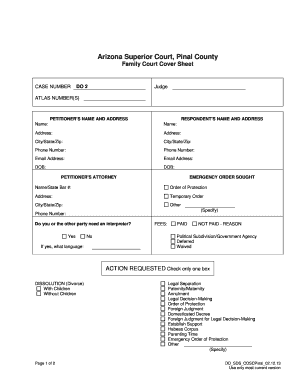
Divorce Papers Pinal County Form


What are Divorce Papers in Pinal County?
Divorce papers in Pinal County are legal documents required to initiate and finalize a divorce proceeding. These documents outline the terms of the divorce, including asset division, child custody arrangements, and alimony. The primary form used is the Petition for Dissolution of Marriage, which must be completed accurately to ensure compliance with state laws. Understanding the specific requirements for Pinal County is essential for a smooth divorce process.
How to Obtain Divorce Papers in Pinal County
To obtain divorce papers in Pinal County, individuals can visit the official Pinal County Superior Court website or the courthouse directly. The court provides access to necessary forms, which can often be downloaded and printed. Additionally, legal aid organizations may offer assistance in acquiring and completing these forms. It is important to ensure that the correct forms are used to avoid delays in the divorce process.
Steps to Complete Divorce Papers in Pinal County
Completing divorce papers in Pinal County involves several key steps:
- Gather necessary information, including personal details, marriage date, and financial information.
- Fill out the Petition for Dissolution of Marriage and any accompanying forms accurately.
- Review the documents for completeness and correctness, ensuring all required signatures are included.
- File the completed forms with the Pinal County Superior Court, either in person or online, if available.
- Serve the papers to the other spouse, following legal requirements for notification.
Legal Use of Divorce Papers in Pinal County
Divorce papers in Pinal County must meet specific legal standards to be considered valid. This includes proper completion, signatures, and adherence to state laws. When filed correctly, these documents serve as the official record of the divorce proceedings and can be used in court to enforce agreements regarding custody, support, and property division. It is essential to comply with all legal requirements to ensure the enforceability of the divorce settlement.
Key Elements of Divorce Papers in Pinal County
Key elements of divorce papers in Pinal County typically include:
- The names and addresses of both spouses.
- The date of marriage and separation.
- Details regarding children, if applicable, including custody and support arrangements.
- Information on property and debts, outlining how they will be divided.
- Any requests for alimony or spousal support.
State-Specific Rules for Divorce Papers in Pinal County
Pinal County follows Arizona state laws regarding divorce proceedings. This includes residency requirements, which dictate that at least one spouse must have lived in Arizona for a minimum of 90 days before filing. Additionally, Arizona is a no-fault divorce state, meaning that neither party needs to prove wrongdoing to obtain a divorce. Familiarity with these state-specific rules is crucial for successfully navigating the divorce process.
Quick guide on how to complete divorce papers pinal county
Effortlessly complete Divorce Papers Pinal County on any device
Digital document management has become increasingly favored by businesses and individuals. It serves as an ideal eco-friendly alternative to traditional printed and signed papers, as you can access the appropriate form and securely store it online. airSlate SignNow offers all the necessary tools to create, amend, and electronically sign your documents quickly and efficiently. Manage Divorce Papers Pinal County on any device using airSlate SignNow's Android or iOS applications and enhance any document-centric operation today.
The easiest way to modify and electronically sign Divorce Papers Pinal County with ease
- Obtain Divorce Papers Pinal County and click on Get Form to begin.
- Utilize the tools we offer to fill out your form.
- Emphasize important sections of the documents or obscure sensitive information with tools that airSlate SignNow offers specifically for that reason.
- Create your electronic signature with the Sign tool, which takes mere seconds and holds the same legal validity as a conventional wet ink signature.
- Review all the details and click on the Done button to save your modifications.
- Select how you wish to share your form, via email, text message (SMS), invitation link, or download it to your computer.
Say goodbye to lost or missing files, frustrating form searches, or mistakes that necessitate printing new document copies. airSlate SignNow addresses your document management needs in just a few clicks from any device you prefer. Edit and electronically sign Divorce Papers Pinal County to ensure exceptional communication at every step of the document preparation process with airSlate SignNow.
Create this form in 5 minutes or less
Create this form in 5 minutes!
How to create an eSignature for the divorce papers pinal county
How to create an electronic signature for a PDF online
How to create an electronic signature for a PDF in Google Chrome
How to create an e-signature for signing PDFs in Gmail
How to create an e-signature right from your smartphone
How to create an e-signature for a PDF on iOS
How to create an e-signature for a PDF on Android
People also ask
-
What are the requirements for filing divorce papers in Pinal County?
To file divorce papers in Pinal County, you need to meet residency requirements, which involve living in the county for at least 90 days. Additionally, you'll need to complete several forms, including the Petition for Dissolution of Marriage, and any other documents required by the court. This process can be streamlined using airSlate SignNow to eSign and submit your divorce papers efficiently.
-
How much does it cost to file divorce papers in Pinal County?
Filing fees for divorce papers in Pinal County can vary, typically ranging from $200 to $500. Additional costs may include fees for service of process or obtaining copies of the documents. Using airSlate SignNow can help you save on printing costs and simplify the overall process of managing your divorce papers.
-
Can I use airSlate SignNow to complete and eSign divorce papers in Pinal County?
Yes, airSlate SignNow allows you to complete, edit, and eSign all necessary divorce papers in Pinal County easily. Our platform is designed to be user-friendly, enabling you to fill out forms digitally and securely sign documents online. This eliminates the need for physical paperwork and makes managing your divorce process more efficient.
-
What features does airSlate SignNow offer for managing divorce papers in Pinal County?
airSlate SignNow provides a variety of features for managing divorce papers in Pinal County, including template creation, secure eSigning, and automated reminders. These features allow you to streamline the process of filling out and signing documentation, ensuring you don't miss any deadlines. You can also track the status of your documents in real-time.
-
Are there benefits to using airSlate SignNow for divorce papers in Pinal County?
Using airSlate SignNow for divorce papers in Pinal County offers numerous benefits, including time-saving features, reduced paperwork, and enhanced security. You'll have access to templates that simplify the process, along with compliance tools to ensure all necessary forms are correctly filled out. This can lead to a more efficient divorce process overall.
-
How does airSlate SignNow ensure the security of my divorce papers?
airSlate SignNow employs advanced encryption and security protocols to safeguard your divorce papers during transmission and storage. This means your sensitive information remains protected from unauthorized access while you complete and eSign your documents. Our commitment to privacy ensures your divorce process is both safe and confidential.
-
What integrations does airSlate SignNow offer for handling divorce papers in Pinal County?
airSlate SignNow seamlessly integrates with various applications, which allows you to manage divorce papers in Pinal County alongside your other business tools. You can connect with platforms like Google Drive, Dropbox, and more to easily store and access your documents. This interconnected system improves your workflow and enhances document management.
Get more for Divorce Papers Pinal County
Find out other Divorce Papers Pinal County
- How Can I Electronic signature Arizona Healthcare / Medical Form
- How Can I Electronic signature Arizona Healthcare / Medical Presentation
- How To Electronic signature Oklahoma Finance & Tax Accounting PDF
- How Can I Electronic signature Oregon Finance & Tax Accounting PDF
- How To Electronic signature Indiana Healthcare / Medical PDF
- How Do I Electronic signature Maryland Healthcare / Medical Presentation
- How To Electronic signature Tennessee Healthcare / Medical Word
- Can I Electronic signature Hawaii Insurance PDF
- Help Me With Electronic signature Colorado High Tech Form
- How To Electronic signature Indiana Insurance Document
- Can I Electronic signature Virginia Education Word
- How To Electronic signature Louisiana Insurance Document
- Can I Electronic signature Florida High Tech Document
- Can I Electronic signature Minnesota Insurance PDF
- How Do I Electronic signature Minnesota Insurance Document
- How To Electronic signature Missouri Insurance Form
- How Can I Electronic signature New Jersey Insurance Document
- How To Electronic signature Indiana High Tech Document
- How Do I Electronic signature Indiana High Tech Document
- How Can I Electronic signature Ohio Insurance Document