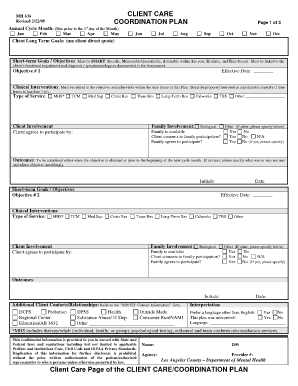
Care Coordination Plan Template Form


What is the care coordination plan template
The care coordination plan template is a structured document designed to facilitate effective communication and collaboration among healthcare providers, patients, and caregivers. This template outlines the necessary steps and resources needed to ensure that patients receive comprehensive and coordinated care. It serves as a roadmap for managing a patient's treatment, detailing their medical history, treatment goals, and the roles of various healthcare professionals involved in their care. By utilizing this template, stakeholders can enhance patient outcomes and streamline the care process.
How to use the care coordination plan template
Using the care coordination plan template involves several straightforward steps. First, gather relevant patient information, including medical history and current treatment plans. Next, fill in the template by outlining specific goals for the patient's care, identifying the healthcare providers involved, and specifying their roles. It is essential to ensure that all parties understand their responsibilities and the timeline for achieving the outlined goals. Regularly update the document as the patient's condition changes or new information becomes available. This ongoing communication fosters a collaborative approach to patient care.
Key elements of the care coordination plan template
The care coordination plan template includes several key elements that are crucial for effective patient management. These elements typically consist of:
- Patient Information: Basic details such as name, date of birth, and contact information.
- Medical History: A summary of the patient's past medical conditions, treatments, and medications.
- Goals of Care: Clearly defined objectives for the patient's treatment and desired outcomes.
- Provider Roles: Identification of healthcare providers involved in the patient's care and their specific responsibilities.
- Communication Plan: Guidelines for how and when providers will communicate about the patient's progress.
Steps to complete the care coordination plan template
Completing the care coordination plan template involves a systematic approach. Follow these steps for effective completion:
- Gather all necessary patient information and medical records.
- Identify the healthcare team members involved in the patient's care.
- Set clear, achievable goals for the patient's treatment.
- Outline the roles and responsibilities of each provider.
- Establish a communication plan to ensure regular updates and collaboration.
- Review and finalize the document with input from all stakeholders.
Legal use of the care coordination plan template
The care coordination plan template must comply with relevant legal and regulatory standards to be considered valid. This includes adherence to privacy laws such as HIPAA, which protects patient information, and ensuring that all signatures are obtained in a legally binding manner. Utilizing a secure electronic signature solution can enhance the legal standing of the document, as it provides a digital certificate and audit trail, ensuring that all parties are authenticated and that the document is tamper-proof.
Examples of using the care coordination plan template
Examples of using the care coordination plan template can vary based on patient needs. For instance, in a prenatal care setting, the template may include specific goals related to maternal health, regular check-ups, and coordination with obstetricians and pediatricians. In a chronic illness management scenario, the template might focus on medication adherence, lifestyle changes, and regular monitoring by a multidisciplinary team. These examples illustrate how the template can be tailored to meet the unique needs of different patient populations.
Quick guide on how to complete care coordination plan template
Complete Care Coordination Plan Template effortlessly on any device
Online document management has gained popularity among businesses and individuals. It offers a perfect environmentally friendly alternative to traditional printed and signed documents, allowing you to find the necessary form and securely store it online. airSlate SignNow provides you with all the resources needed to create, edit, and eSign your documents quickly without any setbacks. Handle Care Coordination Plan Template on any platform using airSlate SignNow apps for Android or iOS and streamline any document-related procedure today.
How to edit and eSign Care Coordination Plan Template with ease
- Obtain Care Coordination Plan Template and click Get Form to commence.
- Take advantage of the tools we offer to fill out your form.
- Mark important sections of your documents or obscure sensitive information with tools that airSlate SignNow provides specifically for that purpose.
- Create your signature using the Sign tool, which takes seconds and carries the same legal validity as a conventional wet ink signature.
- Review all the details and click on the Done button to save your modifications.
- Choose your preferred method to send your form, via email, text message (SMS), or an invitation link, or download it to your computer.
Eliminate worries about lost or misplaced files, tedious form navigation, or mistakes that necessitate printing new document copies. airSlate SignNow meets your document management needs in just a few clicks from any device you prefer. Modify and eSign Care Coordination Plan Template and ensure excellent communication at every stage of the form preparation process with airSlate SignNow.
Create this form in 5 minutes or less
Create this form in 5 minutes!
How to create an eSignature for the care coordination plan template
How to create an electronic signature for a PDF online
How to create an electronic signature for a PDF in Google Chrome
How to create an e-signature for signing PDFs in Gmail
How to create an e-signature right from your smartphone
How to create an e-signature for a PDF on iOS
How to create an e-signature for a PDF on Android
People also ask
-
What is a care coordination plan template?
A care coordination plan template is a structured document that outlines the responsibilities, resources, and timelines for managing patient care effectively. This template helps healthcare providers ensure seamless communication and collaboration among team members, leading to improved patient outcomes. With airSlate SignNow, you can easily customize and share your care coordination plan template.
-
How does airSlate SignNow help with care coordination plan templates?
airSlate SignNow simplifies the process of creating and managing care coordination plan templates by offering intuitive document generation and eSigning features. Users can easily integrate necessary fields, collaborate with team members, and send documents securely, ensuring that everyone involved has access to the latest version of the plan. This streamlines the coordination process in healthcare settings.
-
What are the key benefits of using a care coordination plan template?
Using a care coordination plan template enhances clarity and organization in patient care by defining roles and responsibilities upfront. This leads to improved accountability, better resource allocation, and ultimately, enhanced patient satisfaction. By providing a clear framework, staff can focus on delivering quality care rather than managing tasks reactively.
-
Is there a cost associated with using airSlate SignNow for care coordination plan templates?
Yes, airSlate SignNow offers a variety of pricing plans to accommodate different needs for managing care coordination plan templates and other documents. Pricing is structured based on the features you need, such as team collaboration and advanced integrations. To explore the best option for your organization's budget, visit our pricing page.
-
Can I integrate airSlate SignNow with other tools for managing care coordination?
Absolutely! airSlate SignNow supports integrations with a variety of healthcare management systems and tools. This allows you to automate workflows and manage your care coordination plan templates seamlessly, ensuring that all relevant information is consistently updated and accessible across your technology stack.
-
How can a care coordination plan template improve communication among healthcare teams?
A care coordination plan template serves as a common reference point that enhances communication across all healthcare team members. By detailing specific responsibilities and timelines, it minimizes miscommunication and ensures everyone is aligned on patient care objectives. This can lead to quicker decision-making and more coordinated patient support.
-
Can I customize my care coordination plan template in airSlate SignNow?
Yes, airSlate SignNow allows users to customize care coordination plan templates to fit specific needs and workflows. You can add your organization's branding, adjust the document fields, and incorporate necessary compliance guidelines. This level of customization not only saves time but also ensures that the template aligns with your operational standards.
Get more for Care Coordination Plan Template
Find out other Care Coordination Plan Template
- eSign Iowa Standard rental agreement Free
- eSignature Florida Profit Sharing Agreement Template Online
- eSignature Florida Profit Sharing Agreement Template Myself
- eSign Massachusetts Simple rental agreement form Free
- eSign Nebraska Standard residential lease agreement Now
- eSign West Virginia Standard residential lease agreement Mobile
- Can I eSign New Hampshire Tenant lease agreement
- eSign Arkansas Commercial real estate contract Online
- eSign Hawaii Contract Easy
- How Do I eSign Texas Contract
- How To eSign Vermont Digital contracts
- eSign Vermont Digital contracts Now
- eSign Vermont Digital contracts Later
- How Can I eSign New Jersey Contract of employment
- eSignature Kansas Travel Agency Agreement Now
- How Can I eSign Texas Contract of employment
- eSignature Tennessee Travel Agency Agreement Mobile
- eSignature Oregon Amendment to an LLC Operating Agreement Free
- Can I eSign Hawaii Managed services contract template
- How Do I eSign Iowa Managed services contract template