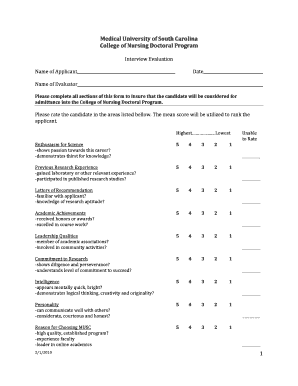
Interview Evaluation Sheet Form


What is the Interview Evaluation Sheet
The interview evaluation sheet is a structured document used by organizations to assess candidates during the interview process. It serves as a standardized tool that enables interviewers to record their observations, evaluate responses, and provide feedback on various aspects of a candidate's performance. Typically, this sheet includes criteria such as communication skills, problem-solving abilities, technical knowledge, and cultural fit within the organization. By utilizing this template, companies can ensure a fair and consistent evaluation process, which is crucial for making informed hiring decisions.
How to Use the Interview Evaluation Sheet
To effectively use the interview evaluation sheet, interviewers should follow a systematic approach. First, familiarize yourself with the specific criteria outlined in the template. During the interview, take notes based on each criterion, providing specific examples to support your evaluations. After the interview, review your notes and rate the candidate on each criterion using a predefined scoring system. This method not only aids in maintaining objectivity but also helps in comparing candidates more effectively. Finally, compile the evaluations to facilitate discussions with other team members involved in the hiring process.
Steps to Complete the Interview Evaluation Sheet
Completing the interview evaluation sheet involves several key steps. Begin by reviewing the candidate's resume and any pre-interview notes to prepare for the discussion. During the interview, actively listen and take detailed notes regarding the candidate's responses. After the interview, promptly fill out the evaluation sheet while the information is still fresh in your mind. Ensure that you provide specific feedback for each evaluation criterion, as this will support your ratings. Once completed, share the evaluation with relevant stakeholders to aid in the decision-making process.
Key Elements of the Interview Evaluation Sheet
The interview evaluation sheet typically includes several key elements that guide the assessment process. Common components are:
- Candidate Information: Basic details such as the candidate's name, position applied for, and interview date.
- Evaluation Criteria: Specific areas of assessment, such as technical skills, interpersonal skills, and adaptability.
- Rating Scale: A numerical or descriptive scale to quantify the candidate's performance in each area.
- Comments Section: Space for interviewers to provide qualitative feedback and observations.
- Overall Recommendation: A summary section where interviewers can indicate their overall impression of the candidate.
Legal Use of the Interview Evaluation Sheet
Using the interview evaluation sheet legally requires adherence to employment laws and regulations. Employers must ensure that the evaluation criteria are job-related and non-discriminatory. This means that the criteria used to assess candidates should be relevant to the position and should not unfairly disadvantage any group based on race, gender, age, or other protected characteristics. Additionally, maintaining confidentiality of the evaluation results is essential to protect the privacy of candidates and comply with applicable data protection laws.
Examples of Using the Interview Evaluation Sheet
Examples of using the interview evaluation sheet can vary based on the industry and specific job roles. For instance, in a technical interview for a software developer position, the evaluation sheet may focus heavily on coding skills and problem-solving abilities. In contrast, for a customer service role, criteria might emphasize communication skills and empathy. By tailoring the evaluation sheet to the specific requirements of the position, organizations can gather more relevant insights and make better-informed hiring decisions.
Quick guide on how to complete interview evaluation sheet 20233987
Effortlessly prepare Interview Evaluation Sheet on any device
Managing documents online has become increasingly popular among businesses and individuals. It offers an excellent eco-friendly alternative to conventional printed and signed documents, allowing you to find the right form and securely save it online. airSlate SignNow provides you with all the necessary tools to create, modify, and electronically sign your documents swiftly without any delays. Handle Interview Evaluation Sheet on any device using airSlate SignNow's Android or iOS applications and enhance any document-based process today.
How to modify and electronically sign Interview Evaluation Sheet with ease
- Obtain Interview Evaluation Sheet and click Get Form to begin.
- Utilize the tools available to finish your form.
- Emphasize important sections of the documents or redact sensitive information with tools specifically designed for that purpose by airSlate SignNow.
- Create your electronic signature with the Sign tool, which takes moments and carries the same legal validity as a conventional handwritten signature.
- Review the details and click on the Done button to save your changes.
- Choose your preferred method for sending your form, whether by email, text message (SMS), invitation link, or download it to your computer.
Eliminate concerns about lost or misplaced documents, tedious form searching, or mistakes that necessitate printing new copies. airSlate SignNow meets your document management needs in just a few clicks from your chosen device. Modify and electronically sign Interview Evaluation Sheet to ensure clear communication at every stage of your form preparation process with airSlate SignNow.
Create this form in 5 minutes or less
Create this form in 5 minutes!
How to create an eSignature for the interview evaluation sheet 20233987
How to create an electronic signature for a PDF online
How to create an electronic signature for a PDF in Google Chrome
How to create an e-signature for signing PDFs in Gmail
How to create an e-signature right from your smartphone
How to create an e-signature for a PDF on iOS
How to create an e-signature for a PDF on Android
People also ask
-
What is an interview evaluation template?
An interview evaluation template is a structured format used to assess candidates during the hiring process. It typically includes criteria such as skills, experience, and cultural fit, allowing interviewers to provide objective feedback. Using an interview evaluation template ensures consistency and helps make informed hiring decisions.
-
How can airSlate SignNow help me with an interview evaluation template?
airSlate SignNow allows you to create, customize, and manage interview evaluation templates with ease. You can streamline the evaluation process by sending these templates directly to interviewers for quick feedback. Our platform also ensures secure e-signatures and document management for a seamless experience.
-
Is airSlate SignNow cost-effective for small businesses looking to use an interview evaluation template?
Yes, airSlate SignNow offers competitive pricing plans designed for businesses of all sizes. Small businesses can benefit from affordable solutions for creating and sending interview evaluation templates without breaking the bank. Our flexible pricing ensures that you only pay for what you need.
-
What features are included with the interview evaluation template on airSlate SignNow?
airSlate SignNow provides a variety of features for your interview evaluation template, including customizable fields, pre-built questions, and easy document sharing. You can also track responses and gather feedback in real-time, helping you make data-driven hiring decisions. Moreover, the platform offers secure storage for all your documents.
-
Can I customize the interview evaluation template in airSlate SignNow?
Absolutely! airSlate SignNow allows you to fully customize your interview evaluation template to fit your specific needs. You can add or remove questions, adjust the scoring system, and format the layout to match your company's branding. This flexibility ensures that your evaluations align with your hiring goals.
-
What integrations does airSlate SignNow offer for interview evaluation templates?
airSlate SignNow integrates seamlessly with popular HR and project management tools, enhancing the use of your interview evaluation template. You can easily connect it with platforms like Applicant Tracking Systems (ATS) for streamlined workflows. These integrations help you manage your hiring process more efficiently.
-
How do I implement an interview evaluation template in my hiring process?
To implement an interview evaluation template using airSlate SignNow, simply create or customize your template, then share it with interviewers. Once evaluations are completed, you can collect responses and retain them for future reference. This organized approach simplifies feedback collection and decision-making.
Get more for Interview Evaluation Sheet
- Warranty deed for husband and wife converting property from tenants in common to joint tenancy california form
- Ca estate form
- Deed community property 497299549 form
- Warranty deed for separate or joint property to joint tenancy california form
- California warranty deed 497299551 form
- Warranty deed for fiduciary california form
- California partnership llc form
- Quitclaim deed from one individual to three individuals as joint tenants california form
Find out other Interview Evaluation Sheet
- Electronic signature Pennsylvania Insurance Letter Of Intent Later
- Electronic signature Pennsylvania Insurance Quitclaim Deed Now
- Electronic signature Maine High Tech Living Will Later
- Electronic signature Maine High Tech Quitclaim Deed Online
- Can I Electronic signature Maryland High Tech RFP
- Electronic signature Vermont Insurance Arbitration Agreement Safe
- Electronic signature Massachusetts High Tech Quitclaim Deed Fast
- Electronic signature Vermont Insurance Limited Power Of Attorney Easy
- Electronic signature Washington Insurance Last Will And Testament Later
- Electronic signature Washington Insurance Last Will And Testament Secure
- Electronic signature Wyoming Insurance LLC Operating Agreement Computer
- How To Electronic signature Missouri High Tech Lease Termination Letter
- Electronic signature Montana High Tech Warranty Deed Mobile
- Electronic signature Florida Lawers Cease And Desist Letter Fast
- Electronic signature Lawers Form Idaho Fast
- Electronic signature Georgia Lawers Rental Lease Agreement Online
- How Do I Electronic signature Indiana Lawers Quitclaim Deed
- How To Electronic signature Maryland Lawers Month To Month Lease
- Electronic signature North Carolina High Tech IOU Fast
- How Do I Electronic signature Michigan Lawers Warranty Deed