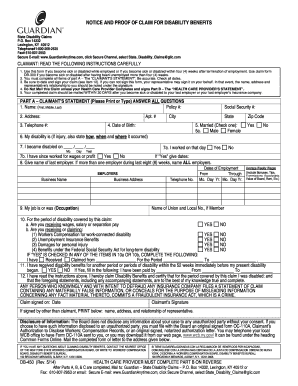
Disability Benefits Law Claim Form DB450 Guardian Life 2014-2026


Understanding the Disability Benefits Law Claim Form DB450
The Disability Benefits Law Claim Form DB450 is a crucial document for individuals seeking to apply for disability benefits through Guardian Life. This form is designed to collect essential information regarding the claimant's medical condition, employment history, and the nature of the disability. By accurately completing the DB450 form, claimants can ensure that their application is processed efficiently, allowing them to receive the support they need during challenging times.
Steps to Complete the Disability Benefits Law Claim Form DB450
Completing the DB450 form requires careful attention to detail. Here are the steps to ensure a successful submission:
- Gather necessary information, including personal details, medical history, and employment records.
- Fill out the claimant's information section accurately, ensuring all fields are completed.
- Provide detailed descriptions of the medical condition and how it affects daily activities.
- Attach any required medical documentation that supports the claim.
- Review the completed form for accuracy and completeness before submission.
Legal Use of the Disability Benefits Law Claim Form DB450
The DB450 form is legally binding when filled out correctly and submitted according to the guidelines set by Guardian Life. It is essential to understand that the information provided on this form can impact the approval of benefits. Therefore, ensuring compliance with all legal requirements and providing truthful information is critical to avoid potential penalties or denial of benefits.
How to Obtain the Disability Benefits Law Claim Form DB450
The DB450 form can be easily obtained through several channels. Claimants can download the form directly from the Guardian Life website or request a physical copy by contacting their customer service. Additionally, many employers provide this form as part of their disability benefits package, making it accessible to employees who may need to file a claim.
Required Documents for the Disability Benefits Law Claim Form DB450
When submitting the DB450 form, it is important to include all required documents to support the claim. These may include:
- Medical records detailing the diagnosis and treatment.
- Proof of employment and income.
- Any additional documentation requested by Guardian Life.
Providing comprehensive documentation helps expedite the review process and increases the likelihood of a favorable outcome.
Eligibility Criteria for the Disability Benefits Law Claim Form DB450
To be eligible for benefits through the DB450 form, claimants must meet specific criteria set by Guardian Life. Generally, these criteria include:
- Being an active policyholder with Guardian Life.
- Having a documented medical condition that significantly impairs the ability to work.
- Submitting the claim within the designated time frame after the onset of the disability.
Understanding these eligibility requirements is essential for claimants to ensure they meet the necessary conditions for approval.
Quick guide on how to complete disability benefits law claim form db450 guardian life
Effortlessly Prepare Disability Benefits Law Claim Form DB450 Guardian Life on Any Device
Managing documents online has gained signNow popularity among businesses and individuals alike. It serves as an excellent eco-friendly alternative to conventional printed and signed papers, allowing you to obtain the correct format and securely archive it online. airSlate SignNow equips you with all the tools necessary to create, edit, and electronically sign your documents promptly without delays. Handle Disability Benefits Law Claim Form DB450 Guardian Life on any device with airSlate SignNow’s Android or iOS applications and simplify any document-related process today.
The Easiest Way to Modify and Electronically Sign Disability Benefits Law Claim Form DB450 Guardian Life
- Find Disability Benefits Law Claim Form DB450 Guardian Life and click on Get Form to begin.
- Utilize the tools we offer to complete your document.
- Highlight important sections of your documents or obscure sensitive information with tools specifically provided by airSlate SignNow.
- Create your eSignature using the Sign feature, which takes mere seconds and carries the same legal validity as a traditional handwritten signature.
- Review all the details and click on the Done button to save your modifications.
- Choose your preferred method for sending your form, whether by email, SMS, or invitation link, or download it to your computer.
Eliminate concerns about lost or misplaced documents, tedious form searches, or errors that require reprinting. airSlate SignNow addresses your document management needs in just a few clicks from any device you choose. Modify and electronically sign Disability Benefits Law Claim Form DB450 Guardian Life and maintain exceptional communication throughout your form preparation process with airSlate SignNow.
Create this form in 5 minutes or less
Create this form in 5 minutes!
How to create an eSignature for the disability benefits law claim form db450 guardian life
How to create an electronic signature for a PDF online
How to create an electronic signature for a PDF in Google Chrome
How to create an e-signature for signing PDFs in Gmail
How to create an e-signature right from your smartphone
How to create an e-signature for a PDF on iOS
How to create an e-signature for a PDF on Android
People also ask
-
What is a DB 450 form and how is it used?
The DB 450 form is a document used for various business transactions, often related to tax filings and employee records. With airSlate SignNow, you can easily create, send, and eSign your DB 450 form, ensuring that all necessary signatories can efficiently complete the process online.
-
How can I integrate the DB 450 form into my existing workflow?
airSlate SignNow offers seamless integrations with various software applications, allowing you to incorporate the DB 450 form into your current workflow. This integration enhances efficiency and accuracy when sending and signing documents electronically.
-
Is there a cost associated with using the DB 450 form on airSlate SignNow?
Using the DB 450 form on airSlate SignNow is part of our service offerings, which come with flexible pricing plans. We strive to provide a cost-effective solution without compromising on features, making it suitable for businesses of all sizes.
-
What features does airSlate SignNow offer for the DB 450 form?
AirSlate SignNow provides a variety of features for handling the DB 450 form, including templates, automated reminders, and real-time tracking. These features streamline the signing process and enhance collaboration among users.
-
Can I customize the DB 450 form within airSlate SignNow?
Yes, airSlate SignNow allows you to customize the DB 450 form as per your specific needs. You can add fields, logos, and pre-defined routing to create a tailored experience for your signers.
-
What benefits does airSlate SignNow offer for signing DB 450 forms?
By using airSlate SignNow to sign DB 450 forms, you benefit from increased efficiency and reduced turnaround time. The electronic signature process is secure and complies with legal standards, ensuring peace of mind for businesses.
-
Is the DB 450 form compliant with electronic signature laws?
Absolutely! The DB 450 form signed through airSlate SignNow complies with the ESIGN Act and UETA, ensuring its legal validity. You can confidently use our platform for all your electronic signature needs.
Get more for Disability Benefits Law Claim Form DB450 Guardian Life
- Register of number plate suppliers record sheet form
- Cheer sponsorship form
- Affidavit pennsylvania home education network phen form
- Algebra 1 graphing inequalities standard form answer key
- Employee change of information form franklin county ohio franklincountyohio
- Fillable employment application state of north carolina form
- Training agreement sample pdf form
- County approved performance bond form montgomery county www6 montgomerycountymd
Find out other Disability Benefits Law Claim Form DB450 Guardian Life
- Help Me With Sign Arizona Banking Document
- How Do I Sign Arizona Banking Form
- How Can I Sign Arizona Banking Form
- How Can I Sign Arizona Banking Form
- Can I Sign Colorado Banking PPT
- How Do I Sign Idaho Banking Presentation
- Can I Sign Indiana Banking Document
- How Can I Sign Indiana Banking PPT
- How To Sign Maine Banking PPT
- Help Me With Sign Massachusetts Banking Presentation
- Can I Sign Michigan Banking PDF
- Can I Sign Michigan Banking PDF
- Help Me With Sign Minnesota Banking Word
- How To Sign Missouri Banking Form
- Help Me With Sign New Jersey Banking PDF
- How Can I Sign New Jersey Banking Document
- Help Me With Sign New Mexico Banking Word
- Help Me With Sign New Mexico Banking Document
- How Do I Sign New Mexico Banking Form
- How To Sign New Mexico Banking Presentation