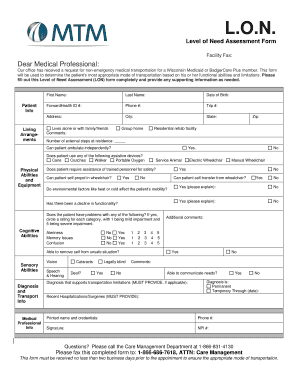
Mtm Level of Need Form


What is the MTM Level of Need Form?
The MTM Level of Need Form is a critical document used to assess the needs of individuals seeking assistance through medical transportation management (MTM) services. This form collects essential information about the individual’s health status, mobility requirements, and specific transportation needs. It serves as a foundation for determining eligibility for MTM services and ensuring that individuals receive appropriate support tailored to their unique circumstances.
How to Use the MTM Level of Need Form
Using the MTM Level of Need Form involves several straightforward steps. Begin by gathering all necessary personal information, including your full name, contact details, and any relevant medical history. Next, carefully fill out the sections that inquire about your mobility limitations and specific transportation needs. It is important to provide accurate and comprehensive information to ensure proper assessment. Once completed, review the form for any errors or omissions before submitting it to the appropriate MTM service provider.
Steps to Complete the MTM Level of Need Form
Completing the MTM Level of Need Form requires attention to detail. Follow these steps for a successful submission:
- Gather necessary documents, such as identification and medical records.
- Fill out personal information, including your name, address, and phone number.
- Provide details about your medical condition and any mobility challenges.
- Indicate the type of transportation services you require.
- Review the form for accuracy and completeness.
- Submit the form to your MTM service provider, either online or via mail.
Legal Use of the MTM Level of Need Form
The MTM Level of Need Form is legally recognized as a valid document for assessing eligibility for transportation services. To ensure its legal standing, it must be completed accurately and submitted according to the guidelines set by the relevant authorities. Compliance with state and federal regulations is essential, as it protects both the service provider and the individual seeking assistance. Proper documentation helps maintain transparency and accountability in the provision of MTM services.
Key Elements of the MTM Level of Need Form
Understanding the key elements of the MTM Level of Need Form can facilitate a smoother completion process. Important components include:
- Personal Information: Basic details about the individual, including name and contact information.
- Medical History: A summary of the individual’s health conditions and any relevant treatments.
- Mobility Assessment: Information regarding the individual’s ability to move and any assistance required.
- Transportation Needs: Specific requests for the type of transportation services needed.
Examples of Using the MTM Level of Need Form
The MTM Level of Need Form can be utilized in various scenarios. For instance, an elderly individual with limited mobility may use the form to request specialized transportation for medical appointments. Similarly, a person recovering from surgery may need to complete the form to access non-emergency medical transportation services. Each example highlights the form's role in ensuring that individuals receive the necessary support for their transportation needs.
Quick guide on how to complete mtm level of need form
Complete Mtm Level Of Need Form effortlessly on any device
Digital document management has become increasingly popular among businesses and individuals. It offers an ideal environmentally friendly alternative to traditional printed and signed documents, allowing you to find the appropriate template and securely store it online. airSlate SignNow provides all the necessary tools to create, edit, and electronically sign your documents swiftly without delays. Manage Mtm Level Of Need Form on any device using the airSlate SignNow Android or iOS applications and enhance any document-driven process today.
How to edit and eSign Mtm Level Of Need Form effortlessly
- Find Mtm Level Of Need Form and then click Get Form to begin.
- Utilize the tools we provide to fill out your form.
- Select important sections of the documents or obscure sensitive information with tools that airSlate SignNow offers specifically for that task.
- Create your eSignature using the Sign feature, which takes just moments and carries the same legal validity as a conventional pen-and-ink signature.
- Review all the details and then click the Done button to save your updates.
- Decide how you would like to send your form, whether by email, text message (SMS), or invitation link, or download it to your computer.
Forget about lost or misplaced papers, tedious form searching, or errors that necessitate printing new document copies. airSlate SignNow meets all your document management needs in just a few clicks from any device you choose. Edit and eSign Mtm Level Of Need Form and ensure excellent communication at any stage of your form preparation process with airSlate SignNow.
Create this form in 5 minutes or less
Create this form in 5 minutes!
How to create an eSignature for the mtm level of need form
How to create an electronic signature for a PDF online
How to create an electronic signature for a PDF in Google Chrome
How to create an e-signature for signing PDFs in Gmail
How to create an e-signature right from your smartphone
How to create an e-signature for a PDF on iOS
How to create an e-signature for a PDF on Android
People also ask
-
What is the MTM level of need form?
The MTM level of need form is a specialized document used to assess patient needs in medication therapy management. It helps healthcare providers evaluate the complexity of a patient's medication regimen. Using airSlate SignNow, you can easily create, send, and eSign this form for efficient patient care.
-
How can airSlate SignNow help with the MTM level of need form?
airSlate SignNow simplifies the process of managing the MTM level of need form by providing a user-friendly platform to prepare, send, and sign documents. You can streamline workflows, reduce turnaround times, and ensure compliance with healthcare regulations. This enhances your practice's efficiency in managing patient assessments.
-
Is there a pricing plan for using the MTM level of need form in airSlate SignNow?
Yes, airSlate SignNow offers various pricing plans that cater to different business sizes and needs. Each plan allows unlimited access to document management features, including the MTM level of need form. For specific pricing and features, you can visit our pricing page or contact a sales representative.
-
Can I customize the MTM level of need form in airSlate SignNow?
Absolutely! airSlate SignNow allows users to customize the MTM level of need form to fit their specific requirements. You can add your logo, adjust fields, and modify the layout to ensure that it reflects your practice's branding and meets regulatory standards.
-
Are there any integrations available for the MTM level of need form?
Yes, airSlate SignNow seamlessly integrates with numerous CRM and healthcare applications, making it easier to manage the MTM level of need form. These integrations allow for improved data flow and coordination between different systems. Some popular integrations include Salesforce, Google Drive, and Microsoft Office.
-
What are the benefits of using the MTM level of need form with airSlate SignNow?
Using the MTM level of need form with airSlate SignNow offers numerous benefits, including increased accuracy in data collection, faster patient evaluations, and enhanced collaboration among healthcare providers. Moreover, the electronic signing feature minimizes paperwork, ensuring a quicker process and better patient care.
-
How secure is the MTM level of need form when using airSlate SignNow?
Security is a top priority for airSlate SignNow. The platform ensures that all documents, including the MTM level of need form, are encrypted and comply with industry standards. Additionally, we provide access controls and audit trails to safeguard sensitive patient information.
Get more for Mtm Level Of Need Form
- General durable power of attorney for property and finances or financial effective upon disability california form
- Essential legal life documents for baby boomers california form
- California general form
- Revocation of general durable power of attorney california form
- Essential legal life documents for newlyweds california form
- California legal documents form
- Essential legal life documents for new parents california form
- Small business accounting package california form
Find out other Mtm Level Of Need Form
- Can I eSignature Mississippi Business Operations Document
- How To eSignature Missouri Car Dealer Document
- How Can I eSignature Missouri Business Operations PPT
- How Can I eSignature Montana Car Dealer Document
- Help Me With eSignature Kentucky Charity Form
- How Do I eSignature Michigan Charity Presentation
- How Do I eSignature Pennsylvania Car Dealer Document
- How To eSignature Pennsylvania Charity Presentation
- Can I eSignature Utah Charity Document
- How Do I eSignature Utah Car Dealer Presentation
- Help Me With eSignature Wyoming Charity Presentation
- How To eSignature Wyoming Car Dealer PPT
- How To eSignature Colorado Construction PPT
- How To eSignature New Jersey Construction PDF
- How To eSignature New York Construction Presentation
- How To eSignature Wisconsin Construction Document
- Help Me With eSignature Arkansas Education Form
- Can I eSignature Louisiana Education Document
- Can I eSignature Massachusetts Education Document
- Help Me With eSignature Montana Education Word