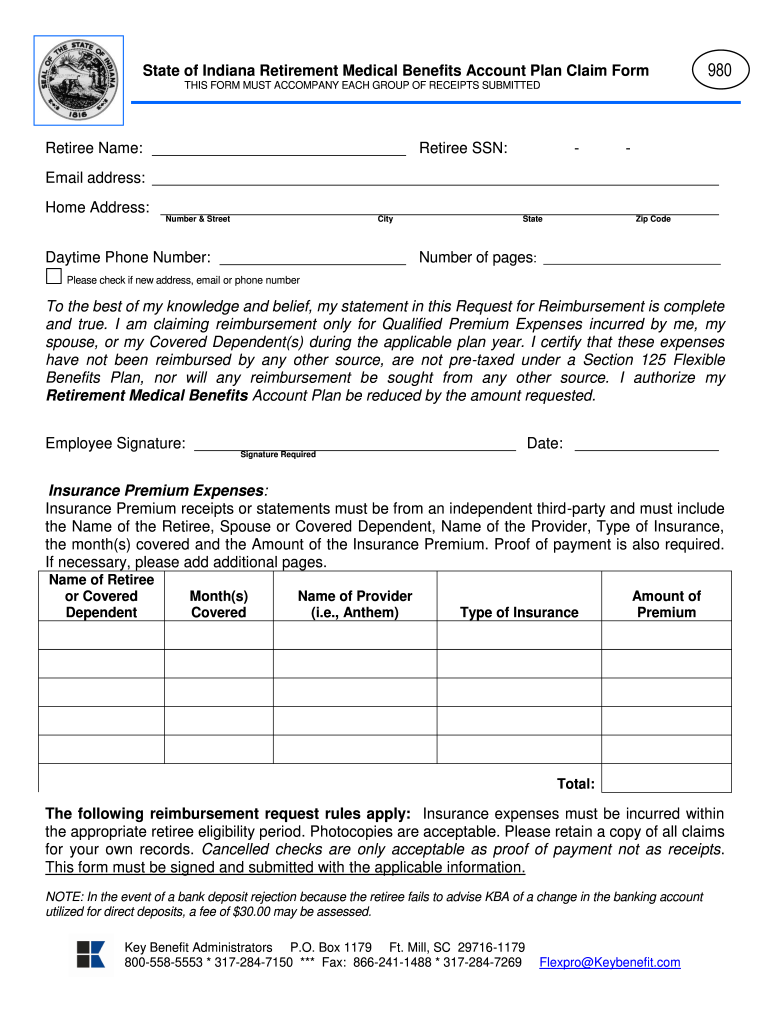
State of Indiana Retirement Medical Benefits Account Plan Claim Form


What is the State of Indiana Retirement Medical Benefits Account Plan Claim?
The State of Indiana Retirement Medical Benefits Account Plan Claim is a specific form designed for individuals seeking reimbursement for eligible medical expenses incurred after retirement. This claim form allows retirees to access funds from their medical benefits account, ensuring that they can cover healthcare costs effectively. Understanding the purpose and function of this form is crucial for retirees who want to utilize their benefits efficiently.
How to Use the State of Indiana Retirement Medical Benefits Account Plan Claim
Using the State of Indiana Retirement Medical Benefits Account Plan Claim involves several straightforward steps. First, retirees need to gather all necessary documentation, including receipts for medical expenses and proof of eligibility. Next, the claim form must be accurately filled out, ensuring that all required fields are completed. Once the form is filled, it can be submitted either online or via mail, depending on the preferred method. Utilizing digital tools can streamline this process, making it easier for retirees to manage their claims.
Steps to Complete the State of Indiana Retirement Medical Benefits Account Plan Claim
Completing the State of Indiana Retirement Medical Benefits Account Plan Claim requires careful attention to detail. The following steps can guide retirees through the process:
- Gather all relevant documents, such as medical bills and proof of payment.
- Access the claim form online or obtain a physical copy.
- Fill out the form, ensuring that all personal information and medical expenses are accurately reported.
- Review the completed form for any errors or omissions.
- Submit the claim form through the chosen method, either electronically or by mail.
Legal Use of the State of Indiana Retirement Medical Benefits Account Plan Claim
The legal use of the State of Indiana Retirement Medical Benefits Account Plan Claim is governed by specific regulations that ensure the claim is valid and enforceable. To be legally binding, the form must be completed accurately and submitted in compliance with state laws. Retirees should be aware of the requirements for signatures and any necessary supporting documentation to avoid complications during the claim process.
Required Documents for the State of Indiana Retirement Medical Benefits Account Plan Claim
To successfully file the State of Indiana Retirement Medical Benefits Account Plan Claim, retirees must prepare several key documents. These typically include:
- Receipts for eligible medical expenses.
- Proof of retirement status.
- Any additional documentation requested by the benefits administrator.
Having these documents ready can facilitate a smoother claims process and help ensure that all eligible expenses are reimbursed.
Eligibility Criteria for the State of Indiana Retirement Medical Benefits Account Plan Claim
Eligibility for the State of Indiana Retirement Medical Benefits Account Plan Claim is primarily determined by the individual's retirement status and the specific medical expenses incurred. Generally, retirees must have participated in the retirement medical benefits account plan during their employment. Additionally, the expenses claimed must qualify under the plan's guidelines to ensure reimbursement. Understanding these criteria is essential for retirees to maximize their benefits.
Quick guide on how to complete state of indiana retirement medical benefits account plan claim
Effortlessly prepare State Of Indiana Retirement Medical Benefits Account Plan Claim on any device
Digital document management has gained traction among businesses and individuals alike. It offers an ideal environmentally friendly substitute for traditional printed and signed documents, allowing you to access the necessary form and securely store it online. airSlate SignNow provides you with all the resources needed to create, modify, and electronically sign your documents promptly without delays. Manage State Of Indiana Retirement Medical Benefits Account Plan Claim on any platform using airSlate SignNow's Android or iOS applications and simplify your document-related tasks today.
How to modify and electronically sign State Of Indiana Retirement Medical Benefits Account Plan Claim with ease
- Find State Of Indiana Retirement Medical Benefits Account Plan Claim and click Get Form to begin.
- Use the tools we provide to complete your form.
- Emphasize key sections of the documents or obscure sensitive details with features that airSlate SignNow specifically offers for this purpose.
- Generate your signature with the Sign tool, which takes mere seconds and holds the same legal validity as a conventional wet ink signature.
- Review the details and click the Done button to save your changes.
- Choose how you wish to send your form, whether via email, SMS, invitation link, or download it to your computer.
Eliminate concerns about lost or misplaced documents, tedious form searches, or mistakes that require new printed copies. airSlate SignNow meets your document management needs in just a few clicks from any device you choose. Modify and electronically sign State Of Indiana Retirement Medical Benefits Account Plan Claim, ensuring excellent communication throughout your form preparation process with airSlate SignNow.
Create this form in 5 minutes or less
Create this form in 5 minutes!
How to create an eSignature for the state of indiana retirement medical benefits account plan claim
How to create an electronic signature for a PDF online
How to create an electronic signature for a PDF in Google Chrome
How to create an e-signature for signing PDFs in Gmail
How to create an e-signature right from your smartphone
How to create an e-signature for a PDF on iOS
How to create an e-signature for a PDF on Android
People also ask
-
What is myinprs and how can it benefit my business?
Myinprs is a digital platform that allows businesses to manage their documents efficiently with eSignature solutions. By utilizing myinprs, you can streamline your workflow, reduce paperwork, and enhance collaboration within your team. This can lead to increased productivity and cost savings for your organization.
-
How much does myinprs cost for businesses?
The pricing of myinprs is designed to be budget-friendly, allowing businesses of all sizes to benefit from its features. Various pricing tiers are available depending on your needs, which include access to advanced functionalities and integrations. You can visit our pricing page for detailed information tailored to your specific requirements.
-
What features does myinprs offer for document management?
Myinprs offers a robust set of features for document management, including customizable templates, automated workflows, and secure storage options. Additionally, the platform supports bulk sending and tracking of documents, ensuring that you maintain control over your important files. These features make myinprs an essential tool for any business looking to optimize their document processes.
-
Can myinprs integrate with other software tools?
Yes, myinprs offers seamless integrations with a variety of popular software tools. This includes CRM systems, cloud storage solutions, and productivity apps, which enhances your existing workflow. By integrating myinprs with your current tools, you can streamline processes and improve overall efficiency.
-
How secure is myinprs for handling sensitive documents?
Security is a top priority for myinprs, which employs advanced encryption and compliance measures to protect your sensitive documents. The platform aligns with leading security standards to ensure that your data remains safe during transmission and storage. Using myinprs gives you peace of mind knowing that your important information is well-protected.
-
Is there a mobile app for myinprs?
Yes, myinprs offers a mobile application that allows you to manage your documents on-the-go. With the mobile app, you can easily send, sign, and track documents from your smartphone or tablet. This flexibility ensures that you can stay productive, no matter where your work takes you.
-
What support options are available for myinprs users?
Myinprs provides comprehensive support options for users, including a dedicated help center, live chat, and email support. Our team is committed to helping you maximize the benefits of using myinprs, whether you're facing a technical issue or need guidance on best practices. Quality support is just a click away.
Get more for State Of Indiana Retirement Medical Benefits Account Plan Claim
Find out other State Of Indiana Retirement Medical Benefits Account Plan Claim
- Sign Vermont Finance & Tax Accounting RFP Later
- Can I Sign Wyoming Finance & Tax Accounting Cease And Desist Letter
- Sign California Government Job Offer Now
- How Do I Sign Colorado Government Cease And Desist Letter
- How To Sign Connecticut Government LLC Operating Agreement
- How Can I Sign Delaware Government Residential Lease Agreement
- Sign Florida Government Cease And Desist Letter Online
- Sign Georgia Government Separation Agreement Simple
- Sign Kansas Government LLC Operating Agreement Secure
- How Can I Sign Indiana Government POA
- Sign Maryland Government Quitclaim Deed Safe
- Sign Louisiana Government Warranty Deed Easy
- Sign Government Presentation Massachusetts Secure
- How Can I Sign Louisiana Government Quitclaim Deed
- Help Me With Sign Michigan Government LLC Operating Agreement
- How Do I Sign Minnesota Government Quitclaim Deed
- Sign Minnesota Government Affidavit Of Heirship Simple
- Sign Missouri Government Promissory Note Template Fast
- Can I Sign Missouri Government Promissory Note Template
- Sign Nevada Government Promissory Note Template Simple