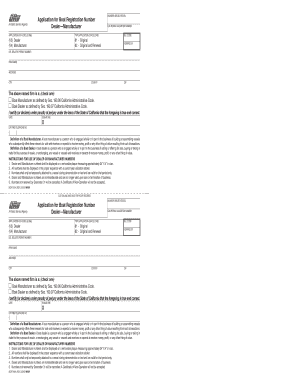
Boat 101 Form


What is the Boat 101 Form
The Boat 101 form is a document used primarily in the state of California for the registration of boats and other watercraft. It serves as an essential tool for individuals looking to officially document ownership or transfer of a boat. This form is required by the California Department of Motor Vehicles (DMV) to ensure that all vessels operating on state waters are properly registered and meet legal requirements. The information provided in the Boat 101 form includes details about the boat, such as its make, model, year, and hull identification number, along with the owner's personal information.
Steps to complete the Boat 101 Form
Completing the Boat 101 form involves several key steps to ensure accuracy and compliance with state regulations. First, gather all necessary information about the boat, including its specifications and your personal details. Next, accurately fill out each section of the form, ensuring that all required fields are completed. It is important to double-check the information for any errors or omissions. Once the form is filled out, review it carefully before submitting it to the DMV. Depending on your preference, you can submit the form online, by mail, or in person at a DMV office.
How to obtain the Boat 101 Form
The Boat 101 form can be obtained through various channels. The most straightforward method is to visit the California DMV website, where the form is available for download in PDF format. Alternatively, you can request a physical copy by visiting a local DMV office. Additionally, some boating organizations or marinas may provide copies of the form for convenience. It is advisable to ensure you have the most current version of the form to avoid any issues during the registration process.
Legal use of the Boat 101 Form
The Boat 101 form is legally binding when filled out correctly and submitted according to California state laws. To ensure its validity, the form must be signed by the owner or authorized representative. Compliance with the legal requirements for boating registration is crucial, as failure to do so may result in penalties or fines. The form also plays a vital role in establishing ownership and protecting the rights of the boat owner in case of disputes.
Key elements of the Boat 101 Form
Several key elements are essential to the Boat 101 form. These include the vessel's identification details, such as the hull identification number, make, model, and year of manufacture. The form also requires the owner's information, including name, address, and contact details. Additionally, the form may include sections for lien information if applicable, as well as a declaration of the boat's usage and any previous registrations. Ensuring that all these elements are accurately completed is vital for successful registration.
Form Submission Methods (Online / Mail / In-Person)
There are multiple methods for submitting the Boat 101 form to the California DMV. One option is to complete the form online through the DMV's official website, which allows for a convenient and efficient submission process. Alternatively, you can print the completed form and mail it to the appropriate DMV address. For those who prefer a personal touch, submitting the form in person at a local DMV office is also an option. Each method has its own processing times, so it is important to choose the one that best fits your needs.
Quick guide on how to complete boat 101 form
Complete Boat 101 Form effortlessly on any device
Managing documents online has gained popularity among businesses and individuals. It offers an ideal eco-friendly substitute for traditional printed and signed papers, allowing you to obtain the necessary form and securely save it online. airSlate SignNow equips you with all the tools required to create, modify, and electronically sign your documents swiftly without holdups. Process Boat 101 Form on any device using airSlate SignNow's Android or iOS applications and simplify your document-related tasks today.
The easiest way to modify and electronically sign Boat 101 Form without hassle
- Obtain Boat 101 Form and then select Get Form to begin.
- Utilize the tools we provide to complete your document.
- Emphasize relevant sections of the documents or redact sensitive information with tools that airSlate SignNow offers specifically for this purpose.
- Generate your signature with the Sign tool, which takes just seconds and carries the same legal authority as a conventional wet ink signature.
- Review all the information and then click on the Done button to save your changes.
- Choose your preferred delivery method for the form, whether by email, SMS, or via an invitation link, or download it to your computer.
Eliminate the worry of lost or misplaced files, tedious document searches, or errors that require reprinting new copies. airSlate SignNow fulfills all your document management needs in just a few clicks from any device you select. Alter and electronically sign Boat 101 Form and guarantee top-notch communication at every stage of the form preparation process with airSlate SignNow.
Create this form in 5 minutes or less
Create this form in 5 minutes!
How to create an eSignature for the boat 101 form
How to create an electronic signature for a PDF online
How to create an electronic signature for a PDF in Google Chrome
How to create an e-signature for signing PDFs in Gmail
How to create an e-signature right from your smartphone
How to create an e-signature for a PDF on iOS
How to create an e-signature for a PDF on Android
People also ask
-
What is boat101 and how can it help my business?
Boat101 is an innovative solution offered by airSlate SignNow that empowers businesses to streamline their document signing processes. By utilizing boat101, organizations can send and eSign documents quickly and securely, enhancing productivity and reducing turnaround times. This makes it an essential tool for businesses looking to optimize their operations.
-
How much does boat101 cost?
The pricing for boat101 varies based on the features and number of users your business requires. airSlate SignNow offers flexible pricing plans that cater to different business sizes and needs. To find the perfect fit for your company, visit our pricing page for more details regarding boat101.
-
What features does boat101 offer?
Boat101 includes a range of powerful features designed to simplify document management. Key features include customizable templates, real-time tracking, and secure cloud storage, all of which enhance the overall signing experience. With boat101, you can manage your documents efficiently and confidently.
-
Is boat101 suitable for small businesses?
Absolutely! Boat101 is designed with businesses of all sizes in mind, including small and medium enterprises. Its cost-effective solution allows small businesses to benefit from electronic signatures and document management without breaking the bank. With easy-to-use features, even small teams can effectively manage their signing processes.
-
Can I integrate boat101 with other applications?
Yes, boat101 can be easily integrated with a variety of third-party applications and software. This allows you to streamline your processes and connect with tools you already use, enhancing the functionality of airSlate SignNow. Popular integrations include CRM systems, accounting software, and more.
-
What benefits will my team experience with boat101?
Using boat101 not only accelerates document signing but also enhances collaboration within teams. Teams can work in real-time, share documents seamlessly, and ensure that everyone is on the same page. This leads to improved efficiency and a quicker turnaround of important documents.
-
Is it safe to use boat101 for sensitive documents?
Absolutely, airSlate SignNow takes security very seriously, and boat101 is built with robust security features. All documents are encrypted, ensuring that sensitive information remains confidential. With boat101, you can have peace of mind knowing your documents are secure during the signing process.
Get more for Boat 101 Form
- Head start center phone complete at interview address form
- First time client health history form massage by leisa
- Podcast planning sheet form
- Chemical spillage mock drill report doc form
- Pbb online registration form
- Walsall planning portal form
- Application for a disabled person parking form
- Prefect application form deadline 1pm thurs 6th nov
Find out other Boat 101 Form
- How To Electronic signature Florida CV Form Template
- Electronic signature Mississippi CV Form Template Easy
- Electronic signature Ohio CV Form Template Safe
- Electronic signature Nevada Employee Reference Request Mobile
- How To Electronic signature Washington Employee Reference Request
- Electronic signature New York Working Time Control Form Easy
- How To Electronic signature Kansas Software Development Proposal Template
- Electronic signature Utah Mobile App Design Proposal Template Fast
- Electronic signature Nevada Software Development Agreement Template Free
- Electronic signature New York Operating Agreement Safe
- How To eSignature Indiana Reseller Agreement
- Electronic signature Delaware Joint Venture Agreement Template Free
- Electronic signature Hawaii Joint Venture Agreement Template Simple
- Electronic signature Idaho Web Hosting Agreement Easy
- Electronic signature Illinois Web Hosting Agreement Secure
- Electronic signature Texas Joint Venture Agreement Template Easy
- How To Electronic signature Maryland Web Hosting Agreement
- Can I Electronic signature Maryland Web Hosting Agreement
- Electronic signature Michigan Web Hosting Agreement Simple
- Electronic signature Missouri Web Hosting Agreement Simple