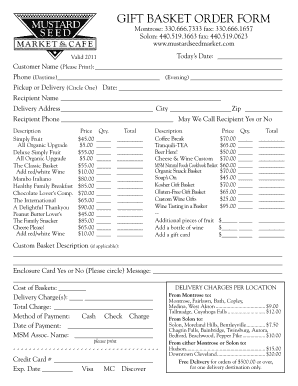
Gift Basket Order Form


What is the gift basket order form?
The gift basket order form is a document used by businesses and individuals to specify the details of a gift basket purchase. This form typically includes essential information such as the recipient's name and address, the type of gift basket desired, and any special instructions or preferences. By clearly outlining these details, the form helps ensure that the correct items are selected and delivered to the intended recipient. Utilizing a structured order form can enhance the efficiency of the ordering process and minimize errors.
How to use the gift basket order form
Using the gift basket order form is straightforward. Begin by filling in the recipient's information, including their name, address, and contact number. Next, select the type of gift basket you wish to order, which may include options for various occasions like birthdays, holidays, or corporate events. You may also have the opportunity to customize the basket with specific items or themes. Once all details are filled out, review the information for accuracy before submitting the form. This ensures that the order is processed correctly and meets your expectations.
Steps to complete the gift basket order form
To complete the gift basket order form effectively, follow these steps:
- Gather necessary information about the recipient, including their name and address.
- Choose the type of gift basket that aligns with the occasion or personal preferences.
- Specify any customization options, such as preferred items or themes.
- Review the order details to confirm accuracy.
- Submit the form through the designated method, whether online or via mail.
Legal use of the gift basket order form
The legal use of the gift basket order form involves ensuring that all information provided is accurate and truthful. When completed digitally, the form may require an electronic signature to validate the order. Compliance with eSignature laws, such as the ESIGN Act and UETA, is essential to ensure that the form is legally binding. By using a trusted solution for electronic signatures, businesses can maintain the integrity of the order process and protect both the buyer and recipient's information.
Key elements of the gift basket order form
Key elements of the gift basket order form include:
- Recipient Information: Name, address, and contact details.
- Order Details: Type of gift basket and any customization options.
- Payment Information: Method of payment and billing details.
- Delivery Instructions: Preferred delivery date and any special instructions.
Examples of using the gift basket order form
Examples of using the gift basket order form can vary widely based on the occasion. For instance, a company may use the form to order a selection of gift baskets for employee appreciation events, ensuring each basket reflects the recipient's preferences. Alternatively, an individual might use the form to send a thoughtful gift basket to a friend for a birthday celebration. These examples demonstrate the versatility of the gift basket order form in catering to different needs and occasions.
Quick guide on how to complete gift basket order form
Complete Gift Basket Order Form effortlessly on any device
Digital document management has become favored by organizations and individuals alike. It serves as an ideal environmentally friendly substitute for conventional printed and signed documents, allowing you to find the appropriate form and securely archive it online. airSlate SignNow provides you with all the tools necessary to create, modify, and eSign your documents quickly without delays. Manage Gift Basket Order Form on any device with airSlate SignNow Android or iOS applications and streamline any document-related task today.
How to modify and eSign Gift Basket Order Form with ease
- Find Gift Basket Order Form and select Get Form to begin.
- Utilize the tools we offer to fill out your form.
- Mark relevant sections of the documents or obscure sensitive information with tools specifically designed for that purpose by airSlate SignNow.
- Create your eSignature using the Sign tool, which takes mere seconds and carries the same legal validity as a traditional handwritten signature.
- Review the details and click the Done button to preserve your modifications.
- Choose how you wish to distribute your form, via email, text message (SMS), or invitation link, or download it to your computer.
Forget about lost or misfiled documents, tedious form searches, or mistakes that necessitate printing new copies. airSlate SignNow fulfills your document management needs in just a few clicks from any device you prefer. Modify and eSign Gift Basket Order Form and ensure excellent communication at any stage of the form preparation process with airSlate SignNow.
Create this form in 5 minutes or less
Create this form in 5 minutes!
How to create an eSignature for the gift basket order form
How to create an electronic signature for a PDF online
How to create an electronic signature for a PDF in Google Chrome
How to create an e-signature for signing PDFs in Gmail
How to create an e-signature right from your smartphone
How to create an e-signature for a PDF on iOS
How to create an e-signature for a PDF on Android
People also ask
-
What is a gift basket order form and how can it benefit my business?
A gift basket order form is a specialized document that simplifies the process of ordering gift baskets for customers. By implementing a structured order form, businesses can streamline their sales process, improve customer experience, and enhance order accuracy. This efficiency is critical for managing customer orders and ensuring timely deliveries.
-
How do I create a gift basket order form using airSlate SignNow?
To create a gift basket order form using airSlate SignNow, you can log into your account and utilize our intuitive drag-and-drop form builder. Simply add the necessary fields for customer information, gift basket options, and payment details. This user-friendly tool makes it easy to customize your form to fit your business needs.
-
Are there any costs associated with using the gift basket order form?
Using the gift basket order form through airSlate SignNow comes with various pricing plans to suit different business needs. While there may be some initial setup costs, the overall investment is minimal compared to the efficiency and flexibility gained. It's designed to provide value by reducing manual order processing time.
-
What features does the gift basket order form include?
The gift basket order form includes features such as customizable fields, automated notifications, and secure eSignature capabilities. These features ensure that your customers have a seamless ordering experience while you maintain control over your sales process. Furthermore, it allows for easy tracking and management of incoming orders.
-
Can I integrate the gift basket order form with other systems?
Yes, the gift basket order form can be easily integrated with various third-party applications and payment processors. This capability enhances your existing workflows by allowing combined functionalities, such as inventory management and customer relationship tools. Integrations ensure that your business operates smoothly and efficiently.
-
Is the gift basket order form mobile-friendly?
Absolutely! The gift basket order form created with airSlate SignNow is fully responsive and mobile-friendly. This allows your customers to place orders seamlessly from their smartphones or tablets, ensuring a convenient ordering experience no matter where they are. Mobile access is crucial for signNowing on-the-go consumers.
-
How can a gift basket order form improve customer satisfaction?
A gift basket order form enhances customer satisfaction by providing a quick and straightforward way to place orders. With clear options and immediate confirmation, customers are more likely to feel valued and understood. Efficient processing and timely delivery further bolster positive customer experiences.
Get more for Gift Basket Order Form
Find out other Gift Basket Order Form
- How Can I eSignature Wisconsin Plumbing Document
- Can I eSignature Massachusetts Real Estate PDF
- How Can I eSignature New Jersey Police Document
- How Can I eSignature New Jersey Real Estate Word
- Can I eSignature Tennessee Police Form
- How Can I eSignature Vermont Police Presentation
- How Do I eSignature Pennsylvania Real Estate Document
- How Do I eSignature Texas Real Estate Document
- How Can I eSignature Colorado Courts PDF
- Can I eSignature Louisiana Courts Document
- How To Electronic signature Arkansas Banking Document
- How Do I Electronic signature California Banking Form
- How Do I eSignature Michigan Courts Document
- Can I eSignature Missouri Courts Document
- How Can I Electronic signature Delaware Banking PDF
- Can I Electronic signature Hawaii Banking Document
- Can I eSignature North Carolina Courts Presentation
- Can I eSignature Oklahoma Courts Word
- How To Electronic signature Alabama Business Operations Form
- Help Me With Electronic signature Alabama Car Dealer Presentation