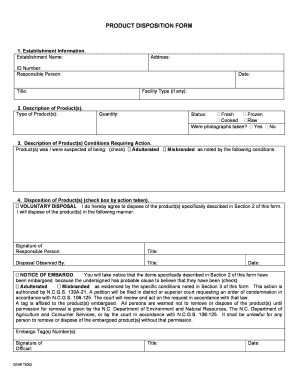
Disposition Form


What is the product disposition form?
The product disposition form is a crucial document used to manage the transfer, sale, or disposal of products within a business. It serves as an official record detailing the status and handling of inventory items. This form ensures that all parties involved are aware of the product's condition, location, and intended action, whether that be sale, donation, recycling, or disposal. Accurate completion of this form is essential for maintaining inventory integrity and compliance with company policies.
How to use the product disposition form
Using the product disposition form involves several straightforward steps. First, gather all necessary information regarding the product, including its identification number, description, and current status. Next, indicate the desired action for the product, such as sale or disposal. Ensure that all required fields are filled out accurately to avoid any processing delays. Once completed, the form should be submitted to the appropriate department for approval and action. Utilizing digital tools can streamline this process, allowing for quick completion and easy tracking of submissions.
Steps to complete the product disposition form
Completing the product disposition form involves a series of methodical steps:
- Identify the product: Include the product name, identification number, and a brief description.
- Determine the action: Specify whether the product is to be sold, donated, recycled, or disposed of.
- Provide details: Fill in additional information such as quantity, location, and condition of the product.
- Sign and date: Ensure that the form is signed by the responsible party and dated to validate the request.
- Submit: Send the completed form to the relevant department for processing.
Legal use of the product disposition form
The legal use of the product disposition form is essential for ensuring compliance with local, state, and federal regulations. This form acts as a legal record of the product's status and the actions taken regarding its disposition. Proper documentation is vital, as it can serve as evidence in case of disputes or audits. By adhering to legal guidelines, businesses can protect themselves from potential liabilities and ensure that all product handling is conducted within the law.
Key elements of the product disposition form
Several key elements must be included in the product disposition form to ensure its effectiveness:
- Product identification: Unique identification number and description.
- Action type: Clearly state the intended action for the product.
- Quantity: Specify the number of items being disposed of or transferred.
- Condition: Document the current state of the product.
- Signatures: Include signatures from authorized personnel to validate the form.
Form submission methods
The product disposition form can be submitted through various methods, depending on the organization's protocols. Common submission methods include:
- Online: Many businesses utilize digital platforms for form submission, allowing for immediate processing and tracking.
- Mail: Traditional mail can be used for submitting physical copies of the form, though this may result in longer processing times.
- In-person: Direct submission to the relevant department can facilitate quicker approval and action.
Quick guide on how to complete disposition form 44215995
Effortlessly Prepare Disposition Form on Any Device
The management of documents online has gained traction among businesses and individuals. It serves as a perfect environmentally friendly alternative to traditional printed and signed documents, allowing you to obtain the correct form and securely store it online. airSlate SignNow equips you with all the tools necessary to create, modify, and electronically sign your documents quickly and without delays. Manage Disposition Form on any device using airSlate SignNow's Android or iOS applications and streamline any document-related task today.
How to Edit and Electronically Sign Disposition Form with Ease
- Find Disposition Form and click Get Form to commence.
- Utilize the tools we offer to complete your document.
- Select pertinent sections of your documents or obscure sensitive information with tools specifically designed for that purpose by airSlate SignNow.
- Create your electronic signature using the Sign tool, which takes mere seconds and holds the same legal validity as a traditional ink signature.
- Review all the details and click the Done button to retain your changes.
- Choose your preferred method to send your form, whether by email, text message (SMS), invite link, or download it to your computer.
Eliminate the worries of lost or misplaced files, tedious form searches, or errors requiring new document copies. airSlate SignNow addresses all your document management needs in just a few clicks from your selected device. Edit and electronically sign Disposition Form to ensure seamless communication at every phase of your form preparation process with airSlate SignNow.
Create this form in 5 minutes or less
Create this form in 5 minutes!
How to create an eSignature for the disposition form 44215995
How to create an electronic signature for a PDF online
How to create an electronic signature for a PDF in Google Chrome
How to create an e-signature for signing PDFs in Gmail
How to create an e-signature right from your smartphone
How to create an e-signature for a PDF on iOS
How to create an e-signature for a PDF on Android
People also ask
-
What is a product disposition form and how does it work?
A product disposition form is a document used by organizations to outline the status and handling of products. It streamlines the process of tracking how items are disposed of, sold, or recycled. With airSlate SignNow, you can easily create, share, and eSign your product disposition forms, ensuring a smooth workflow.
-
How does airSlate SignNow help with product disposition forms?
airSlate SignNow allows users to efficiently manage product disposition forms by providing customizable templates and a user-friendly interface. This solution ensures that all necessary stakeholders can eSign and manage the forms easily. Increased efficiency in processing product disposition forms reduces turnaround time and enhances overall productivity.
-
Are there any costs associated with using airSlate SignNow for product disposition forms?
Yes, airSlate SignNow offers various pricing plans that cater to different business needs. Each plan includes access to features specifically designed for managing product disposition forms. Users can choose the plan that best fits their requirements and budget for an effective document management solution.
-
What features does airSlate SignNow provide for managing product disposition forms?
airSlate SignNow provides features such as customizable templates, electronic signatures, real-time tracking, and easy collaboration to manage product disposition forms. These tools facilitate seamless communication between teams and help ensure that all documentation is completed accurately. Users can also automate workflows associated with product disposition forms.
-
Can I integrate airSlate SignNow with other applications when using product disposition forms?
Absolutely! airSlate SignNow offers integrations with popular applications like Google Drive, Dropbox, and many others. This capability allows you to streamline your document management processes, including those for product disposition forms, by easily accessing and sharing files across platforms.
-
Is the product disposition form solution secure with airSlate SignNow?
Yes, security is a top priority for airSlate SignNow. All product disposition forms are protected with industry-standard encryption and security features to safeguard sensitive information. You can confidently send and eSign your product disposition forms knowing that your data is safe.
-
How does airSlate SignNow enhance collaboration on product disposition forms?
With airSlate SignNow, collaboration on product disposition forms becomes straightforward. The platform allows multiple users to access and collaborate in real-time, which means stakeholders can review and eSign forms simultaneously. This enhances decision-making and speeds up the completion of essential documentation.
Get more for Disposition Form
- Body systems concept map answers form
- Gap waiver form
- Raphex pdf form
- Mobile county probate court forms 21612737
- How to request for second semester school fees to your form
- File a buildings foia request city of chicago form
- Bias evaluation instrument nova scotia form
- Alberta apprenticeship exam challenge form
Find out other Disposition Form
- Electronic signature North Carolina Car Dealer Purchase Order Template Safe
- Electronic signature Kentucky Business Operations Quitclaim Deed Mobile
- Electronic signature Pennsylvania Car Dealer POA Later
- Electronic signature Louisiana Business Operations Last Will And Testament Myself
- Electronic signature South Dakota Car Dealer Quitclaim Deed Myself
- Help Me With Electronic signature South Dakota Car Dealer Quitclaim Deed
- Electronic signature South Dakota Car Dealer Affidavit Of Heirship Free
- Electronic signature Texas Car Dealer Purchase Order Template Online
- Electronic signature Texas Car Dealer Purchase Order Template Fast
- Electronic signature Maryland Business Operations NDA Myself
- Electronic signature Washington Car Dealer Letter Of Intent Computer
- Electronic signature Virginia Car Dealer IOU Fast
- How To Electronic signature Virginia Car Dealer Medical History
- Electronic signature Virginia Car Dealer Separation Agreement Simple
- Electronic signature Wisconsin Car Dealer Contract Simple
- Electronic signature Wyoming Car Dealer Lease Agreement Template Computer
- How Do I Electronic signature Mississippi Business Operations Rental Application
- Electronic signature Missouri Business Operations Business Plan Template Easy
- Electronic signature Missouri Business Operations Stock Certificate Now
- Electronic signature Alabama Charity Promissory Note Template Computer