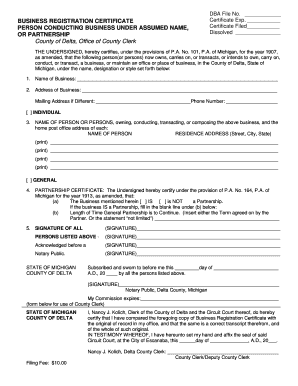
Dba Form


What is the DBA Form
The DBA form, short for "Doing Business As," is a legal document that allows a business to operate under a name different from its registered legal name. This form is essential for sole proprietors, partnerships, and corporations that wish to establish a brand identity distinct from their official business name. By filing a DBA form, businesses can enhance their marketing efforts and create a recognizable presence in the marketplace. The DBA form is often required by state and local governments to ensure transparency and accountability in business operations.
How to Use the DBA Form
Using the DBA form involves several straightforward steps. First, determine the name you wish to use for your business. Ensure that the name complies with state regulations and is not already in use by another entity. Next, complete the DBA form, providing necessary details such as the business owner's name, the chosen DBA name, and the business address. After filling out the form, submit it to the appropriate state or local agency, along with any required fees. Once approved, you can legally operate your business under the new name.
Key Elements of the DBA Form
Several key elements must be included in a DBA form to ensure its validity. These elements typically include:
- Business Owner's Name: The legal name of the individual or entity filing the DBA.
- DBA Name: The name under which the business will operate.
- Business Address: The physical location of the business.
- Type of Business Entity: Indicate whether the business is a sole proprietorship, partnership, or corporation.
- Signature: The signature of the business owner or authorized representative.
Steps to Complete the DBA Form
Completing the DBA form requires attention to detail. Follow these steps for a successful submission:
- Research: Check if your desired DBA name is available and complies with state regulations.
- Obtain the Form: Download or request the DBA form from your state or local government office.
- Fill Out the Form: Provide accurate information, including your name, business name, and address.
- Review: Double-check the form for any errors or missing information.
- Submit: File the completed form with the appropriate agency and pay any applicable fees.
Legal Use of the DBA Form
The DBA form carries legal significance, as it officially registers a business name with state authorities. This registration helps protect the business name from being used by others and ensures that the business operates within legal guidelines. Additionally, using a DBA can enhance credibility with customers and suppliers, as it demonstrates a commitment to transparency and compliance. However, it is important to note that a DBA does not provide exclusive rights to the name; trademark registration may be necessary for additional protection.
State-Specific Rules for the DBA Form
DBA regulations can vary significantly from state to state. Each state has its own requirements regarding the filing process, fees, and necessary documentation. Some states may require businesses to publish a notice in a local newspaper to inform the public of the new DBA name. Others may have specific forms or online portals for submission. It is crucial for business owners to familiarize themselves with their state’s rules to ensure compliance and avoid potential legal issues.
Quick guide on how to complete dba form 305261
Finalize Dba Form effortlessly on any gadget
Digital document management has gained traction among enterprises and individuals alike. It offers an ideal eco-conscious substitute to traditional printed and signed files, allowing you to locate the appropriate template and securely keep it online. airSlate SignNow provides all the resources you require to create, alter, and eSign your documents swiftly without delays. Manage Dba Form on any gadget with airSlate SignNow for Android or iOS and enhance any document-oriented workflow today.
The easiest way to alter and eSign Dba Form with minimal effort
- Locate Dba Form and click on Get Form to begin.
- Utilize the tools we offer to complete your form.
- Emphasize important sections of your documents or obscure sensitive information with tools that airSlate SignNow provides exclusively for this purpose.
- Generate your eSignature using the Sign tool, which takes mere seconds and holds the same legal validity as a conventional wet ink signature.
- Review the information and click on the Done button to save your changes.
- Choose how you would like to send your form, via email, text message (SMS), or invitation link, or download it to your computer.
Eliminate the worry of lost or misplaced documents, tedious form searches, or errors that require printing new document copies. airSlate SignNow manages all your document administration needs in just a few clicks from any device you prefer. Modify and eSign Dba Form and guarantee excellent communication at every stage of your form preparation process with airSlate SignNow.
Create this form in 5 minutes or less
Create this form in 5 minutes!
How to create an eSignature for the dba form 305261
How to create an electronic signature for a PDF online
How to create an electronic signature for a PDF in Google Chrome
How to create an e-signature for signing PDFs in Gmail
How to create an e-signature right from your smartphone
How to create an e-signature for a PDF on iOS
How to create an e-signature for a PDF on Android
People also ask
-
What is a DBA template and how can airSlate SignNow help?
A DBA template, or 'Doing Business As' template, is a document that allows businesses to officially register their trade name. airSlate SignNow provides a user-friendly platform where you can easily create, customize, and sign your DBA template online, ensuring a quick and efficient setup process.
-
How much does it cost to use airSlate SignNow for DBA templates?
airSlate SignNow offers competitive pricing plans tailored for various business needs, including options for those specifically looking to manage DBA templates. You can access features for creating and signing documents at a fraction of the cost compared to traditional methods, making it a cost-effective solution for your business.
-
What features are included with the DBA template creation?
When using airSlate SignNow for your DBA template, you gain access to a suite of features, including customizable fields, easy document sharing, and secure eSignature options. These tools streamline the process of creating and managing your DBA template, allowing you to focus more on your business.
-
Can I integrate airSlate SignNow with other software for DBA template management?
Yes, airSlate SignNow offers seamless integrations with various business software like CRM systems, cloud storage solutions, and productivity tools. This allows you to easily manage your DBA template alongside your existing workflows, enhancing efficiency and saving you time.
-
Is it secure to create and sign a DBA template using airSlate SignNow?
Absolutely! airSlate SignNow prioritizes security when it comes to your DBA template. With advanced encryption and compliance with industry standards, you can rest assured that your documents and personal information are kept safe throughout the signing process.
-
How can airSlate SignNow improve the efficiency of managing DBA templates?
By using airSlate SignNow for your DBA template, you can expedite the document preparation and signing process. Automation features, such as templates and reminders, reduce administrative burdens, allowing you to manage your DBA templates more efficiently and effectively.
-
What types of businesses can benefit from a DBA template in airSlate SignNow?
Any business that operates under a trade name can benefit from a DBA template using airSlate SignNow. This includes sole proprietorships, partnerships, and corporations looking to establish a recognizable brand while maintaining legal compliance and simplicity in document handling.
Get more for Dba Form
- Essential legal life documents for new parents iowa form
- Iowa power attorney 497305184 form
- General power of attorney for care and custody of child or children iowa form
- Small business accounting package iowa form
- Company employment policies and procedures package iowa form
- Ia custody child form
- Newly divorced individuals package iowa form
- Contractors forms package iowa
Find out other Dba Form
- How To Sign Wyoming Legal Quitclaim Deed
- Sign Wisconsin Insurance Living Will Now
- Sign Wyoming Insurance LLC Operating Agreement Simple
- Sign Kentucky Life Sciences Profit And Loss Statement Now
- How To Sign Arizona Non-Profit Cease And Desist Letter
- Can I Sign Arkansas Non-Profit LLC Operating Agreement
- Sign Arkansas Non-Profit LLC Operating Agreement Free
- Sign California Non-Profit Living Will Easy
- Sign California Non-Profit IOU Myself
- Sign California Non-Profit Lease Agreement Template Free
- Sign Maryland Life Sciences Residential Lease Agreement Later
- Sign Delaware Non-Profit Warranty Deed Fast
- Sign Florida Non-Profit LLC Operating Agreement Free
- Sign Florida Non-Profit Cease And Desist Letter Simple
- Sign Florida Non-Profit Affidavit Of Heirship Online
- Sign Hawaii Non-Profit Limited Power Of Attorney Myself
- Sign Hawaii Non-Profit Limited Power Of Attorney Free
- Sign Idaho Non-Profit Lease Agreement Template Safe
- Help Me With Sign Illinois Non-Profit Business Plan Template
- Sign Maryland Non-Profit Business Plan Template Fast