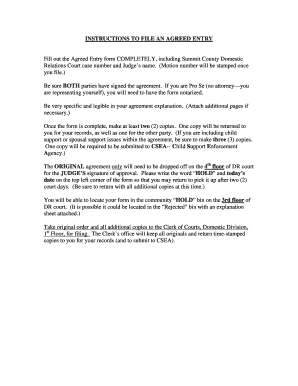
What is an Agreed Entry Form


What is an agreed entry?
An agreed entry is a legal document typically used in domestic relations court to formalize an agreement between parties, often in divorce or custody cases. This document outlines the terms that both parties have mutually accepted, such as child support, visitation rights, or property division. The agreed entry serves as a binding contract once signed and filed with the court, ensuring that both parties adhere to the stipulated terms.
Key elements of an agreed entry
An effective agreed entry should include several critical components to ensure its validity and enforceability:
- Identifying information: Names and contact details of all parties involved.
- Case details: Court case number and relevant details to link the document to the specific case.
- Terms of agreement: Clear and concise statements outlining the agreed-upon terms.
- Signatures: Signatures of all parties, along with dates, to indicate consent.
- Notarization: While not always required, having the document notarized can enhance its credibility.
Steps to complete an agreed entry
Filling out an agreed entry involves a systematic approach to ensure all necessary information is accurately captured:
- Gather information: Collect all relevant details about the case and the parties involved.
- Draft the document: Use clear language to outline the terms of the agreement.
- Review: Ensure all parties review the document for accuracy and completeness.
- Sign: All parties should sign the document in the presence of a notary if required.
- File with the court: Submit the signed document to the appropriate court for it to become legally binding.
Legal use of an agreed entry
An agreed entry is legally recognized in the United States, provided it meets specific criteria. It must be signed by all involved parties and filed with the court to be enforceable. Courts often uphold these agreements as long as they do not violate public policy or existing laws. This legal standing helps ensure that the terms agreed upon are followed and can be enforced if necessary.
State-specific rules for an agreed entry
Each state may have different requirements regarding the format and content of an agreed entry. It is essential to consult local court rules or legal resources to ensure compliance with state-specific regulations. Some states may require additional documentation or specific language to be included in the agreed entry for it to be valid.
Examples of using an agreed entry
Agreed entries can be used in various scenarios, including:
- Divorce settlements: Outlining property division and spousal support.
- Child custody arrangements: Detailing visitation schedules and parental responsibilities.
- Modification of existing orders: Amending terms based on changing circumstances.
Quick guide on how to complete what is an agreed entry
Effortlessly prepare What Is An Agreed Entry on any device
Digital document management has become increasingly favored by businesses and individuals alike. It offers an ideal environmentally friendly substitute for traditional printed and signed paperwork, as you can easily find the necessary form and securely store it online. airSlate SignNow equips you with all the tools required to create, edit, and eSign your documents quickly without delays. Manage What Is An Agreed Entry on any device with the airSlate SignNow Android or iOS applications and simplify any document-driven task today.
How to edit and eSign What Is An Agreed Entry effortlessly
- Find What Is An Agreed Entry and click Get Form to begin.
- Use the tools we provide to fill out your form.
- Highlight important sections of the documents or black out sensitive information with the tools provided by airSlate SignNow specifically for that purpose.
- Generate your eSignature using the Sign tool, which takes seconds and holds the same legal validity as a traditional wet ink signature.
- Review the information and click the Done button to save your changes.
- Select your preferred method to send your form, via email, SMS, or invite link, or download it to your computer.
Say goodbye to lost or misplaced documents, tedious form searching, or mistakes that require reprinting new document copies. airSlate SignNow meets all your document management needs with just a few clicks from your chosen device. Edit and eSign What Is An Agreed Entry and ensure clear communication at every stage of the form preparation process with airSlate SignNow.
Create this form in 5 minutes or less
Create this form in 5 minutes!
How to create an eSignature for the what is an agreed entry
How to create an electronic signature for a PDF online
How to create an electronic signature for a PDF in Google Chrome
How to create an e-signature for signing PDFs in Gmail
How to create an e-signature right from your smartphone
How to create an e-signature for a PDF on iOS
How to create an e-signature for a PDF on Android
People also ask
-
What is an agreed entry in the context of airSlate SignNow?
An agreed entry is a digitally signed document that both parties have consented to, ensuring clear terms and conditions are established. With airSlate SignNow, creating an agreed entry is simplified, allowing for quick execution of contracts and agreements. This enhances business efficiency and reduces the risk of misunderstandings.
-
How does airSlate SignNow ensure the security of agreed entries?
AirSlate SignNow employs advanced encryption and secure document storage to protect your agreed entries. Each signature is coupled with a unique audit trail, ensuring compliance and authenticity. This means your sensitive agreements are safe from unauthorized access or tampering.
-
What are the pricing tiers for using airSlate SignNow for agreed entries?
AirSlate SignNow offers flexible pricing plans tailored to meet the needs of various businesses, allowing you to manage agreed entries without breaking the bank. Choose from monthly or annual subscriptions, with options that scale as your business grows. This cost-effective solution provides great value for the features offered.
-
Can I integrate airSlate SignNow with other tools for managing agreed entries?
Yes, airSlate SignNow supports integrations with various platforms such as Salesforce, Google Drive, and Dropbox, facilitating a seamless workflow for handling agreed entries. These integrations enhance collaboration and document management, allowing for efficient processing of agreements. You can connect your preferred tools easily within the airSlate ecosystem.
-
What features does airSlate SignNow offer for creating agreed entries?
AirSlate SignNow provides a user-friendly interface for creating, sending, and managing agreed entries. Key features include customizable templates, automated reminders, and multi-party signing capabilities. With these tools, you can ensure that your agreements are efficiently processed and tracked, saving time and effort.
-
How can agreed entries benefit my business operations?
Agreed entries streamline the agreement process, reducing turnaround times and improving productivity. By using airSlate SignNow, your business can eliminate paper-based workflows, leading to cost savings and a more sustainable approach. Additionally, having digital records of your agreed entries enhances organization and access.
-
Is it easy to obtain signatures for agreed entries with airSlate SignNow?
Absolutely! Obtaining signatures for agreed entries with airSlate SignNow is straightforward. You can send documents for signing via email or a link, and recipients can sign from any device, making the process quick and convenient. This helps speed up your transaction cycles signNowly.
Get more for What Is An Agreed Entry
- Sample of a filled ghanaian passport form 42366074
- Bid form template
- Individualized health care plan template form
- Fertilizer tonnage report arkansas state plant board plantboard arkansas form
- Carpal tunnel questionnaire form
- Form 1 notice of trial
- List and attach all form
- Consent to adjourn settlement conference registry form
Find out other What Is An Agreed Entry
- Electronic signature Connecticut Finance & Tax Accounting Executive Summary Template Myself
- Can I Electronic signature California Government Stock Certificate
- Electronic signature California Government POA Simple
- Electronic signature Illinois Education Business Plan Template Secure
- How Do I Electronic signature Colorado Government POA
- Electronic signature Government Word Illinois Now
- Can I Electronic signature Illinois Government Rental Lease Agreement
- Electronic signature Kentucky Government Promissory Note Template Fast
- Electronic signature Kansas Government Last Will And Testament Computer
- Help Me With Electronic signature Maine Government Limited Power Of Attorney
- How To Electronic signature Massachusetts Government Job Offer
- Electronic signature Michigan Government LLC Operating Agreement Online
- How To Electronic signature Minnesota Government Lease Agreement
- Can I Electronic signature Minnesota Government Quitclaim Deed
- Help Me With Electronic signature Mississippi Government Confidentiality Agreement
- Electronic signature Kentucky Finance & Tax Accounting LLC Operating Agreement Myself
- Help Me With Electronic signature Missouri Government Rental Application
- Can I Electronic signature Nevada Government Stock Certificate
- Can I Electronic signature Massachusetts Education Quitclaim Deed
- Can I Electronic signature New Jersey Government LLC Operating Agreement