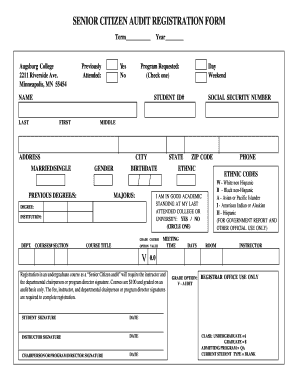
Collage Form


What is the College Registration Form
The college registration form is a crucial document used by students to enroll in a college or university. This form typically collects essential information such as the student's name, contact details, academic background, and program of study. It serves as the official record of a student's intent to join a specific institution and is often required for processing admissions and creating student accounts.
How to Use the College Registration Form
Using the college registration form involves several steps. First, students should obtain the form, which is usually available on the college's official website or through the admissions office. Next, students need to fill out the form accurately, ensuring all required fields are completed. After filling out the form, it can be submitted electronically or printed and mailed, depending on the institution's guidelines. It is important to verify that all information is correct before submission to avoid delays in the registration process.
Steps to Complete the College Registration Form
Completing the college registration form involves a systematic approach:
- Gather necessary documents such as identification, transcripts, and any other required materials.
- Fill out personal information, including full name, address, and contact details.
- Provide academic history, including previous institutions attended and degrees earned.
- Select the intended program of study and any specializations.
- Review the form for accuracy and completeness.
- Submit the form according to the college's specified method.
Legal Use of the College Registration Form
The college registration form is legally binding once submitted, provided it meets specific requirements set by the institution. This includes accurate representation of the information provided and adherence to the college's policies. Institutions may have legal frameworks in place to protect the information submitted, ensuring compliance with regulations such as FERPA, which safeguards student privacy.
Required Documents
When completing a college registration form, students may need to submit various documents to support their application. Commonly required documents include:
- Proof of identity, such as a driver's license or passport.
- High school transcripts or equivalent academic records.
- Standardized test scores, if applicable.
- Letters of recommendation or personal statements, depending on the program.
Form Submission Methods
Colleges typically offer multiple submission methods for the registration form. Students can choose to submit their forms online through a secure portal, which is often the fastest method. Alternatively, forms can be printed and mailed to the admissions office or delivered in person. Each method may have specific guidelines regarding submission deadlines and required formats, so it's essential to follow the institution's instructions carefully.
Quick guide on how to complete collage application
Manage collage application effortlessly on any device
Online document management has gained popularity among businesses and individuals. It offers an ideal eco-friendly substitute for traditional printed and signed documents, as you can obtain the necessary form and securely store it online. airSlate SignNow provides you with all the tools you need to create, edit, and electronically sign your documents swiftly without delays. Manage college registration form on any platform with airSlate SignNow's Android or iOS applications and enhance any document-centric process today.
How to edit and electronically sign university application form with ease
- Locate form collage and click on Get Form to begin.
- Utilize the tools available to complete your form.
- Emphasize relevant parts of your documents or conceal sensitive information with tools provided by airSlate SignNow specifically for that purpose.
- Create your eSignature using the Sign tool, which takes seconds and carries the same legal validity as a traditional wet ink signature.
- Verify all the information and click on the Done button to save your changes.
- Choose how you wish to send your form, whether by email, SMS, or invitation link, or download it to your computer.
Eliminate worries about lost or misplaced documents, tedious form searches, or errors that necessitate printing new copies. airSlate SignNow manages your document administration needs in just a few clicks from any device you choose. Edit and electronically sign collage pdf online and ensure outstanding communication at every stage of the document preparation process with airSlate SignNow.
Create this form in 5 minutes or less
Create this form in 5 minutes!
How to create an eSignature for the dowload application
How to create an electronic signature for a PDF online
How to create an electronic signature for a PDF in Google Chrome
How to create an e-signature for signing PDFs in Gmail
How to create an e-signature right from your smartphone
How to create an e-signature for a PDF on iOS
How to create an e-signature for a PDF on Android
People also ask application for collage
-
What is a college registration form and why is it important?
A college registration form is a document that students fill out to enroll in courses at a college or university. It is important because it helps institutions gather essential information about students, ensuring they are properly registered and able to access relevant services.
-
How can airSlate SignNow streamline the college registration form process?
airSlate SignNow can streamline the college registration form process by allowing institutions to create, send, and eSign forms electronically. This eliminates paperwork, reduces processing time, and enhances the overall experience for both students and administrative staff.
-
What features does airSlate SignNow offer for managing college registration forms?
airSlate SignNow offers features such as customizable templates for college registration forms, secure eSignature options, and automated workflow capabilities. These features simplify the management of forms, enabling colleges to track submissions and approvals efficiently.
-
Is airSlate SignNow affordable for colleges looking to manage registration forms?
Yes, airSlate SignNow is a cost-effective solution for colleges looking to manage registration forms. With flexible pricing plans, institutions can choose an option that suits their budget while still benefiting from advanced features that enhance operational efficiency.
-
Can airSlate SignNow integrate with existing student management systems?
Absolutely, airSlate SignNow can integrate seamlessly with existing student management systems. This integration allows colleges to synchronize data and streamline the process of managing college registration forms without disrupting their current systems.
-
How does airSlate SignNow ensure the security of college registration forms?
airSlate SignNow prioritizes security by using end-to-end encryption, secure data storage, and compliance with regulatory standards. This ensures that all college registration forms and student information are protected against unauthorized access.
-
What are the benefits of using airSlate SignNow for college registration forms?
The benefits of using airSlate SignNow for college registration forms include improved efficiency, reduced errors, and enhanced user experience for students. By digitizing the process, colleges can save time, minimize paperwork, and provide a more accessible registration experience.
Get more for collage resetraion form
- Www countyoffice orgidaho state veterans homeidaho state veterans home boise boise id address and phone form
- W boundarycountyid org sites defaultfile boundary county conditional use permit application form
- Special events amp mass gathering permit application victor idaho form
- Fire permit guide and application event resources guide form
- Catholic archdiocese of seattle safe environment p form
- Sausage sizzle order form shthorn wa edu
- 112 basin street ephrata wa 98823 phone 509 754 4656 fax form
- Publication 972 child tax credit irs form
Find out other registration form of college
- Electronic signature California Car Lease Agreement Template Free
- How Can I Electronic signature Florida Car Lease Agreement Template
- Electronic signature Kentucky Car Lease Agreement Template Myself
- Electronic signature Texas Car Lease Agreement Template Easy
- Electronic signature New Mexico Articles of Incorporation Template Free
- Electronic signature New Mexico Articles of Incorporation Template Easy
- Electronic signature Oregon Articles of Incorporation Template Simple
- eSignature Montana Direct Deposit Enrollment Form Easy
- How To Electronic signature Nevada Acknowledgement Letter
- Electronic signature New Jersey Acknowledgement Letter Free
- Can I eSignature Oregon Direct Deposit Enrollment Form
- Electronic signature Colorado Attorney Approval Later
- How To Electronic signature Alabama Unlimited Power of Attorney
- Electronic signature Arizona Unlimited Power of Attorney Easy
- Can I Electronic signature California Retainer Agreement Template
- How Can I Electronic signature Missouri Unlimited Power of Attorney
- Electronic signature Montana Unlimited Power of Attorney Secure
- Electronic signature Missouri Unlimited Power of Attorney Fast
- Electronic signature Ohio Unlimited Power of Attorney Easy
- How Can I Electronic signature Oklahoma Unlimited Power of Attorney