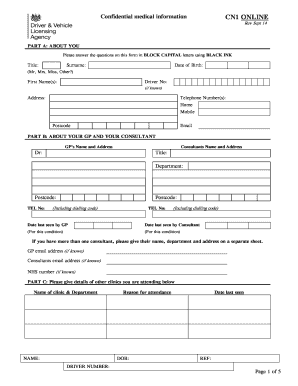
Dvla Cn1 Form


What is the DVLA CN1 Form?
The DVLA CN1 form is a document used in the United Kingdom, specifically for notifying the Driver and Vehicle Licensing Agency (DVLA) about a medical condition that may affect a driver's ability to operate a vehicle safely. This form is essential for ensuring that drivers comply with legal requirements regarding their health and driving capabilities. By submitting the CN1 form, drivers can help maintain road safety and adhere to regulations that govern driving fitness.
How to Use the DVLA CN1 Form
To use the DVLA CN1 form effectively, individuals must first determine whether their medical condition requires notification to the DVLA. Once confirmed, the form can be filled out with relevant personal information, including details about the medical condition and any necessary supporting documentation. It is important to provide accurate and complete information to avoid delays in processing. After completing the form, it should be submitted to the DVLA through the appropriate channels, ensuring that all guidelines are followed for a smooth submission process.
Steps to Complete the DVLA CN1 Form
Completing the DVLA CN1 form involves several key steps:
- Obtain the CN1 form from the DVLA or an authorized source.
- Carefully read the instructions provided with the form.
- Fill in your personal details, including name, address, and driving license number.
- Provide detailed information about your medical condition, including any relevant diagnoses and treatment.
- Attach any required supporting documents, such as medical reports or letters from healthcare providers.
- Review the completed form for accuracy before submission.
- Submit the form to the DVLA via the designated method (online or by mail).
Legal Use of the DVLA CN1 Form
The legal use of the DVLA CN1 form is governed by regulations that require drivers to disclose certain medical conditions. Failing to submit the form when required can lead to penalties, including fines or disqualification from driving. The form serves as a legal declaration of a driver's fitness to drive, and its proper use ensures compliance with road safety laws. It is crucial for individuals to understand their responsibilities regarding the CN1 form to avoid legal repercussions.
Key Elements of the DVLA CN1 Form
The DVLA CN1 form includes several key elements that must be completed accurately:
- Personal Information: Name, address, and contact details.
- Driving License Number: Essential for identifying the driver.
- Medical Condition Details: A comprehensive description of the condition affecting driving ability.
- Supporting Documentation: Any medical evidence that supports the declaration made in the form.
Form Submission Methods
The DVLA CN1 form can be submitted through various methods, ensuring convenience for users. The primary submission methods include:
- Online Submission: Many users prefer this method for its speed and efficiency.
- Mail Submission: The completed form can be printed and sent to the DVLA via postal service.
- In-Person Submission: Individuals may also choose to deliver the form directly to a DVLA office.
Quick guide on how to complete dvla cn1
Prepare Dvla Cn1 effortlessly on any device
Managing documents online has become increasingly favored by organizations and individuals alike. It offers an ideal eco-friendly alternative to traditional printed and signed papers, enabling you to access the necessary form and securely save it online. airSlate SignNow provides you with all the resources necessary to create, modify, and eSign your documents swiftly without delays. Manage Dvla Cn1 on any platform with the airSlate SignNow applications for Android or iOS and streamline your document-related processes today.
The easiest way to modify and eSign Dvla Cn1 effortlessly
- Locate Dvla Cn1 and click on Get Form to begin.
- Use the tools we offer to fill out your document.
- Emphasize important sections of the documents or redact sensitive information with tools that airSlate SignNow provides specifically for that purpose.
- Create your signature using the Sign feature, which takes only seconds and carries the same legal validity as a conventional wet ink signature.
- Review all the details and then click on the Done button to save your modifications.
- Select your preferred method for delivering your form, whether by email, SMS, invitation link, or download it to your computer.
Say goodbye to lost or misfiled documents, tedious form searches, or errors that necessitate printing out new copies. airSlate SignNow addresses all your document management needs in just a few clicks from any device you choose. Modify and eSign Dvla Cn1 and ensure exceptional communication at every stage of the form preparation process with airSlate SignNow.
Create this form in 5 minutes or less
Create this form in 5 minutes!
How to create an eSignature for the dvla cn1
How to create an electronic signature for a PDF online
How to create an electronic signature for a PDF in Google Chrome
How to create an e-signature for signing PDFs in Gmail
How to create an e-signature right from your smartphone
How to create an e-signature for a PDF on iOS
How to create an e-signature for a PDF on Android
People also ask
-
What is the cn1 form dvla and how can airSlate SignNow help with it?
The cn1 form dvla is a document used for various vehicle-related requests, such as notifying the DVLA of a change in vehicle ownership. airSlate SignNow allows you to seamlessly fill out and eSign the cn1 form dvla, ensuring a quick and efficient process without the hassle of paperwork.
-
Is there a cost associated with using airSlate SignNow for the cn1 form dvla?
Yes, airSlate SignNow offers various pricing plans tailored to meet your needs. Each plan is designed to provide cost-effective solutions for managing documents like the cn1 form dvla, ensuring that you only pay for what you need.
-
What features does airSlate SignNow offer for the cn1 form dvla?
airSlate SignNow offers features such as customizable templates, secure eSignature capabilities, and document tracking specifically for forms like the cn1 form dvla. These features streamline the process and enhance your workflow, making it easier to manage important documents.
-
How can airSlate SignNow benefit businesses dealing with the cn1 form dvla?
By using airSlate SignNow, businesses can save time and reduce errors when handling the cn1 form dvla. The platform automates the signing process, ensuring you can focus on other important tasks while keeping your vehicle documentation organized and compliant.
-
Does airSlate SignNow integrate with other tools for processing the cn1 form dvla?
Yes, airSlate SignNow integrates seamlessly with various tools, such as Google Drive and Dropbox. This allows you to easily access and manage your cn1 form dvla alongside other essential documents without switching between platforms.
-
Can I use airSlate SignNow on mobile devices for the cn1 form dvla?
Absolutely! airSlate SignNow is fully accessible on mobile devices, allowing you to fill out and eSign the cn1 form dvla wherever you are. This mobility enhances convenience and ensures that you can manage important documents on the go.
-
What security measures does airSlate SignNow implement for documents like the cn1 form dvla?
airSlate SignNow prioritizes security and employs advanced measures such as encryption and secure cloud storage to protect documents, including the cn1 form dvla. This ensures that all information remains confidential and secure during the signing process.
Get more for Dvla Cn1
- Atto notorio pdf 322419722 form
- Night work permit for construction site form
- Plumbing inspection report pdf form
- Tsp 1 form fillable
- Patient prescriber agreement form
- Baptism certificate african methodist episcopal church baptism certificate african methodist episcopal church form
- Business tax missouri department of revenue mo gov form
- Pa 8879 form
Find out other Dvla Cn1
- How Do I eSign Oklahoma Government Separation Agreement
- How Do I eSign Tennessee Healthcare / Medical Living Will
- eSign West Virginia Healthcare / Medical Forbearance Agreement Online
- eSign Alabama Insurance LLC Operating Agreement Easy
- How Can I eSign Alabama Insurance LLC Operating Agreement
- eSign Virginia Government POA Simple
- eSign Hawaii Lawers Rental Application Fast
- eSign Hawaii Lawers Cease And Desist Letter Later
- How To eSign Hawaii Lawers Cease And Desist Letter
- How Can I eSign Hawaii Lawers Cease And Desist Letter
- eSign Hawaii Lawers Cease And Desist Letter Free
- eSign Maine Lawers Resignation Letter Easy
- eSign Louisiana Lawers Last Will And Testament Mobile
- eSign Louisiana Lawers Limited Power Of Attorney Online
- eSign Delaware Insurance Work Order Later
- eSign Delaware Insurance Credit Memo Mobile
- eSign Insurance PPT Georgia Computer
- How Do I eSign Hawaii Insurance Operating Agreement
- eSign Hawaii Insurance Stock Certificate Free
- eSign New Hampshire Lawers Promissory Note Template Computer