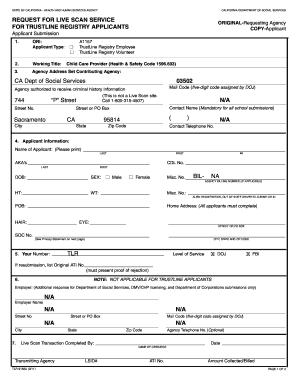
Trustline Application Live Scan Form Tlr 2


What is the Trustline Application Live Scan Form Tlr 2
The Trustline Application Live Scan Form Tlr 2 is a critical document utilized in the background check process for individuals seeking employment or volunteer opportunities in childcare settings in California. This form is specifically designed to collect personal information necessary for the Department of Justice and the Federal Bureau of Investigation to conduct thorough background checks. It ensures that individuals who work with children meet the required safety standards mandated by state regulations.
How to use the Trustline Application Live Scan Form Tlr 2
Using the Trustline Application Live Scan Form Tlr 2 involves several straightforward steps. First, individuals must fill out the form with accurate personal details, including name, address, and Social Security number. After completing the form, applicants must schedule an appointment with a certified Live Scan provider. During the appointment, the provider will take the applicant's fingerprints, which are then submitted electronically to the appropriate agencies for processing. It is essential to retain the receipt provided by the Live Scan operator, as it serves as proof of submission.
Steps to complete the Trustline Application Live Scan Form Tlr 2
Completing the Trustline Application Live Scan Form Tlr 2 requires careful attention to detail. Follow these steps:
- Obtain the form from an authorized source or download it as a PDF.
- Fill in your personal information accurately, ensuring there are no errors.
- Schedule an appointment with a Live Scan provider, bringing the completed form.
- During the appointment, provide your fingerprints for submission.
- Keep the receipt for your records, as it confirms your application has been submitted.
Legal use of the Trustline Application Live Scan Form Tlr 2
The legal use of the Trustline Application Live Scan Form Tlr 2 is essential for compliance with California's childcare laws. This form must be used by anyone seeking to work or volunteer in environments where children are present. The information collected is used solely for background checks, ensuring that individuals with criminal histories that pose a risk to children are identified and prevented from working in such settings. Adhering to these legal requirements helps protect vulnerable populations and maintains the integrity of childcare services.
Eligibility Criteria
To be eligible to use the Trustline Application Live Scan Form Tlr 2, applicants must meet specific criteria. Primarily, individuals must be seeking employment or volunteer opportunities in childcare settings. This includes roles in daycare centers, schools, and other environments where children are cared for. Additionally, applicants must provide valid identification and may be subject to further background checks as mandated by state regulations. Meeting these criteria is crucial for ensuring that only qualified individuals are allowed to work with children.
Form Submission Methods
The Trustline Application Live Scan Form Tlr 2 can be submitted through designated Live Scan providers. These providers are authorized to capture fingerprints and submit the necessary information electronically to the Department of Justice and the FBI. Applicants may also need to submit additional documentation, such as identification, depending on the provider's requirements. It is important to follow the instructions provided by the Live Scan provider to ensure successful submission of the form.
Quick guide on how to complete trustline application live scan form tlr 2
Complete Trustline Application Live Scan Form Tlr 2 effortlessly on any device
Online document management has become increasingly favored by businesses and individuals alike. It offers an ideal environmentally friendly alternative to traditional printed and signed papers, as you can obtain the necessary form and securely store it online. airSlate SignNow equips you with all the tools required to create, modify, and eSign your documents swiftly without any hold-ups. Handle Trustline Application Live Scan Form Tlr 2 on any device using airSlate SignNow's Android or iOS applications and simplify any document-based procedure today.
The easiest way to modify and eSign Trustline Application Live Scan Form Tlr 2 without any hassle
- Obtain Trustline Application Live Scan Form Tlr 2 and then click Get Form to begin.
- Utilize the tools we provide to complete your form.
- Select important sections of the documents or redact sensitive information with the tools that airSlate SignNow offers specifically for that purpose.
- Create your eSignature with the Sign feature, which only takes seconds and holds the same legal validity as a conventional wet ink signature.
- Review all the details and then click the Done button to save your changes.
- Choose how you would like to send your form, via email, SMS, or invitation link, or download it to your computer.
Say goodbye to lost or misplaced files, tedious form searching, or errors that necessitate printing new document copies. airSlate SignNow streamlines your document management needs in just a few clicks from any device of your choice. Adjust and eSign Trustline Application Live Scan Form Tlr 2 and ensure exceptional communication at every stage of the form preparation process with airSlate SignNow.
Create this form in 5 minutes or less
Create this form in 5 minutes!
How to create an eSignature for the trustline application live scan form tlr 2
How to create an electronic signature for a PDF online
How to create an electronic signature for a PDF in Google Chrome
How to create an e-signature for signing PDFs in Gmail
How to create an e-signature right from your smartphone
How to create an e-signature for a PDF on iOS
How to create an e-signature for a PDF on Android
People also ask
-
What is a triple lock receptacle TLR form?
The triple lock receptacle TLR form is a robust electrical connector designed for secure and safe connections. It features three locking mechanisms to ensure durability and resistance against accidental disconnections. This makes it ideal for various industrial applications where reliability is paramount.
-
How does the triple lock receptacle TLR form improve safety?
The triple lock receptacle TLR form enhances safety by preventing unintentional disconnections that can lead to electrical hazards. Its design includes extra protective features that minimize the risk of short circuits and electrical fires. With this receptacle, users can have peace of mind while operating electrical equipment.
-
What are the pricing options for the triple lock receptacle TLR form?
Pricing for the triple lock receptacle TLR form may vary based on the supplier and order quantity. Generally, bulk purchases can result in signNow discounts, making it an affordable option for businesses. For specific pricing, it’s best to consult with a manufacturer or supplier directly.
-
Is the triple lock receptacle TLR form easy to install?
Yes, the triple lock receptacle TLR form is designed for straightforward installation, requiring minimal tools and expertise. Clear instructions typically accompany the product to guide users through the process. This ease of installation helps reduce downtime and operational interruptions.
-
What applications commonly use the triple lock receptacle TLR form?
The triple lock receptacle TLR form is commonly used in various industries, including construction, manufacturing, and automotive. Its durable design makes it suitable for heavy machinery and equipment requiring reliable electrical connections. This versatility contributes to its popularity among engineers and technicians.
-
Does the triple lock receptacle TLR form involve any special maintenance?
The triple lock receptacle TLR form generally requires minimal maintenance, but regular inspections are advisable to ensure optimal performance. Users should check for wear and tear, especially in high-use environments. Keeping the connections clean can also prevent potential operational issues.
-
Can the triple lock receptacle TLR form be integrated with other electrical systems?
Yes, the triple lock receptacle TLR form is designed to be compatible with various electrical systems. Its universal design allows for easy integration with existing infrastructure, making it a flexible choice for businesses. This compatibility helps streamline operations across different applications.
Get more for Trustline Application Live Scan Form Tlr 2
Find out other Trustline Application Live Scan Form Tlr 2
- How Do I eSignature Maryland Healthcare / Medical PDF
- Help Me With eSignature New Mexico Healthcare / Medical Form
- How Do I eSignature New York Healthcare / Medical Presentation
- How To eSignature Oklahoma Finance & Tax Accounting PPT
- Help Me With eSignature Connecticut High Tech Presentation
- How To eSignature Georgia High Tech Document
- How Can I eSignature Rhode Island Finance & Tax Accounting Word
- How Can I eSignature Colorado Insurance Presentation
- Help Me With eSignature Georgia Insurance Form
- How Do I eSignature Kansas Insurance Word
- How Do I eSignature Washington Insurance Form
- How Do I eSignature Alaska Life Sciences Presentation
- Help Me With eSignature Iowa Life Sciences Presentation
- How Can I eSignature Michigan Life Sciences Word
- Can I eSignature New Jersey Life Sciences Presentation
- How Can I eSignature Louisiana Non-Profit PDF
- Can I eSignature Alaska Orthodontists PDF
- How Do I eSignature New York Non-Profit Form
- How To eSignature Iowa Orthodontists Presentation
- Can I eSignature South Dakota Lawers Document