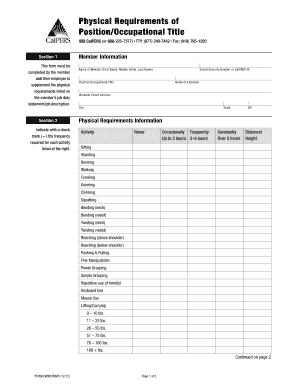
Calpers Physical Requirements of Position Form 2012


What is the Calpers Physical Requirements of Position Form
The Calpers Physical Requirements of Position Form is a crucial document used to assess the physical demands associated with specific job roles within the California Public Employees' Retirement System. This form outlines the essential physical capabilities required for various positions, ensuring that candidates are evaluated based on their ability to meet these demands. It serves as a standardized way to document and communicate the physical criteria necessary for job performance, which is vital for both employee health and organizational effectiveness.
How to use the Calpers Physical Requirements of Position Form
Using the Calpers Physical Requirements of Position Form involves several steps to ensure accurate completion and submission. First, identify the specific position for which the form is being completed. Next, review the physical requirements listed on the form and assess whether the individual meets these criteria. It is important to provide detailed information about any relevant medical conditions or physical limitations. Once completed, the form should be submitted to the appropriate department for review. This process helps ensure that all candidates are evaluated fairly and consistently based on their physical capabilities.
Steps to complete the Calpers Physical Requirements of Position Form
Completing the Calpers Physical Requirements of Position Form requires careful attention to detail. Follow these steps for successful completion:
- Begin by gathering all necessary personal information, including your name, contact details, and position title.
- Review the physical requirements listed for the position, noting any specific tasks or activities that are essential.
- Assess your own physical abilities against these requirements, documenting any limitations or conditions that may affect your performance.
- Complete each section of the form thoroughly, ensuring that all information is accurate and up to date.
- Submit the form as directed, either electronically or in hard copy, to the designated department.
Legal use of the Calpers Physical Requirements of Position Form
The legal use of the Calpers Physical Requirements of Position Form is governed by employment laws and regulations that protect both the employer and the employee. This form must be filled out in compliance with the Americans with Disabilities Act (ADA) and other relevant legislation, ensuring that the assessment of physical capabilities does not discriminate against individuals with disabilities. Proper use of the form can help organizations maintain compliance with these laws while also ensuring that they hire candidates who are physically capable of performing their job duties safely and effectively.
Key elements of the Calpers Physical Requirements of Position Form
The Calpers Physical Requirements of Position Form includes several key elements that are essential for its effectiveness:
- Position Title: Clearly identifies the job role associated with the physical requirements.
- Physical Demands: Lists specific tasks and activities that the employee must be able to perform.
- Assessment Criteria: Provides a framework for evaluating whether an individual meets the physical requirements.
- Medical History Section: Allows individuals to disclose any relevant medical conditions that may impact their ability to perform the job.
- Signature and Date: Confirms that the information provided is accurate and complete.
Who Issues the Form
The Calpers Physical Requirements of Position Form is issued by the California Public Employees' Retirement System. This organization is responsible for managing retirement benefits for California public employees. The form is made available to employers and employees within the system to facilitate the assessment of physical capabilities necessary for various job roles. By standardizing the process, Calpers helps ensure that all evaluations are conducted fairly and consistently across different positions.
Quick guide on how to complete calpers physical requirements of position form
Easily prepare Calpers Physical Requirements Of Position Form on any device
The management of online documents has become increasingly popular among businesses and individuals alike. It offers a perfect environmentally friendly substitute for traditional printed and signed documents, as you can obtain the correct form and securely store it online. airSlate SignNow provides you with all the tools necessary to create, edit, and eSign your documents promptly without delays. Handle Calpers Physical Requirements Of Position Form on any platform with the airSlate SignNow applications for Android or iOS and enhance any document-centered workflow today.
How to edit and eSign Calpers Physical Requirements Of Position Form effortlessly
- Locate Calpers Physical Requirements Of Position Form and then click on Get Form to begin.
- Use the tools we offer to complete your form.
- Highlight important sections of the documents or obscure sensitive information with tools that airSlate SignNow offers specifically for that purpose.
- Create your eSignature using the Sign tool, which takes mere seconds and carries the same legal implications as a standard wet ink signature.
- Review the information and then click the Done button to save your modifications.
- Select how you'd like to share your form, via email, SMS, or an invitation link, or download it to your computer.
Eliminate concerns about lost or mislaid files, tedious form searches, or mistakes requiring new document copies. airSlate SignNow meets all your document management needs in just a few clicks from any device you choose. Edit and eSign Calpers Physical Requirements Of Position Form and ensure effective communication at any stage of your form preparation process with airSlate SignNow.
Create this form in 5 minutes or less
Find and fill out the correct calpers physical requirements of position form
Create this form in 5 minutes!
How to create an eSignature for the calpers physical requirements of position form
How to create an electronic signature for a PDF online
How to create an electronic signature for a PDF in Google Chrome
How to create an e-signature for signing PDFs in Gmail
How to create an e-signature right from your smartphone
How to create an e-signature for a PDF on iOS
How to create an e-signature for a PDF on Android
People also ask
-
What are the calpers physical requirements of position form?
The calpers physical requirements of position form outlines the specific physical capabilities required for various job positions within the California Public Employees' Retirement System (CalPERS). This form is essential for ensuring that candidates meet the necessary health and fitness standards for their roles. Having the correct information on this form helps streamline the assessment process during hiring.
-
How does airSlate SignNow support completing the calpers physical requirements of position form?
airSlate SignNow provides an intuitive platform to complete the calpers physical requirements of position form efficiently. Users can easily fill in the required details, electronically sign, and send the completed form in moments. This simplifies the entire process and ensures compliance with CalPERS standards.
-
Is there a cost associated with using airSlate SignNow for the calpers physical requirements of position form?
Yes, there is a pricing structure for using airSlate SignNow, which varies depending on the features you choose. However, the affordability of our plans ensures that businesses can manage and eSign documents, including the calpers physical requirements of position form, without exceeding their budget.
-
What features does airSlate SignNow offer for managing the calpers physical requirements of position form?
airSlate SignNow offers advanced features such as customizable templates, real-time tracking, and integrations with popular applications for efficiently managing the calpers physical requirements of position form. The platform also supports file storage and secure sharing, making document handling seamless and organized.
-
Are there any benefits to using airSlate SignNow for the calpers physical requirements of position form?
Using airSlate SignNow for the calpers physical requirements of position form brings signNow benefits, including quicker turnaround times for document processing and enhanced compliance with regulatory standards. Additionally, our electronic signing feature ensures a secure and legally binding signature process, improving overall efficiency.
-
Can I integrate airSlate SignNow with other applications for managing the calpers physical requirements of position form?
Absolutely, airSlate SignNow offers unlimited integration options with various platforms like Google Drive, Dropbox, and CRM systems. This enables seamless management of the calpers physical requirements of position form alongside your other business processes, optimizing workflow and collaboration.
-
How secure is the information on the calpers physical requirements of position form when using airSlate SignNow?
Security is a top priority for airSlate SignNow. We implement industry-leading security measures, including encryption and multi-factor authentication, to protect sensitive information on the calpers physical requirements of position form. Our compliance with regulations gives our users peace of mind regarding data protection.
Get more for Calpers Physical Requirements Of Position Form
Find out other Calpers Physical Requirements Of Position Form
- Sign Michigan Non-disclosure agreement PDF Safe
- Can I Sign Ohio Non-disclosure agreement PDF
- Help Me With Sign Oklahoma Non-disclosure agreement PDF
- How Do I Sign Oregon Non-disclosure agreement PDF
- Sign Oregon Non disclosure agreement sample Mobile
- How Do I Sign Montana Rental agreement contract
- Sign Alaska Rental lease agreement Mobile
- Sign Connecticut Rental lease agreement Easy
- Sign Hawaii Rental lease agreement Mobile
- Sign Hawaii Rental lease agreement Simple
- Sign Kansas Rental lease agreement Later
- How Can I Sign California Rental house lease agreement
- How To Sign Nebraska Rental house lease agreement
- How To Sign North Dakota Rental house lease agreement
- Sign Vermont Rental house lease agreement Now
- How Can I Sign Colorado Rental lease agreement forms
- Can I Sign Connecticut Rental lease agreement forms
- Sign Florida Rental lease agreement template Free
- Help Me With Sign Idaho Rental lease agreement template
- Sign Indiana Rental lease agreement forms Fast