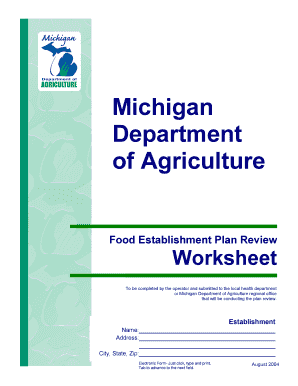
Michigan Department of Agriculture Food Establishment Plan Review Worksheet Form


What is the Michigan Department Of Agriculture Food Establishment Plan Review Worksheet Form
The Michigan Department Of Agriculture Food Establishment Plan Review Worksheet Form is a crucial document designed for food establishments in Michigan. This form assists businesses in ensuring compliance with state regulations regarding food safety and sanitation. It is primarily used during the plan review process for new food establishments or significant renovations to existing ones. By completing this form, businesses provide essential information about their operations, including food handling procedures, equipment specifications, and layout plans.
How to use the Michigan Department Of Agriculture Food Establishment Plan Review Worksheet Form
Using the Michigan Department Of Agriculture Food Establishment Plan Review Worksheet Form involves several steps. First, gather all necessary information about your food establishment, including the menu, equipment, and layout. Next, carefully fill out each section of the worksheet, ensuring that all details are accurate and complete. Once the form is filled out, submit it to the appropriate local health department for review. It is essential to follow any specific instructions provided by the local authority to ensure a smooth review process.
Steps to complete the Michigan Department Of Agriculture Food Establishment Plan Review Worksheet Form
Completing the Michigan Department Of Agriculture Food Establishment Plan Review Worksheet Form requires careful attention to detail. Here are the steps to follow:
- Collect all relevant information about your food establishment, including menu items and equipment.
- Fill out the form, ensuring that each section is addressed thoroughly.
- Review the completed form for accuracy and completeness.
- Submit the form to your local health department along with any required fees.
- Await feedback and be prepared to make any necessary adjustments based on the review.
Key elements of the Michigan Department Of Agriculture Food Establishment Plan Review Worksheet Form
The Michigan Department Of Agriculture Food Establishment Plan Review Worksheet Form includes several key elements that are essential for a comprehensive review. These elements typically encompass:
- Establishment name and address.
- Type of food service operation (e.g., restaurant, catering).
- Menu description, including food preparation methods.
- Equipment specifications and layout plans.
- Food safety procedures and employee training practices.
Legal use of the Michigan Department Of Agriculture Food Establishment Plan Review Worksheet Form
The legal use of the Michigan Department Of Agriculture Food Establishment Plan Review Worksheet Form is vital for ensuring compliance with state health regulations. This form serves as a formal submission to local health authorities, demonstrating a commitment to food safety and public health. Proper completion and submission of the form can help prevent legal issues related to food safety violations and ensure that the establishment operates within the legal framework set by state laws.
Form Submission Methods (Online / Mail / In-Person)
The Michigan Department Of Agriculture Food Establishment Plan Review Worksheet Form can typically be submitted through various methods, depending on local health department guidelines. Common submission methods include:
- Online submission via the local health department's website.
- Mailing the completed form to the designated health department office.
- In-person submission at the local health department office.
It is advisable to check with the specific local authority for preferred submission methods and any associated requirements.
Quick guide on how to complete michigan department of agriculture food establishment plan review worksheet form
Effortlessly Prepare Michigan Department Of Agriculture Food Establishment Plan Review Worksheet Form on Any Device
The management of online documents has gained popularity among businesses and individuals. It serves as an ideal environmentally friendly alternative to traditional printed and signed paperwork, allowing you to obtain the necessary forms and securely store them online. airSlate SignNow equips you with all the essential tools to create, modify, and electronically sign your documents swiftly without delays. Manage Michigan Department Of Agriculture Food Establishment Plan Review Worksheet Form on any device using the airSlate SignNow apps for Android or iOS, and enhance any document-centric process today.
How to Modify and Electronically Sign Michigan Department Of Agriculture Food Establishment Plan Review Worksheet Form with Ease
- Acquire Michigan Department Of Agriculture Food Establishment Plan Review Worksheet Form and click Get Form to begin.
- Utilize the tools we provide to fill out your form.
- Highlight important sections of your documents or obscure sensitive information with tools specifically designed by airSlate SignNow for that purpose.
- Create your electronic signature using the Sign tool, which takes only seconds and carries the same legal validity as a conventional wet ink signature.
- Review the information and click on the Done button to save your changes.
- Choose how you would like to send your form, whether by email, text message (SMS), invitation link, or by downloading it to your computer.
Forget about lost or misplaced documents, tiresome searching for forms, or mistakes that necessitate printing new copies. airSlate SignNow fulfills all your document management needs with just a few clicks from any device you prefer. Edit and electronically sign Michigan Department Of Agriculture Food Establishment Plan Review Worksheet Form to ensure excellent communication throughout your form preparation process with airSlate SignNow.
Create this form in 5 minutes or less
Create this form in 5 minutes!
How to create an eSignature for the michigan department of agriculture food establishment plan review worksheet form
How to create an electronic signature for a PDF online
How to create an electronic signature for a PDF in Google Chrome
How to create an e-signature for signing PDFs in Gmail
How to create an e-signature right from your smartphone
How to create an e-signature for a PDF on iOS
How to create an e-signature for a PDF on Android
People also ask
-
What is the Michigan Department Of Agriculture Food Establishment Plan Review Worksheet Form?
The Michigan Department Of Agriculture Food Establishment Plan Review Worksheet Form is a key document required for submitting the plans for new food establishments. It helps ensure that your establishment complies with state food safety regulations. Completing this form accurately is essential for obtaining the necessary permits and ensuring public health.
-
How can I obtain the Michigan Department Of Agriculture Food Establishment Plan Review Worksheet Form?
You can obtain the Michigan Department Of Agriculture Food Establishment Plan Review Worksheet Form by visiting the Michigan Department of Agriculture and Rural Development's official website. Additionally, airSlate SignNow provides easy access to this form, allowing you to fill it out electronically and streamline the submission process.
-
What are the benefits of using airSlate SignNow for the Michigan Department Of Agriculture Food Establishment Plan Review Worksheet Form?
Using airSlate SignNow to manage the Michigan Department Of Agriculture Food Establishment Plan Review Worksheet Form offers numerous benefits, including ease of use and efficient document tracking. It allows you to eSign documents securely and share them with your team for collaboration, ensuring a smoother approval process. Plus, our platform saves time and reduces paperwork.
-
Is there a cost associated with using airSlate SignNow for the Michigan Department Of Agriculture Food Establishment Plan Review Worksheet Form?
Yes, there is a cost associated with using airSlate SignNow, but it is designed to be a cost-effective solution for businesses. Our subscription plans vary based on features and usage, allowing you to choose a plan that fits your budget while still providing the necessary tools to manage the Michigan Department Of Agriculture Food Establishment Plan Review Worksheet Form effectively.
-
Can I integrate airSlate SignNow with other software for the Michigan Department Of Agriculture Food Establishment Plan Review Worksheet Form?
Absolutely! airSlate SignNow offers various integrations with popular software, enhancing your workflow for the Michigan Department Of Agriculture Food Establishment Plan Review Worksheet Form. Whether you are using project management tools or customer relationship management systems, our platform can seamlessly connect to improve efficiency.
-
How secure is airSlate SignNow when handling the Michigan Department Of Agriculture Food Establishment Plan Review Worksheet Form?
Security is a top priority at airSlate SignNow. We implement robust security measures to ensure that the Michigan Department Of Agriculture Food Establishment Plan Review Worksheet Form and all your documents are protected. Our platform features encryption, secure access protocols, and compliance with industry regulations to safeguard your data.
-
How does airSlate SignNow simplify the process of submitting the Michigan Department Of Agriculture Food Establishment Plan Review Worksheet Form?
airSlate SignNow simplifies the submission of the Michigan Department Of Agriculture Food Establishment Plan Review Worksheet Form by allowing you to complete and eSign documents online. Our intuitive interface guides you through the process, making it easy to fill out forms and gather necessary approvals without printing or mailing physical copies.
Get more for Michigan Department Of Agriculture Food Establishment Plan Review Worksheet Form
Find out other Michigan Department Of Agriculture Food Establishment Plan Review Worksheet Form
- How Can I eSign Texas Real Estate Form
- How To eSign Tennessee Real Estate Document
- How Can I eSign Wyoming Real Estate Form
- How Can I eSign Hawaii Police PDF
- Can I eSign Hawaii Police Form
- How To eSign Hawaii Police PPT
- Can I eSign Hawaii Police PPT
- How To eSign Delaware Courts Form
- Can I eSign Hawaii Courts Document
- Can I eSign Nebraska Police Form
- Can I eSign Nebraska Courts PDF
- How Can I eSign North Carolina Courts Presentation
- How Can I eSign Washington Police Form
- Help Me With eSignature Tennessee Banking PDF
- How Can I eSignature Virginia Banking PPT
- How Can I eSignature Virginia Banking PPT
- Can I eSignature Washington Banking Word
- Can I eSignature Mississippi Business Operations Document
- How To eSignature Missouri Car Dealer Document
- How Can I eSignature Missouri Business Operations PPT