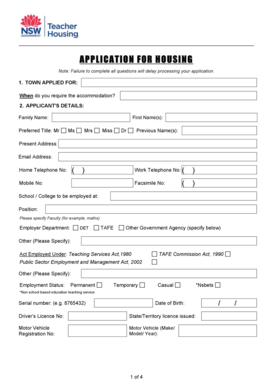
Family 54 Form


What is the Family 54
The Family 54 form is a crucial document used in the housing application process in New South Wales. It serves as a means for households to apply for housing assistance and benefits. This form collects essential information about the family’s composition, income, and housing needs, which helps determine eligibility for various housing programs. Understanding the Family 54 is vital for those seeking support in securing stable housing.
Key elements of the Family 54
The Family 54 form includes several key elements that applicants must complete accurately. These elements typically consist of:
- Personal Information: Names, addresses, and contact details of all family members.
- Income Details: Information regarding the income sources for all household members, including employment, benefits, and any other financial support.
- Housing History: A record of previous housing situations, including current living arrangements and any past applications for housing assistance.
- Family Composition: Details about the number of individuals in the household and their relationships to one another.
Steps to complete the Family 54
Completing the Family 54 form involves several important steps to ensure accuracy and compliance. Follow these steps for a successful application:
- Gather Necessary Information: Collect all required personal and financial information for each family member.
- Fill Out the Form: Carefully complete each section of the Family 54, ensuring that all details are accurate and up-to-date.
- Review the Form: Double-check all entries for completeness and correctness to avoid delays in processing.
- Submit the Form: Follow the specified submission method, whether online or by mail, ensuring that you keep a copy for your records.
Eligibility Criteria
Eligibility for housing assistance through the Family 54 form is based on several criteria. Applicants typically must meet the following requirements:
- Be a resident of New South Wales.
- Demonstrate a need for housing assistance due to financial hardship or other qualifying circumstances.
- Provide accurate information regarding household income and composition.
Application Process & Approval Time
The application process for the Family 54 involves submitting the completed form to the relevant housing authority. Once submitted, applicants can expect the following timeline:
- Initial Review: The housing authority will conduct an initial review of the application within a few weeks.
- Further Assessment: If additional information is needed, the applicant may be contacted to provide further details.
- Approval Notification: Once the application is approved, the applicant will receive a notification outlining the next steps and any assistance granted.
Legal use of the Family 54
Utilizing the Family 54 form legally requires compliance with local housing laws and regulations. Applicants must ensure that:
- All information provided is truthful and accurate.
- They understand the implications of submitting false information, which can lead to penalties or disqualification from housing assistance.
Quick guide on how to complete family 54
Prepare Family 54 with ease on any device
Digital document management has become increasingly favored by businesses and individuals alike. It serves as an ideal environmentally friendly alternative to traditional printed and signed papers, allowing you to access the necessary form and securely store it online. airSlate SignNow equips you with all the tools required to create, edit, and electronically sign your documents swiftly without delays. Manage Family 54 on any device using airSlate SignNow's Android or iOS applications and streamline any document-related process today.
How to edit and electronically sign Family 54 effortlessly
- Locate Family 54 and click on Get Form to begin.
- Utilize the tools we provide to complete your document.
- Highlight pertinent sections of the documents or obscure sensitive information with tools specifically designed for that purpose by airSlate SignNow.
- Create your electronic signature using the Sign tool, which takes mere seconds and holds the same legal significance as a traditional handwritten signature.
- Review the information and click on the Done button to save your edits.
- Select your preferred method for sharing your form, whether by email, SMS, or invite link, or download it to your computer.
Say goodbye to lost or misplaced documents, exhausting searches for forms, or errors that require printing new document copies. airSlate SignNow addresses all your document management needs in just a few clicks from your device of choice. Modify and electronically sign Family 54 and ensure exceptional communication at every stage of your form preparation process with airSlate SignNow.
Create this form in 5 minutes or less
Create this form in 5 minutes!
How to create an eSignature for the family 54
How to create an electronic signature for a PDF online
How to create an electronic signature for a PDF in Google Chrome
How to create an e-signature for signing PDFs in Gmail
How to create an e-signature right from your smartphone
How to create an e-signature for a PDF on iOS
How to create an e-signature for a PDF on Android
People also ask
-
What is the best way to manage new south wales housing documents electronically?
Managing new south wales housing documents electronically is made effortless with airSlate SignNow. Our platform allows you to easily send, sign, and store all your important housing agreements securely in one place. This enhances your workflow efficiency and helps ensure that all parties can access the required documents anytime.
-
How does airSlate SignNow improve the signing process for new south wales housing contracts?
airSlate SignNow streamlines the signing process for new south wales housing contracts through its intuitive interface and legally binding eSignatures. Users can sign documents from any device instantly, reducing delays and improving overall transaction speed. This ensures that important housing contracts are executed efficiently and professionally.
-
What pricing plans does airSlate SignNow offer for new south wales housing solutions?
airSlate SignNow offers flexible pricing plans designed to cater to different business needs related to new south wales housing. Whether you’re a small business or a large organization, we have packages that can accommodate your document management requirements at a reasonable cost. Explore our pricing page for more details on each plan.
-
Can airSlate SignNow integrate with other tools for new south wales housing management?
Yes, airSlate SignNow can easily integrate with various tools commonly used for new south wales housing management, including CRM systems, cloud storage, and other business applications. This seamless integration allows for a more efficient workflow, making it simple to access and manage your housing documents within your existing systems.
-
What features make airSlate SignNow ideal for new south wales housing transactions?
airSlate SignNow offers a range of features that make it ideal for new south wales housing transactions, including customizable templates, real-time tracking, and automated reminders for signing. These tools help ensure that your housing agreements are completed on time and help minimize the risk of errors.
-
Is airSlate SignNow compliant with Australian laws regarding new south wales housing?
Absolutely, airSlate SignNow complies with Australian laws, including those pertaining to eSignatures and digital documents in the new south wales housing sector. Our platform is designed to meet legal standards to protect your transactions and provide peace of mind when handling important housing documents.
-
How does airSlate SignNow enhance collaboration on new south wales housing projects?
airSlate SignNow enhances collaboration on new south wales housing projects by enabling multiple stakeholders to access, edit, and sign documents in real time. This collaborative approach ensures that everyone involved in the housing process stays informed and engaged, leading to faster decision-making and project completion.
Get more for Family 54
- Residential rental lease application pennsylvania form
- Salary verification form for potential lease pennsylvania
- Pennsylvania landlord tenant 497324627 form
- Notice of default on residential lease pennsylvania form
- Landlord tenant lease co signer agreement pennsylvania form
- Application for sublease pennsylvania form
- Pennsylvania post form
- Letter from landlord to tenant with directions regarding cleaning and procedures for move out pennsylvania form
Find out other Family 54
- How To Electronic signature Alaska Legal Document
- Help Me With Electronic signature Arkansas Legal PDF
- How Can I Electronic signature Arkansas Legal Document
- How Can I Electronic signature California Legal PDF
- Can I Electronic signature Utah High Tech PDF
- How Do I Electronic signature Connecticut Legal Document
- How To Electronic signature Delaware Legal Document
- How Can I Electronic signature Georgia Legal Word
- How Do I Electronic signature Alaska Life Sciences Word
- How Can I Electronic signature Alabama Life Sciences Document
- How Do I Electronic signature Idaho Legal Form
- Help Me With Electronic signature Arizona Life Sciences PDF
- Can I Electronic signature Colorado Non-Profit Form
- How To Electronic signature Indiana Legal Form
- How To Electronic signature Illinois Non-Profit Document
- Can I Electronic signature Kentucky Legal Document
- Help Me With Electronic signature New Jersey Non-Profit PDF
- Can I Electronic signature New Jersey Non-Profit Document
- Help Me With Electronic signature Michigan Legal Presentation
- Help Me With Electronic signature North Dakota Non-Profit Document