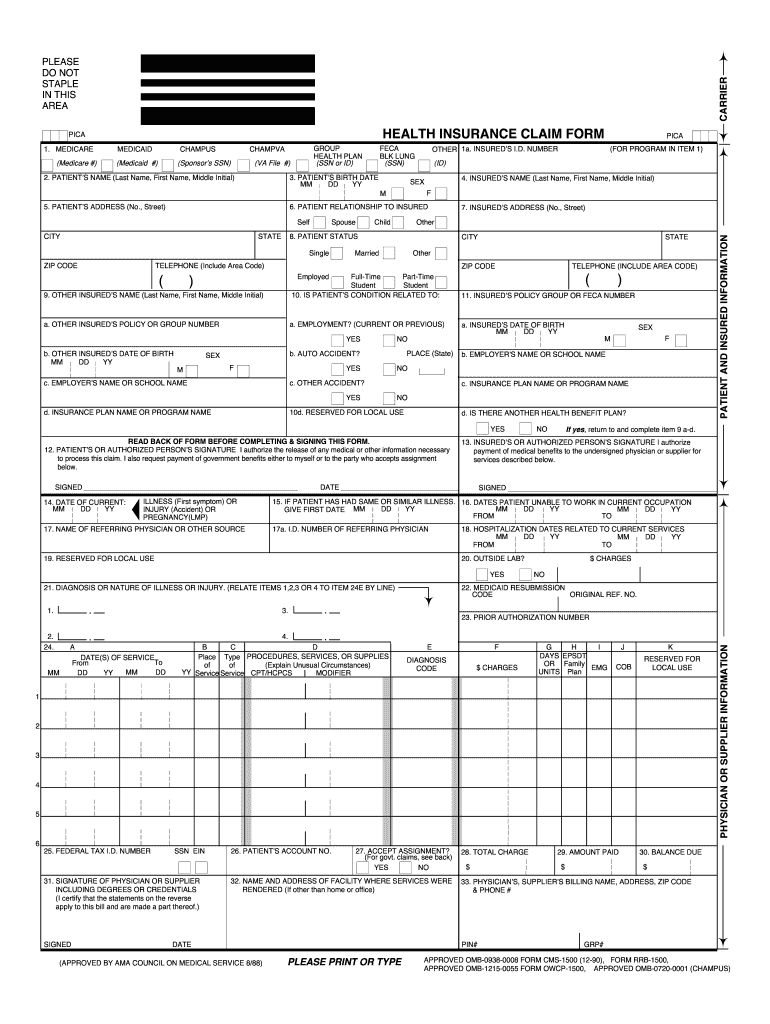
Cms 1500 PDF Filler Form


What is the CMS 1500 PDF Filler
The CMS 1500 PDF filler is a digital tool designed to assist healthcare providers in completing the CMS 1500 form, which is essential for submitting claims to insurance companies for medical services rendered. This form is widely used in the United States by physicians, therapists, and other healthcare professionals to request reimbursement from insurance payers. The CMS 1500 PDF filler streamlines the process by allowing users to fill out the form electronically, ensuring accuracy and efficiency while adhering to the required formatting standards.
How to Use the CMS 1500 PDF Filler
Using the CMS 1500 PDF filler is a straightforward process. First, access the fillable form through a reliable platform. Once the form is open, users can enter patient information, insurance details, and service codes directly into the designated fields. The electronic format allows for easy corrections and adjustments. After completing the form, users can save it as a PDF or print it for submission. Ensuring that all required fields are filled out accurately is crucial for preventing delays in processing claims.
Steps to Complete the CMS 1500 PDF Filler
Completing the CMS 1500 PDF filler involves several key steps:
- Open the CMS 1500 PDF filler on your device.
- Enter the patient's personal information, including name, address, and date of birth.
- Input the insurance information, ensuring the policy number and group number are correct.
- Fill in the details of the services provided, including dates of service and procedure codes.
- Review the completed form for accuracy and completeness.
- Save the filled form as a PDF or print it for submission to the appropriate insurance company.
Key Elements of the CMS 1500 PDF Filler
The CMS 1500 PDF filler includes several key elements that are essential for proper claim submission. These elements include:
- Patient information: Name, address, and date of birth.
- Insurance details: Policy number, group number, and insurance company name.
- Provider information: Name, National Provider Identifier (NPI), and address.
- Service details: Dates of service, procedure codes, and diagnosis codes.
- Signature: An electronic signature may be required to validate the claim.
Legal Use of the CMS 1500 PDF Filler
The legal use of the CMS 1500 PDF filler is governed by regulations set forth by the Centers for Medicare & Medicaid Services (CMS). Healthcare providers must ensure that the information submitted is accurate and complies with all applicable laws and regulations. Electronic submissions must adhere to the standards established by the Health Insurance Portability and Accountability Act (HIPAA) to protect patient privacy. Additionally, using a reputable PDF filler that complies with eSignature laws enhances the legitimacy of the submitted claims.
Form Submission Methods
There are various methods for submitting the completed CMS 1500 form. These include:
- Online submission through the insurance company's portal, if available.
- Mailing a printed copy of the completed form to the insurance company.
- Submitting in person at the insurance company's office.
Each submission method may have specific requirements and processing times, so it is important to verify the preferred method with the insurance provider.
Quick guide on how to complete hcfa 1500 form pdf
Effortlessly Prepare Cms 1500 Pdf Filler on Any Device
Digital document management has gained traction among businesses and individuals alike. It offers an ideal eco-friendly substitute for traditional printed and signed documents, allowing you to locate the appropriate form and securely archive it online. airSlate SignNow equips you with all the resources necessary to create, modify, and eSign your documents quickly without delays. Manage Cms 1500 Pdf Filler on any device using airSlate SignNow's Android or iOS applications and enhance any document-driven process today.
How to Modify and eSign Cms 1500 Pdf Filler with Ease
- Obtain Cms 1500 Pdf Filler and click on Get Form to begin.
- Utilize the tools at your disposal to complete your form.
- Highlight pertinent sections of your documents or obscure sensitive details with tools that airSlate SignNow specifically offers for that purpose.
- Create your signature using the Sign feature, which takes mere seconds and holds the same legal validity as a traditional handwritten signature.
- Review the information and then hit the Done button to save your modifications.
- Select your preferred method to share your form: via email, SMS, an invite link, or download it to your computer.
Eliminate concerns about lost or misfiled documents, tedious form searches, or mistakes that necessitate printing new copies. airSlate SignNow meets all your document management needs in just a few clicks from any device you choose. Modify and eSign Cms 1500 Pdf Filler to ensure outstanding communication at every stage of the document preparation process with airSlate SignNow.
Create this form in 5 minutes or less
FAQs
-
How do I fill a form which is PDF?
You can try out Fill which had a free forever plan and requires no download. You simply upload your PDF and then fill it in within the browser:UploadFillDownloadIf the fields are live, as in the example above, simply fill them in. If the fields are not live you can drag on the fields to complete it quickly. Once you have completed the form click the download icon in the toolbar to download a copy of the finished PDF. Or send it for signing.Open a free account on Fill here
-
How can I electronically fill out a PDF form?
You’ll need a PDF editor to fill out forms. I recommend you PDF Expert, it’s a great solution for Mac.What forms it supports:Acro forms created in signNow or similar programs.Static XFA forms created in signNow LiveCycle.PDF Expert supports checkboxes and text fields. Just click them and type what you need.If your form is non-interactive, you can type on it using the ‘Text’ tool (go to the ‘Annotate’ tab > ‘Text’).For a non-interactive checkbox, you can use the ‘Stamp’ tool or just type ‘x’ on it.For a more detailed tutorial, check the article “How to fill out a PDF form on Mac”. And here are the guides on how to fill out different tax forms.Hopefully, this helps!
-
How do you fill out a form scanned as a PDF?
If you have Acrobat Reader or Foxit Phantom, you can add form to the PDF file you want to fill in. Refer to the screenshot here (Phantom). First click on Form, then you can pick option you want for your form (Text Field, Check box…) and draw it where you want to input your data. You can also change font and size of it to fit the existing text. When you are done adding the fields, you can just click on the hand icon, and you can now fill in your form and then save it as.
-
What is the best way to fill out a PDF form?
If you are a user of Mac, iPhone or iPad, your tasks will be quickly and easily solved with the help of PDF Expert. Thanks to a simple and intuitive design, you don't have to dig into settings and endless options. PDF Expert also allows you to view, edit, reduce, merge, extract, annotate important parts of documents in a click. You have a special opportunity to try it on your Mac for free!
-
Is it possible to display a PDF form on mobile web to fill out and get e-signed?
Of course, you can try a web called eSign+. This site let you upload PDF documents and do some edition eg. drag signature fields, add date and some informations. Then you can send to those, from whom you wanna get signatures.
-
Is there a service that will allow me to create a fillable form on a webpage, and then email a PDF copy of each form filled out?
You can use Fill which is has a free forever plan.You can use Fill to turn your PDF document into an online document which can be completed, signed and saved as a PDF, online.You will end up with a online fillable PDF like this:w9 || FillWhich can be embedded in your website should you wish.InstructionsStep 1: Open an account at Fill and clickStep 2: Check that all the form fields are mapped correctly, if not drag on the text fields.Step 3: Save it as a templateStep 4: Goto your templates and find the correct form. Then click on the embed settings to grab your form URL.
Create this form in 5 minutes!
How to create an eSignature for the hcfa 1500 form pdf
How to create an eSignature for your Hcfa 1500 Form Pdf online
How to generate an electronic signature for your Hcfa 1500 Form Pdf in Chrome
How to make an eSignature for putting it on the Hcfa 1500 Form Pdf in Gmail
How to make an electronic signature for the Hcfa 1500 Form Pdf right from your mobile device
How to create an electronic signature for the Hcfa 1500 Form Pdf on iOS devices
How to create an eSignature for the Hcfa 1500 Form Pdf on Android OS
People also ask
-
What is a CMS 1500 template for Word?
A CMS 1500 template for Word is a customizable document designed for healthcare providers to file insurance claims easily. It replicates the official CMS 1500 form format, ensuring accurate data entry and compliance with insurance requirements. With airSlate SignNow, you can easily create and edit these templates within Word for your convenience.
-
How can I obtain the CMS 1500 template for Word?
You can obtain the CMS 1500 template for Word by accessing the templates section on the airSlate SignNow platform. Simply select the CMS 1500 template, and you can export it to Microsoft Word for easy editing. This allows you to customize the template as needed before submitting your claims.
-
What features does the CMS 1500 template for Word include?
The CMS 1500 template for Word includes pre-filled sections for patient information, insurance details, and diagnosis codes. It is designed to follow CMS guidelines, ensuring compliance and accuracy. Additionally, it offers customizable fields, so you can tailor the document to meet your specific needs.
-
Is there a cost associated with the CMS 1500 template for Word?
The CMS 1500 template for Word is available through airSlate SignNow’s subscription plans, which offer a cost-effective solution for your document needs. Pricing varies based on the plan you choose, but it provides access to various templates and eSigning features. Consider the potential cost savings in time and resources when submitting insurance claims.
-
Can I integrate the CMS 1500 template for Word with other software?
Yes, the CMS 1500 template for Word can be integrated with various practice management and billing software systems. This integration streamlines the process of managing insurance claims and enhances efficiency. With airSlate SignNow, you can easily send and sign documents directly from your preferred software.
-
What are the benefits of using the CMS 1500 template for Word?
Using the CMS 1500 template for Word simplifies the claims filing process and reduces the risk of errors. It allows for easy customization and ensures that you comply with CMS standards. Additionally, by using airSlate SignNow, you benefit from fast eSigning capabilities that expedite claim submissions.
-
Is the CMS 1500 template for Word user-friendly?
Absolutely! The CMS 1500 template for Word is designed with user-friendliness in mind, allowing even those with limited technical skills to navigate easily. The familiar Word interface makes it simple to fill out and modify forms. Plus, airSlate SignNow provides helpful resources and support if you have any questions.
Get more for Cms 1500 Pdf Filler
Find out other Cms 1500 Pdf Filler
- Sign West Virginia High Tech Quitclaim Deed Myself
- Sign Delaware Insurance Claim Online
- Sign Delaware Insurance Contract Later
- Sign Hawaii Insurance NDA Safe
- Sign Georgia Insurance POA Later
- How Can I Sign Alabama Lawers Lease Agreement
- How Can I Sign California Lawers Lease Agreement
- Sign Colorado Lawers Operating Agreement Later
- Sign Connecticut Lawers Limited Power Of Attorney Online
- Sign Hawaii Lawers Cease And Desist Letter Easy
- Sign Kansas Insurance Rental Lease Agreement Mobile
- Sign Kansas Insurance Rental Lease Agreement Free
- Sign Kansas Insurance Rental Lease Agreement Fast
- Sign Kansas Insurance Rental Lease Agreement Safe
- How To Sign Kansas Insurance Rental Lease Agreement
- How Can I Sign Kansas Lawers Promissory Note Template
- Sign Kentucky Lawers Living Will Free
- Sign Kentucky Lawers LLC Operating Agreement Mobile
- Sign Louisiana Lawers Quitclaim Deed Now
- Sign Massachusetts Lawers Quitclaim Deed Later