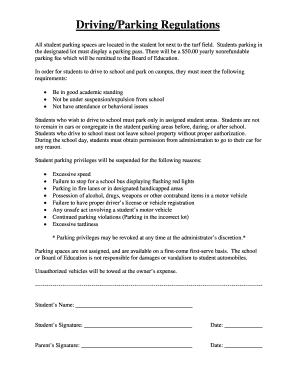
Terminal Report Sample Form


What is the Terminal Report Sample
A terminal report sample is a structured document that summarizes the final outcomes of a project, course, or academic program. It serves as a comprehensive overview that encapsulates key findings, conclusions, and recommendations. Typically, this report is utilized in educational settings, allowing students to reflect on their learning experiences and the knowledge they have gained. The terminal report format may vary depending on institutional guidelines, but it generally includes sections such as an introduction, methodology, results, and a conclusion.
How to Use the Terminal Report Sample
Using a terminal report sample can streamline the process of creating your own report. Start by reviewing the sample to understand its structure and the type of information included. Pay attention to how each section is organized, as this will guide you in drafting your report. You can adapt the content to reflect your specific experiences or findings. Ensure that you maintain a clear and concise writing style, as this will enhance the readability of your report.
Steps to Complete the Terminal Report Sample
Completing a terminal report involves several key steps:
- Gather Information: Collect all relevant data, research findings, and personal reflections related to your project or course.
- Outline the Report: Create an outline that includes all necessary sections such as introduction, methodology, results, and conclusion.
- Draft the Content: Write each section based on your outline, ensuring clarity and coherence throughout.
- Review and Edit: After drafting, review your report for any grammatical errors or unclear sections. Editing is crucial for a polished final product.
- Format Properly: Ensure that your report adheres to any specific formatting guidelines provided by your institution.
Legal Use of the Terminal Report Sample
The terminal report sample can be used legally in academic and professional settings, provided it is created in accordance with institutional guidelines and ethical standards. It is important to ensure that all data and findings presented in the report are accurate and properly cited. When submitting your terminal report, consider the legal implications of misrepresentation or plagiarism, as these can lead to serious consequences in educational and professional environments.
Key Elements of the Terminal Report Sample
Key elements of a terminal report sample include:
- Title Page: A clear title that reflects the content of the report, along with your name and date.
- Abstract: A brief summary of the report's contents, highlighting the main findings and conclusions.
- Introduction: An overview of the topic, objectives, and significance of the report.
- Methodology: A description of the methods used to gather data and conduct research.
- Results: Presentation of the findings in a clear and organized manner, often using tables or figures.
- Conclusion: A summary of the key points and implications of the findings.
Examples of Using the Terminal Report Sample
Examples of using a terminal report sample can be found in various contexts, such as:
- Academic Projects: Students may use a terminal report to summarize their research findings from a semester-long project.
- Internship Reflections: Interns might create a terminal report to reflect on their experiences and learning outcomes during their internship.
- Course Completion: At the end of a course, students may submit a terminal report that outlines their understanding of the subject matter.
Quick guide on how to complete terminal report sample 339198018
Complete Terminal Report Sample effortlessly on any device
Online document management has become increasingly favored by businesses and individuals. It serves as an ideal environmentally friendly substitute for traditional printed and signed documents, as it allows you to access the appropriate form and securely store it online. airSlate SignNow provides you with all the tools necessary to create, modify, and eSign your documents quickly without any delays. Manage Terminal Report Sample on any device using airSlate SignNow's Android or iOS applications and enhance any document-centered workflow today.
The easiest way to modify and eSign Terminal Report Sample effortlessly
- Locate Terminal Report Sample and click Get Form to begin.
- Utilize the tools we offer to complete your document.
- Emphasize important sections of the documents or redact sensitive information with tools that airSlate SignNow provides specifically for that purpose.
- Create your signature using the Sign tool, which takes mere seconds and holds the same legal validity as a conventional wet ink signature.
- Verify the information and click on the Done button to save your changes.
- Select your preferred method to send your form, whether by email, text message (SMS), or invitation link, or download it to your computer.
Leave behind lost or misplaced files, cumbersome form searches, or mistakes that necessitate printing new document copies. airSlate SignNow meets your document management needs in just a few clicks from any device you choose. Edit and eSign Terminal Report Sample and ensure effective communication at every stage of your form preparation process with airSlate SignNow.
Create this form in 5 minutes or less
Create this form in 5 minutes!
How to create an eSignature for the terminal report sample 339198018
How to create an electronic signature for a PDF online
How to create an electronic signature for a PDF in Google Chrome
How to create an e-signature for signing PDFs in Gmail
How to create an e-signature right from your smartphone
How to create an e-signature for a PDF on iOS
How to create an e-signature for a PDF on Android
People also ask
-
What is a terminal report sample?
A terminal report sample is a document that provides an overview of transactions and activities occurring at the end of a specific period. It helps businesses summarize their operations and can be crucial for financial reporting. Creating a terminal report sample using airSlate SignNow simplifies this process, allowing for seamless document management and electronic signatures.
-
How can airSlate SignNow help with creating a terminal report sample?
airSlate SignNow offers an intuitive platform to create and customize a terminal report sample easily. Users can incorporate templates and electronic signatures into their reports, reducing the time spent on documentation. This solution streamlines workflows, making it easier to manage terminal reports efficiently.
-
What features make airSlate SignNow ideal for terminal report samples?
airSlate SignNow includes features such as customizable templates, eSigning capabilities, and secure document storage, all of which support the creation of terminal report samples. Its user-friendly interface ensures that even non-technical users can generate and manage reports effectively. Additionally, advanced security measures protect sensitive information within these reports.
-
Is airSlate SignNow cost-effective for businesses needing terminal report samples?
Yes, airSlate SignNow offers competitive pricing plans designed to accommodate businesses of all sizes. Its cost-effective solutions ensure that creating terminal report samples does not impose additional financial burdens. By streamlining document processes, airSlate SignNow can save time and money for organizations needing consistent reporting.
-
Can airSlate SignNow integrate with other tools for terminal report samples?
Absolutely! airSlate SignNow integrates seamlessly with various tools such as CRMs, project management software, and accounting systems, which can assist in generating terminal report samples. This connectivity enhances data flow between applications, making it easier to compile and analyze information for reports. Integrations save time while ensuring accuracy in your terminal reports.
-
What are the benefits of using airSlate SignNow for terminal report samples?
Using airSlate SignNow for terminal report samples brings numerous benefits, including improved efficiency, enhanced collaboration, and validation through electronic signatures. This solution helps eliminate paperwork and reduces errors often found in manual documentation. By streamlining the entire report creation process, businesses can focus on their core operations.
-
Are there any templates available for terminal report samples in airSlate SignNow?
Yes, airSlate SignNow provides a range of templates specifically designed for terminal report samples. These templates can be customized to meet individual business needs, allowing users to create professional and polished documents with ease. The availability of templates aids in reducing the time required for report preparation.
Get more for Terminal Report Sample
- Representative sweetheart form florida demolay
- 2016 form 3586 2016 instructions for form ftb 3586 payment voucher for corporations ans exempt organizations e filed returns
- Donation request form pmpizzacom
- Oversize weight spec winthrop harbor police department whpd form
- Leslie amp associates benefit alliance enrollment form for kelly services employees
- I data concerning petitioner apostille apostille form
- Level 34 be nice to josephinedoc form
- Usmle rx download form
Find out other Terminal Report Sample
- Can I Electronic signature Alabama Legal LLC Operating Agreement
- How To Electronic signature North Dakota Lawers Job Description Template
- Electronic signature Alabama Legal Limited Power Of Attorney Safe
- How To Electronic signature Oklahoma Lawers Cease And Desist Letter
- How To Electronic signature Tennessee High Tech Job Offer
- Electronic signature South Carolina Lawers Rental Lease Agreement Online
- How Do I Electronic signature Arizona Legal Warranty Deed
- How To Electronic signature Arizona Legal Lease Termination Letter
- How To Electronic signature Virginia Lawers Promissory Note Template
- Electronic signature Vermont High Tech Contract Safe
- Electronic signature Legal Document Colorado Online
- Electronic signature Washington High Tech Contract Computer
- Can I Electronic signature Wisconsin High Tech Memorandum Of Understanding
- How Do I Electronic signature Wisconsin High Tech Operating Agreement
- How Can I Electronic signature Wisconsin High Tech Operating Agreement
- Electronic signature Delaware Legal Stock Certificate Later
- Electronic signature Legal PDF Georgia Online
- Electronic signature Georgia Legal Last Will And Testament Safe
- Can I Electronic signature Florida Legal Warranty Deed
- Electronic signature Georgia Legal Memorandum Of Understanding Simple