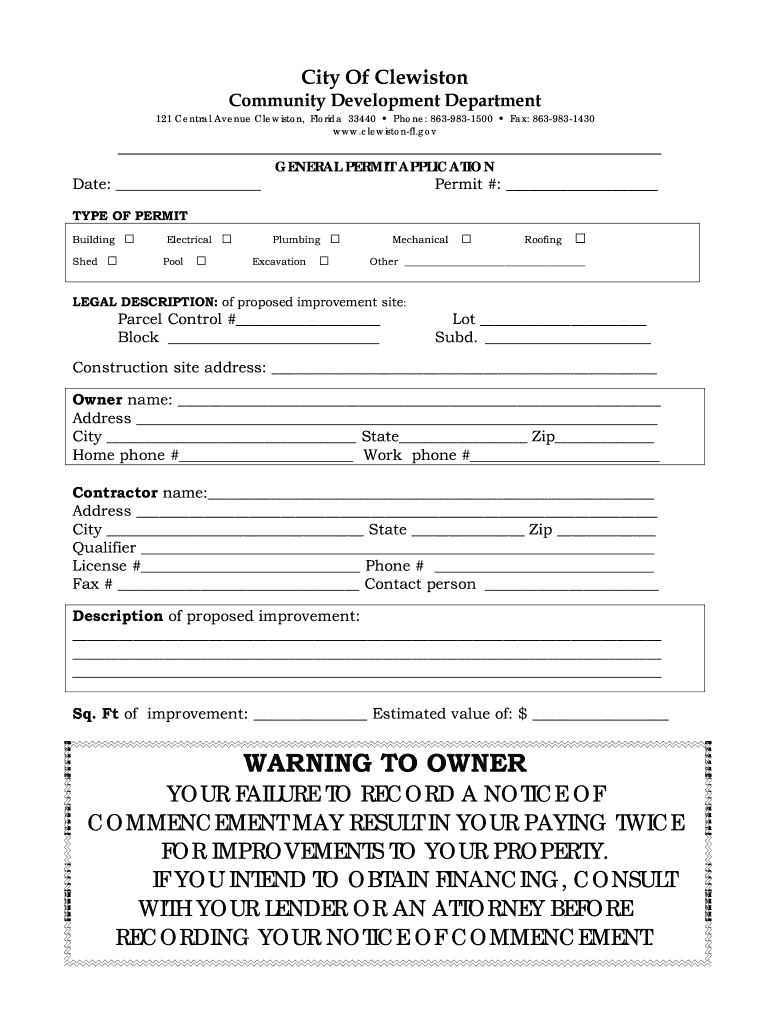
City of Clewiston Building Department Form


What is the City of Clewiston Building Department
The City of Clewiston Building Department is a municipal entity responsible for overseeing construction and development within the city. This department ensures that all building projects comply with local codes, zoning regulations, and safety standards. It plays a critical role in maintaining the integrity and safety of structures, thereby contributing to the overall quality of life in Clewiston. The department issues permits, conducts inspections, and provides guidance to builders and homeowners regarding construction practices.
How to use the City of Clewiston Building Department
Utilizing the City of Clewiston Building Department involves several steps, primarily focused on obtaining necessary permits for construction projects. First, individuals should familiarize themselves with local building codes and regulations. Next, applicants can submit their building plans and permit applications either online or in person. The department reviews these submissions to ensure compliance with all relevant guidelines. Once approved, inspections are scheduled at various stages of construction to ensure adherence to safety and quality standards.
Steps to complete the City of Clewiston Building Department form
Completing the City of Clewiston Building Department form requires careful attention to detail. Start by gathering all necessary documentation, including property deeds and architectural plans. Fill out the form with accurate information, ensuring that all required fields are completed. After submission, monitor the status of the application through the department's online portal or by contacting them directly. If additional information is requested, respond promptly to avoid delays in the approval process.
Legal use of the City of Clewiston Building Department
The legal use of the City of Clewiston Building Department is governed by local, state, and federal regulations. Compliance with these laws is essential for the validity of any permits issued. The department adheres to the principles outlined in the Florida Building Code, ensuring that all construction meets safety standards. Additionally, the use of digital signatures for form submissions is recognized under U.S. law, provided that the eSignature solution meets the requirements of the ESIGN and UETA acts.
Required Documents
When applying for permits through the City of Clewiston Building Department, several documents are typically required. These may include:
- Completed building permit application form
- Site plans and architectural drawings
- Proof of ownership or authorization from the property owner
- Contractor's license and insurance information
- Any additional documentation as specified by the department
Ensuring that all required documents are submitted can streamline the approval process and reduce the likelihood of delays.
Form Submission Methods
There are multiple methods for submitting forms to the City of Clewiston Building Department. Applicants can choose to submit their forms online through the department's official website, which often allows for quicker processing times. Alternatively, forms can be mailed directly to the department or delivered in person during business hours. Each method has its own advantages, and applicants should select the one that best fits their needs and circumstances.
Quick guide on how to complete city of clewiston building department
Effortlessly prepare City Of Clewiston Building Department on any device
Digital document management has become increasingly popular among businesses and individuals. It offers a wonderful eco-friendly alternative to conventional printed and signed documents, as you can access the appropriate form and securely store it online. airSlate SignNow equips you with all the tools you require to create, edit, and electronically sign your documents quickly without delays. Handle City Of Clewiston Building Department on any device using airSlate SignNow's Android or iOS applications and simplify any document-focused process today.
How to modify and electronically sign City Of Clewiston Building Department with ease
- Find City Of Clewiston Building Department and click Get Form to begin.
- Use the tools provided to complete your document.
- Emphasize important sections of the documents or obscure sensitive details with tools that airSlate SignNow specifically offers for that reason.
- Create your signature using the Sign feature, which takes only seconds and carries the same legal validity as a traditional handwritten signature.
- Review all the information and click on the Done button to save your changes.
- Select your preferred method to send your form, whether by email, text message (SMS), invitation link, or download it to your computer.
Eliminate the hassle of lost or misplaced files, tedious document searches, or errors that necessitate printing new copies. airSlate SignNow meets your document management needs in just a few clicks from your chosen device. Edit and electronically sign City Of Clewiston Building Department to ensure efficient communication at every stage of the document preparation process with airSlate SignNow.
Create this form in 5 minutes or less
Create this form in 5 minutes!
How to create an eSignature for the city of clewiston building department
How to create an electronic signature for a PDF online
How to create an electronic signature for a PDF in Google Chrome
How to create an e-signature for signing PDFs in Gmail
How to create an e-signature right from your smartphone
How to create an e-signature for a PDF on iOS
How to create an e-signature for a PDF on Android
People also ask
-
What services does the City of Clewiston Building Department provide?
The City of Clewiston Building Department oversees the permitting and inspection process for construction projects within the city. They ensure compliance with local codes and regulations, providing necessary guidance to builders and homeowners. Their services include plan review, issuance of building permits, and conducting inspections throughout the construction phase.
-
How do I obtain a building permit from the City of Clewiston Building Department?
To obtain a building permit from the City of Clewiston Building Department, you will need to submit your permit application alongside required documents, such as site plans and engineering reports. The department reviews your application to ensure it complies with all local codes. Once approved, you will receive your permit and can begin your construction project.
-
What are the typical costs involved with the City of Clewiston Building Department permits?
The costs for permits from the City of Clewiston Building Department vary depending on the scope and size of the project. Typically, fees include application fees, processing fees, and additional fees for inspections. It's essential to consult the building department's pricing schedule for a detailed overview of the expected costs.
-
What are the benefits of using airSlate SignNow for document signing with the City of Clewiston Building Department?
Using airSlate SignNow streamlines the document signing process for projects involving the City of Clewiston Building Department. Its user-friendly platform allows for quick eSignatures, reducing the time it takes to get essential documents signed. This efficiency can expedite your project, ensuring compliance and timely completion.
-
Can I check the status of my building permit application with the City of Clewiston Building Department?
Yes, you can check the status of your building permit application through the City of Clewiston Building Department's official website or by contacting their office directly. They provide updates on the progress of your application and any additional steps that may be required. Staying informed will help you navigate the permitting process smoothly.
-
What should I do if my building permit application is denied by the City of Clewiston Building Department?
If your building permit application is denied, the City of Clewiston Building Department will provide you with a detailed explanation regarding the reasons for the denial. You can address the issues raised and resubmit your application if necessary. It's advisable to communicate with the department to clarify any concerns and meet the required standards.
-
Are there any specific regulations I should know about when working with the City of Clewiston Building Department?
Yes, there are specific regulations and building codes established by the City of Clewiston Building Department that all construction projects must adhere to. Familiarizing yourself with these codes is crucial to avoid delays or issues with your permit application. The department offers resources and guidance to help you understand these regulations.
Get more for City Of Clewiston Building Department
- Request for credit information metrotex association of realtors
- Form 501n
- Coast guard pfe score sheet form
- The ghost of specter elementary 101001079 form
- Nfc open season form
- Use your mouse or tab key to move through the fields 770221370 form
- Schedule wc iillinois department of revenue form
- Rut 25 lse instructions for use tax return for lease form
Find out other City Of Clewiston Building Department
- eSignature Oregon Healthcare / Medical Limited Power Of Attorney Computer
- eSignature Pennsylvania Healthcare / Medical Warranty Deed Computer
- eSignature Texas Healthcare / Medical Bill Of Lading Simple
- eSignature Virginia Healthcare / Medical Living Will Computer
- eSignature West Virginia Healthcare / Medical Claim Free
- How To eSignature Kansas High Tech Business Plan Template
- eSignature Kansas High Tech Lease Agreement Template Online
- eSignature Alabama Insurance Forbearance Agreement Safe
- How Can I eSignature Arkansas Insurance LLC Operating Agreement
- Help Me With eSignature Michigan High Tech Emergency Contact Form
- eSignature Louisiana Insurance Rental Application Later
- eSignature Maryland Insurance Contract Safe
- eSignature Massachusetts Insurance Lease Termination Letter Free
- eSignature Nebraska High Tech Rental Application Now
- How Do I eSignature Mississippi Insurance Separation Agreement
- Help Me With eSignature Missouri Insurance Profit And Loss Statement
- eSignature New Hampshire High Tech Lease Agreement Template Mobile
- eSignature Montana Insurance Lease Agreement Template Online
- eSignature New Hampshire High Tech Lease Agreement Template Free
- How To eSignature Montana Insurance Emergency Contact Form