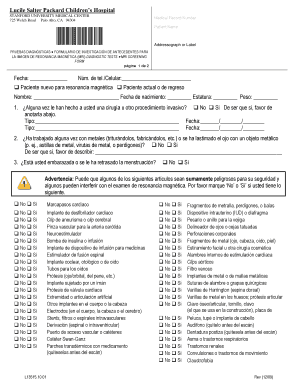
Mri Questionnaire in Spanish Form


What is the MRI Questionnaire in Spanish
The MRI questionnaire in Spanish is a specialized form designed to gather essential information from patients prior to undergoing an MRI (Magnetic Resonance Imaging) procedure. This form typically includes questions about the patient's medical history, any existing health conditions, allergies, and other relevant details that may impact the MRI process. It is crucial for ensuring patient safety and the effectiveness of the imaging procedure.
How to Use the MRI Questionnaire in Spanish
Using the MRI questionnaire in Spanish involves several straightforward steps. First, patients should carefully read each question to understand what information is required. It is important to provide accurate and honest answers to ensure the healthcare provider can make informed decisions regarding the MRI. After completing the form, patients should review their responses for completeness and clarity before submitting it to the medical facility.
Steps to Complete the MRI Questionnaire in Spanish
Completing the MRI questionnaire in Spanish can be done efficiently by following these steps:
- Gather necessary personal and medical information, including previous diagnoses and medications.
- Read each question thoroughly to understand what is being asked.
- Answer all questions honestly, providing as much detail as necessary.
- Review the completed form to ensure all sections are filled out correctly.
- Submit the questionnaire as instructed by the healthcare provider, either online or in person.
Legal Use of the MRI Questionnaire in Spanish
The legal use of the MRI questionnaire in Spanish is governed by healthcare regulations that ensure patient confidentiality and informed consent. This form must comply with laws such as HIPAA (Health Insurance Portability and Accountability Act), which protects patient information. Proper completion and submission of the questionnaire are essential for legal documentation and can be critical in case of any medical disputes or inquiries.
Key Elements of the MRI Questionnaire in Spanish
Key elements of the MRI questionnaire in Spanish typically include:
- Personal identification details, such as name and date of birth.
- Medical history, including previous surgeries and chronic conditions.
- Information about allergies, particularly to contrast agents or medications.
- Current medications and supplements being taken.
- Specific questions regarding implants, pacemakers, or other devices that may affect the MRI process.
Examples of Using the MRI Questionnaire in Spanish
Examples of using the MRI questionnaire in Spanish can be seen in various healthcare settings. For instance, a patient scheduled for an MRI of the brain may be asked to complete the questionnaire to ensure there are no contraindications, such as metal implants. Similarly, a patient undergoing an MRI for joint issues may need to disclose any recent surgeries or health changes that could affect the imaging results. These examples highlight the importance of the questionnaire in tailoring the MRI procedure to individual patient needs.
Quick guide on how to complete mri questionnaire in spanish
Finalize Mri Questionnaire In Spanish effortlessly on any gadget
Digital document management has become increasingly favored by organizations and individuals alike. It offers an ideal environmentally friendly substitute for conventional printed and signed documents, allowing you to acquire the necessary form and securely keep it online. airSlate SignNow equips you with all the resources needed to generate, modify, and eSign your documents rapidly without delays. Handle Mri Questionnaire In Spanish across any device using airSlate SignNow's Android or iOS applications and simplify any document-related tasks today.
How to alter and eSign Mri Questionnaire In Spanish without any hassle
- Locate Mri Questionnaire In Spanish and click on Get Form to begin.
- Make use of the tools available to complete your document.
- Emphasize important sections of your documents or redact sensitive information with tools specifically offered by airSlate SignNow for that purpose.
- Generate your eSignature using the Sign feature, which takes mere seconds and holds the same legal validity as a conventional handwritten signature.
- Review the details and click on the Done button to save your modifications.
- Choose how you wish to send your form, via email, SMS, invitation link, or download it to your computer.
Forget about lost or misplaced files, tedious form searching, or errors requiring new document prints. airSlate SignNow meets your document management needs in just a few clicks from a device of your preference. Modify and eSign Mri Questionnaire In Spanish and ensure excellent communication throughout the form preparation process with airSlate SignNow.
Create this form in 5 minutes or less
Create this form in 5 minutes!
How to create an eSignature for the mri questionnaire in spanish
How to create an electronic signature for a PDF online
How to create an electronic signature for a PDF in Google Chrome
How to create an e-signature for signing PDFs in Gmail
How to create an e-signature right from your smartphone
How to create an e-signature for a PDF on iOS
How to create an e-signature for a PDF on Android
People also ask
-
What is an MRI questionnaire form?
An MRI questionnaire form is a document used to gather essential medical information from patients prior to undergoing an MRI scan. This form helps healthcare providers assess any potential risks and ensure patient safety during the procedure. By utilizing an efficient MRI questionnaire form, providers can streamline their patient intake process.
-
How can the airSlate SignNow platform help with MRI questionnaire forms?
The airSlate SignNow platform allows you to create, send, and eSign MRI questionnaire forms quickly and easily. Our solution simplifies document management by providing customizable templates that can be filled out electronically by patients. This not only saves time but also enhances the patient experience.
-
Is there a cost associated with using airSlate SignNow for MRI questionnaire forms?
Yes, there are various pricing plans available for using airSlate SignNow, tailored to meet different business needs. Our cost-effective solution ensures that you get the best value while efficiently managing your MRI questionnaire forms. You can choose a plan that suits your volume of documents and user requirements.
-
What features does airSlate SignNow offer for managing MRI questionnaire forms?
AirSlate SignNow includes features such as customizable templates, electronic signatures, and document tracking for MRI questionnaire forms. These features help streamline your workflow, allowing healthcare professionals to focus on patient care rather than paperwork. Additionally, our user-friendly interface makes it easy to navigate and utilize all features efficiently.
-
How can airSlate SignNow improve patient compliance with MRI questionnaire forms?
By using airSlate SignNow's digital MRI questionnaire forms, patients can complete their forms conveniently on any device. The secure and straightforward process encourages timely submissions, thereby improving compliance. With reminders and notifications, patients are more likely to complete their forms accurately.
-
Are MRI questionnaire forms secure when using airSlate SignNow?
Absolutely! AirSlate SignNow prioritizes security, ensuring that all MRI questionnaire forms and patient information are protected with advanced encryption standards. Our platform complies with industry regulations to safeguard sensitive data, allowing both providers and patients to trust the handling of their information.
-
Can I integrate airSlate SignNow with other software for managing MRI questionnaire forms?
Yes, airSlate SignNow offers seamless integrations with various healthcare management systems and other software. This means you can incorporate your MRI questionnaire forms into your existing workflows without disruption. Integration enhances efficiency, allowing your team to manage documents right from your preferred platforms.
Get more for Mri Questionnaire In Spanish
- Foundation contractor package west virginia form
- Plumbing contractor package west virginia form
- Brick mason contractor package west virginia form
- Roofing contractor package west virginia form
- Electrical contractor package west virginia form
- Sheetrock drywall contractor package west virginia form
- Flooring contractor package west virginia form
- Trim carpentry contractor package west virginia form
Find out other Mri Questionnaire In Spanish
- Sign Alabama Real Estate Quitclaim Deed Free
- How Can I Sign Alabama Real Estate Affidavit Of Heirship
- Can I Sign Arizona Real Estate Confidentiality Agreement
- How Do I Sign Arizona Real Estate Memorandum Of Understanding
- Sign South Dakota Plumbing Job Offer Later
- Sign Tennessee Plumbing Business Letter Template Secure
- Sign South Dakota Plumbing Emergency Contact Form Later
- Sign South Dakota Plumbing Emergency Contact Form Myself
- Help Me With Sign South Dakota Plumbing Emergency Contact Form
- How To Sign Arkansas Real Estate Confidentiality Agreement
- Sign Arkansas Real Estate Promissory Note Template Free
- How Can I Sign Arkansas Real Estate Operating Agreement
- Sign Arkansas Real Estate Stock Certificate Myself
- Sign California Real Estate IOU Safe
- Sign Connecticut Real Estate Business Plan Template Simple
- How To Sign Wisconsin Plumbing Cease And Desist Letter
- Sign Colorado Real Estate LLC Operating Agreement Simple
- How Do I Sign Connecticut Real Estate Operating Agreement
- Sign Delaware Real Estate Quitclaim Deed Secure
- Sign Georgia Real Estate Business Plan Template Computer