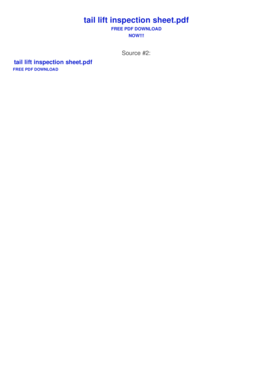
Tail Lift Loler Inspection Sheet Template Form


What is the Tail Lift Loler Inspection Sheet Template
The tail lift LOLER inspection sheet template is a vital document used to ensure the safety and compliance of tail lifts in vehicles. This template serves as a standardized form for recording inspection details, which is crucial for meeting the requirements set forth by the Lifting Operations and Lifting Equipment Regulations (LOLER) in the United States. The template typically includes sections for the inspection date, equipment details, inspector information, and findings from the inspection. Utilizing this template helps organizations maintain proper records and demonstrates compliance with safety regulations.
How to Use the Tail Lift Loler Inspection Sheet Template
Using the tail lift LOLER inspection sheet template is straightforward. Begin by filling in the basic information, such as the date of inspection and the equipment's identification details. Next, the inspector should assess various components of the tail lift, including the hydraulic system, safety features, and overall functionality. Each section of the template should be completed thoroughly, noting any defects or areas requiring maintenance. Finally, the inspector must sign and date the document to validate the inspection. This completed template can then be stored for future reference and compliance checks.
Key Elements of the Tail Lift Loler Inspection Sheet Template
Several key elements are essential in the tail lift LOLER inspection sheet template. These include:
- Equipment Identification: A unique identifier for the tail lift, including model and serial numbers.
- Inspection Date: The date when the inspection is conducted.
- Inspector Details: Name and signature of the person performing the inspection.
- Condition Assessment: A detailed evaluation of the tail lift's components, including any noted defects.
- Recommendations: Any suggested repairs or maintenance actions based on the inspection findings.
Including these elements ensures that the inspection is comprehensive and meets regulatory standards.
Steps to Complete the Tail Lift Loler Inspection Sheet Template
Completing the tail lift LOLER inspection sheet template involves several key steps:
- Gather Necessary Information: Collect all relevant details about the tail lift, including its identification and maintenance history.
- Conduct the Inspection: Physically inspect the tail lift, checking for functionality, wear, and compliance with safety standards.
- Document Findings: Record observations in the template, noting any issues or areas that require attention.
- Sign and Date: The inspector should sign the document to confirm the inspection has been completed.
- Store the Document: Keep the completed template in a secure location for future reference and compliance verification.
Legal Use of the Tail Lift Loler Inspection Sheet Template
The legal use of the tail lift LOLER inspection sheet template is crucial for compliance with workplace safety regulations. To be considered legally binding, the completed inspection sheet must meet specific criteria, including accurate documentation of findings and proper signatures. The use of digital tools, such as airSlate SignNow, can enhance the legal validity of the document by providing a secure platform for electronic signatures and maintaining compliance with eSignature laws. This ensures that the inspection records are not only reliable but also protected under applicable legal frameworks.
How to Obtain the Tail Lift Loler Inspection Sheet Template
The tail lift LOLER inspection sheet template can be obtained through various sources. Many organizations provide downloadable versions of the template in formats such as PDF or Excel, allowing for easy customization. Additionally, businesses can create their own templates based on regulatory requirements and internal policies. It is essential to ensure that any template used complies with LOLER regulations to maintain safety and legal standards. Accessing reputable sources for these templates will ensure that the necessary elements are included for effective inspections.
Quick guide on how to complete tail lift loler inspection sheet template
Effortlessly prepare Tail Lift Loler Inspection Sheet Template on any device
Managing documents online has become increasingly favored by businesses and individuals alike. It serves as an ideal eco-friendly alternative to conventional printed and signed documents, as you can access the necessary form and securely store it online. airSlate SignNow offers you all the resources needed to create, alter, and electronically sign your documents quickly and without any holdups. Manage Tail Lift Loler Inspection Sheet Template on any device using airSlate SignNow's Android or iOS applications and simplify any document-related process today.
How to edit and electronically sign Tail Lift Loler Inspection Sheet Template with ease
- Find Tail Lift Loler Inspection Sheet Template and click Get Form to begin.
- Utilize the tools we provide to fill out your document.
- Emphasize important sections of your documents or conceal sensitive information using specialized tools that airSlate SignNow offers for this purpose.
- Create your signature using the Sign feature, which takes seconds and carries the same legal validity as a traditional handwritten signature.
- Review all the information and click the Done button to save your changes.
- Select your preferred delivery method for the form, whether by email, text message (SMS), invite link, or download it to your computer.
Eliminate the hassle of lost or misfiled documents, tedious form searches, or errors that necessitate printing new copies. airSlate SignNow meets all your document management needs with just a few clicks from any device of your choosing. Edit and electronically sign Tail Lift Loler Inspection Sheet Template to guarantee excellent communication at all stages of the form preparation process with airSlate SignNow.
Create this form in 5 minutes or less
Create this form in 5 minutes!
How to create an eSignature for the tail lift loler inspection sheet template
How to create an electronic signature for a PDF online
How to create an electronic signature for a PDF in Google Chrome
How to create an e-signature for signing PDFs in Gmail
How to create an e-signature right from your smartphone
How to create an e-signature for a PDF on iOS
How to create an e-signature for a PDF on Android
People also ask
-
What is a tail lift LOLER inspection sheet template?
A tail lift LOLER inspection sheet template is a pre-formatted document designed to facilitate the inspection of tail lifts in compliance with LOLER regulations. It helps ensure that all necessary checks are conducted thoroughly and efficiently, making it a vital tool for businesses that rely on tail lifts.
-
How can a tail lift LOLER inspection sheet template benefit my business?
Utilizing a tail lift LOLER inspection sheet template streamlines your inspection process, ensuring compliance and reducing the risk of accidents. It also saves time and enhances record-keeping, allowing your business to focus more on operations rather than paperwork.
-
Is the tail lift LOLER inspection sheet template customizable?
Yes, the tail lift LOLER inspection sheet template can be fully customized to fit your specific inspection requirements. You can modify sections, add company branding, and include any additional checks that align with your business needs.
-
What pricing options are available for the tail lift LOLER inspection sheet template?
airSlate SignNow offers competitive pricing for access to the tail lift LOLER inspection sheet template, with various plans tailored to suit different business needs. You can choose from monthly or annual subscriptions, ensuring that you get the best value for your investment.
-
Can I integrate the tail lift LOLER inspection sheet template with other tools?
Absolutely! The tail lift LOLER inspection sheet template can be easily integrated with other platforms through airSlate SignNow's API, enhancing your operational workflow. This allows you to automate processes and improve overall efficiency across your business software suite.
-
What features are included with the tail lift LOLER inspection sheet template?
The tail lift LOLER inspection sheet template includes essential features such as fields for regulatory compliance checks, digital signatures, and customizable checklists. Additionally, you can track inspection history and receive automated reminders for upcoming inspections.
-
Is there a mobile version of the tail lift LOLER inspection sheet template?
Yes, the tail lift LOLER inspection sheet template is mobile-friendly, allowing you to conduct inspections on the go. This accessibility ensures that your team can easily access and complete inspections using their smartphones or tablets.
Get more for Tail Lift Loler Inspection Sheet Template
Find out other Tail Lift Loler Inspection Sheet Template
- How Can I Electronic signature Alabama Legal PDF
- How To Electronic signature Alaska Legal Document
- Help Me With Electronic signature Arkansas Legal PDF
- How Can I Electronic signature Arkansas Legal Document
- How Can I Electronic signature California Legal PDF
- Can I Electronic signature Utah High Tech PDF
- How Do I Electronic signature Connecticut Legal Document
- How To Electronic signature Delaware Legal Document
- How Can I Electronic signature Georgia Legal Word
- How Do I Electronic signature Alaska Life Sciences Word
- How Can I Electronic signature Alabama Life Sciences Document
- How Do I Electronic signature Idaho Legal Form
- Help Me With Electronic signature Arizona Life Sciences PDF
- Can I Electronic signature Colorado Non-Profit Form
- How To Electronic signature Indiana Legal Form
- How To Electronic signature Illinois Non-Profit Document
- Can I Electronic signature Kentucky Legal Document
- Help Me With Electronic signature New Jersey Non-Profit PDF
- Can I Electronic signature New Jersey Non-Profit Document
- Help Me With Electronic signature Michigan Legal Presentation