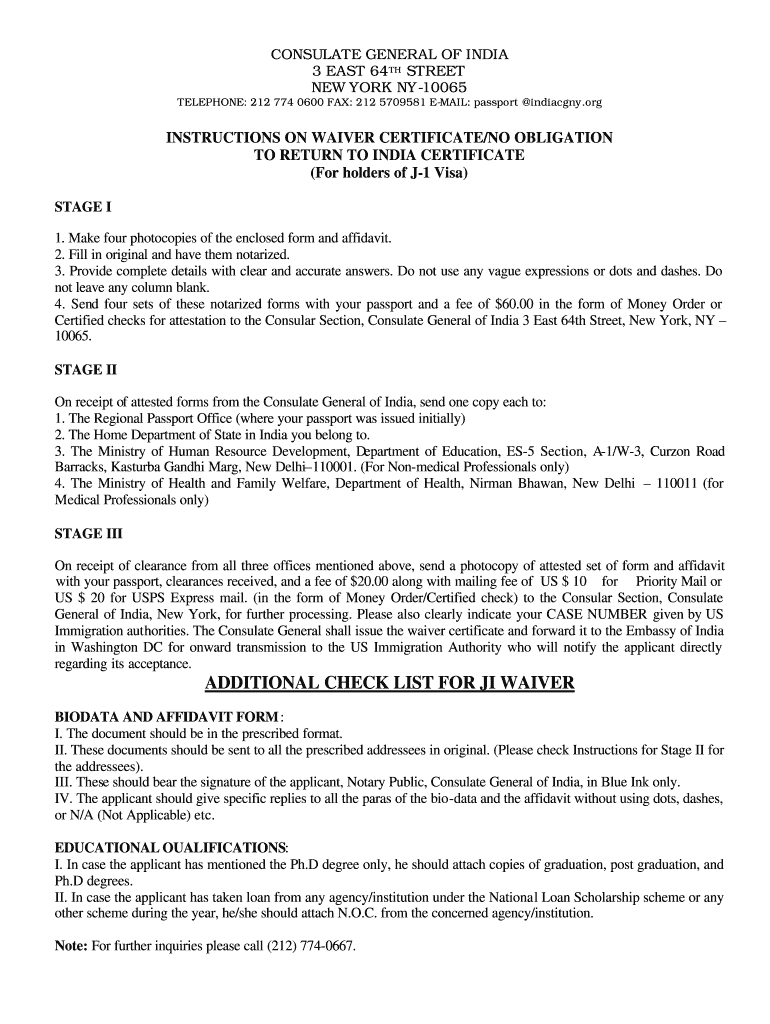
India J1 Form


What is the India J1?
The India J1 is a specific waiver certificate associated with the J-1 visa program, which is designed for individuals participating in work-and-study-based exchange visitor programs in the United States. This certificate is crucial for those who wish to waive the two-year home-country physical presence requirement typically imposed on J-1 visa holders. Understanding the purpose and implications of the India waiver certificate is essential for individuals seeking to remain in the U.S. or transition to other visa categories.
How to obtain the India J1
To obtain the India waiver certificate, applicants must first determine their eligibility based on the specific criteria set by the U.S. Department of State. This typically involves demonstrating that returning to their home country would cause exceptional hardship or that the applicant's skills are in demand in the U.S. The process usually requires filling out the necessary forms, including the J-1 waiver application, and submitting supporting documentation that validates the claim for the waiver.
Steps to complete the India J1
Completing the India waiver certificate involves several key steps:
- Gather all necessary documents, including the J-1 visa and any relevant supporting materials.
- Fill out the waiver application form accurately, ensuring all required fields are completed.
- Submit the application to the appropriate U.S. government agency, typically the U.S. Citizenship and Immigration Services (USCIS).
- Monitor the application status and respond promptly to any requests for additional information.
Legal use of the India J1
The legal use of the India waiver certificate is governed by U.S. immigration laws. It is important for applicants to understand that the waiver does not automatically grant a change of status but allows for the possibility of applying for other visa types. Misuse of the waiver or providing false information can lead to severe penalties, including denial of future visa applications.
Required Documents
When applying for the India waiver certificate, applicants must prepare and submit several key documents. These typically include:
- A completed J-1 waiver application form.
- Proof of the J-1 visa status.
- Documentation supporting the claim for the waiver, such as letters from employers or evidence of hardship.
- Any additional forms required by the specific waiver program.
Form Submission Methods (Online / Mail / In-Person)
Applicants can submit the India waiver certificate application through various methods, depending on the specific requirements of the U.S. government agency involved. Common submission methods include:
- Online submission through the official government website, if available.
- Mailing the completed application and supporting documents to the designated address.
- In-person submission at designated immigration offices, if applicable.
Quick guide on how to complete certificate j1 form
Discover the most efficient method to complete and endorse your India J1
Are you still spending time preparing your official documents on paper instead of doing it digitally? airSlate SignNow presents a superior way to complete and endorse your India J1 and related forms for public services. Our intelligent eSignature solution provides you with everything necessary to handle paperwork swiftly and in accordance with official standards - robust PDF editing, managing, securing, signing, and sharing tools all available within a user-friendly interface.
Only a few steps are needed to complete and endorse your India J1:
- Upload the editable template to the editor using the Get Form button.
- Confirm what information you need to include in your India J1.
- Move between the fields with the Next option to ensure nothing is overlooked.
- Utilize Text, Check, and Cross tools to enter your information into the blanks.
- Enhance the content with Text boxes or Images from the top toolbar.
- Emphasize what is signNow or Obscure fields that are no longer relevant.
- Select Sign to produce a legally binding eSignature using any option you prefer.
- Add the Date beside your signature and complete your task with the Done button.
Store your finished India J1 in the Documents folder within your profile, download it, or export it to your desired cloud storage. Our solution also provides versatile file sharing. There’s no need to print out your forms when you need to send them to the appropriate public office - do it via email, fax, or by requesting a USPS “snail mail” delivery from your account. Try it now!
Create this form in 5 minutes or less
FAQs
-
What form does a J1 visa student who worked over the summer need to fill out to get a tax refund from the US government?
You need form 1040NR (or 1040NR-EZ) and form 8843.See Publication 519 (2014), U.S. Tax Guide for Aliens for some help as well as Page on irs.gov. You may have to file a nonresident state tax return as well but that depends on your state.Be careful when using web-based software (such as TurboTax) because not all of them support nonresident forms.
-
Where can I get the form for migration certificate?
Migration is issued by the Universities themselves.The best way is to inquire your college they will guide you further.In case you happen to be from A.P.J Abdul Kalam Technical Universityhere is the link to get it issued online.Hope it helpsStudent Service (Dashboard) Dr. A.P.J. Abdul Kalam Technical University (Lucknow)Regards
Create this form in 5 minutes!
How to create an eSignature for the certificate j1 form
How to create an electronic signature for your Certificate J1 Form online
How to make an electronic signature for the Certificate J1 Form in Google Chrome
How to generate an electronic signature for signing the Certificate J1 Form in Gmail
How to make an electronic signature for the Certificate J1 Form right from your smartphone
How to generate an eSignature for the Certificate J1 Form on iOS
How to make an eSignature for the Certificate J1 Form on Android
People also ask
-
What is an India waiver certificate?
An India waiver certificate is a document that enables individuals and businesses to waive certain legal requirements or conditions in specific contexts. This certificate is essential for facilitating various transactions and compliance processes in India, ensuring that all parties are aware of their obligations.
-
How can airSlate SignNow help with obtaining an India waiver certificate?
airSlate SignNow streamlines the process of obtaining an India waiver certificate by providing an easy-to-use eSigning platform. With its user-friendly interface, businesses can quickly send, sign, and store their waiver documents electronically, reducing delays and increasing efficiency.
-
What are the pricing options for using airSlate SignNow for an India waiver certificate?
airSlate SignNow offers flexible pricing plans tailored to meet the needs of businesses of all sizes. Users can choose from various subscription tiers that align with their requirements for managing documents such as the India waiver certificate, ensuring cost-effectiveness and value for money.
-
What features does airSlate SignNow provide for managing India waiver certificates?
airSlate SignNow includes a suite of features to simplify the management of India waiver certificates, including customizable templates, mobile access, and seamless eSignature integration. These tools allow users to create and send waiver documents with ease, enhancing the overall experience.
-
What are the benefits of using airSlate SignNow for an India waiver certificate?
Using airSlate SignNow for an India waiver certificate provides businesses with signNow benefits, including time savings, reduced paperwork, and improved compliance. The platform enhances collaboration among stakeholders by facilitating quick reviews and approvals of essential documents.
-
Can airSlate SignNow integrate with other applications for handling India waiver certificates?
Yes, airSlate SignNow supports integration with a wide range of applications, allowing businesses to manage their India waiver certificates seamlessly. This integration capability enhances workflow efficiency by connecting with tools that businesses already use, such as CRM and project management software.
-
Is the use of airSlate SignNow secure for managing India waiver certificates?
Absolutely! airSlate SignNow prioritizes security, ensuring that all data related to India waiver certificates is protected through advanced encryption and compliance with industry standards. Users can trust that their sensitive documents are safe while utilizing the platform.
Get more for India J1
Find out other India J1
- How Can I Electronic signature Oklahoma Doctors Document
- How Can I Electronic signature Alabama Finance & Tax Accounting Document
- How To Electronic signature Delaware Government Document
- Help Me With Electronic signature Indiana Education PDF
- How To Electronic signature Connecticut Government Document
- How To Electronic signature Georgia Government PDF
- Can I Electronic signature Iowa Education Form
- How To Electronic signature Idaho Government Presentation
- Help Me With Electronic signature Hawaii Finance & Tax Accounting Document
- How Can I Electronic signature Indiana Government PDF
- How Can I Electronic signature Illinois Finance & Tax Accounting PPT
- How To Electronic signature Maine Government Document
- How To Electronic signature Louisiana Education Presentation
- How Can I Electronic signature Massachusetts Government PDF
- How Do I Electronic signature Montana Government Document
- Help Me With Electronic signature Louisiana Finance & Tax Accounting Word
- How To Electronic signature Pennsylvania Government Document
- Can I Electronic signature Texas Government PPT
- How To Electronic signature Utah Government Document
- How To Electronic signature Washington Government PDF