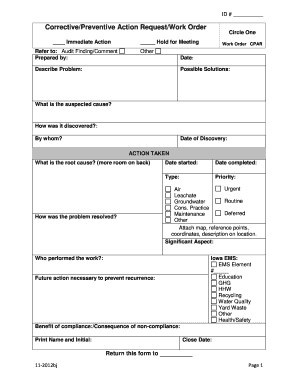
Cpar Form


What is the CPAR Form
The CPAR form, or Contractor Performance Assessment Reporting System form, is a document used to evaluate the performance of contractors in the federal procurement process. This form is essential for federal agencies to assess contractor performance on various projects, ensuring accountability and quality in service delivery. The information collected through the CPAR form helps agencies make informed decisions regarding future contract awards and contractor qualifications.
How to Use the CPAR Form
Using the CPAR form involves several steps that ensure accurate and comprehensive evaluations. First, the contracting officer or designated official must complete the form based on the contractor's performance during the contract period. This includes assessing factors such as quality of work, timeliness, and compliance with contract terms. After filling out the necessary sections, the form must be reviewed and signed by both the contracting officer and the contractor to confirm the accuracy of the reported information.
Steps to Complete the CPAR Form
Completing the CPAR form requires careful attention to detail. Here are the steps to follow:
- Gather relevant contract documentation, including performance metrics and feedback.
- Fill out the contractor's information, including name, contract number, and period of performance.
- Assess the contractor's performance in key areas such as quality, schedule adherence, and cost control.
- Provide specific comments and examples to support the performance ratings.
- Review the completed form for accuracy and completeness.
- Obtain signatures from the contracting officer and the contractor.
Legal Use of the CPAR Form
The CPAR form is legally binding and must comply with federal regulations governing contractor evaluations. It serves as an official record that can be used in future contract decisions and may be subject to review by oversight bodies. Accurate completion of the CPAR form is crucial, as discrepancies or inaccuracies can lead to legal challenges or disputes regarding contractor performance.
Key Elements of the CPAR Form
Several key elements must be included in the CPAR form to ensure a thorough evaluation. These elements include:
- Contractor's name and contact information
- Contract number and title
- Period of performance
- Performance ratings for various criteria, including quality, schedule, and cost
- Comments and justifications for ratings
- Signatures of both the contracting officer and the contractor
Examples of Using the CPAR Form
Examples of using the CPAR form can be found across various federal agencies. For instance, a contracting officer may use the CPAR form to evaluate a construction contractor's performance on a federal building project. The assessment would include specific metrics such as adherence to safety standards, completion timelines, and overall quality of work. These evaluations help inform future contracting decisions and ensure that only qualified contractors are awarded new contracts.
Quick guide on how to complete cpar form 335096138
Complete Cpar Form effortlessly on any device
Online document management has gained popularity among businesses and individuals. It serves as a fantastic eco-friendly alternative to conventional printed and signed documents, allowing you to obtain the necessary form and securely store it online. airSlate SignNow equips you with all the resources required to create, modify, and electronically sign your documents swiftly without delays. Manage Cpar Form on any device using airSlate SignNow's Android or iOS applications and enhance any document-centric operation today.
The simplest way to modify and eSign Cpar Form effortlessly
- Find Cpar Form and click on Get Form to begin.
- Utilize the tools we provide to complete your form.
- Highlight important sections of the documents or obscure sensitive information with tools specifically offered by airSlate SignNow for this purpose.
- Create your electronic signature using the Sign tool, which takes seconds and holds the same legal validity as a traditional handwritten signature.
- Review all the information and click on the Done button to save your changes.
- Select your preferred method of submitting your form, via email, text message (SMS), invite link, or download it to your computer.
Forget about lost or misplaced files, tedious form searches, or mistakes that require printing new document copies. airSlate SignNow addresses all your document management needs with just a few clicks from any device you prefer. Modify and eSign Cpar Form and ensure excellent communication at any stage of the form preparation process with airSlate SignNow.
Create this form in 5 minutes or less
Create this form in 5 minutes!
How to create an eSignature for the cpar form 335096138
How to create an electronic signature for a PDF online
How to create an electronic signature for a PDF in Google Chrome
How to create an e-signature for signing PDFs in Gmail
How to create an e-signature right from your smartphone
How to create an e-signature for a PDF on iOS
How to create an e-signature for a PDF on Android
People also ask
-
What is a CPAR form and why is it important?
A CPAR form, or Corrective and Preventive Action Report, is essential for documenting issues and validating corrective measures in business processes. It helps organizations maintain quality standards and ensures compliance with regulations. Using an effective solution like airSlate SignNow to manage your CPAR forms streamlines the process, making it easier to track and implement necessary changes.
-
How can airSlate SignNow help with managing CPAR forms?
airSlate SignNow simplifies the process of managing CPAR forms by providing a digital platform for eSigning and sharing documents. With its intuitive interface, users can easily create, send, and store CPAR forms electronically. This not only enhances efficiency but also minimizes the risk of errors commonly associated with paper-based systems.
-
Is there a cost associated with using airSlate SignNow for CPAR forms?
Yes, airSlate SignNow offers flexible pricing plans that cater to different business needs. The subscription models ensure you get access to all the features required for managing CPAR forms efficiently. Depending on your team size and required functionalities, you can choose a plan that fits within your budget.
-
What features does airSlate SignNow include for CPAR form management?
airSlate SignNow includes a variety of features for CPAR form management, including customizable templates, automated workflows, and secure eSignature capabilities. Additionally, the solution provides tracking and audit trails, allowing you to monitor changes and ensure compliance at every stage. These tools help streamline your documentation process, keeping everything organized.
-
Can airSlate SignNow integrate with other software for managing CPAR forms?
Absolutely! airSlate SignNow can integrate with various third-party applications such as CRM systems and project management tools. This integration capability allows for seamless data flow and ensures that your CPAR forms are easily accessible across platforms, enhancing collaboration and reducing duplicate work.
-
What are the benefits of using airSlate SignNow for CPAR forms?
Using airSlate SignNow for CPAR forms allows businesses to reduce paper usage, save time, and improve overall accuracy. The electronic signing process speeds up approvals and enhances traceability. By implementing airSlate SignNow, organizations can adopt more efficient workflows and maintain compliance with less effort.
-
How secure is airSlate SignNow when handling CPAR forms?
AirSlate SignNow prioritizes the security of your CPAR forms by employing industry-standard encryption and secure protocols. Your documents are protected against unauthorized access, ensuring that sensitive information remains confidential. Regular security audits and compliance with data protection regulations further reinforce trust in the platform.
Get more for Cpar Form
- Motion and declaration for default forms
- Finance report military order of the purple heart purpleheart form
- Affordable care act reconciliation elimination of unintended healthreform
- De 315 order determining succession to real property form
- 1 employees or selfemployed persons archer form
- Irs posts updated draft instructions for form 5329
- Form 1041 qft rev december u s income tax return for qualified funeral trusts
- Irs form 8829 expenses for business use of your home
Find out other Cpar Form
- Can I Sign California Finance & Tax Accounting Profit And Loss Statement
- Sign Indiana Finance & Tax Accounting Confidentiality Agreement Later
- Sign Iowa Finance & Tax Accounting Last Will And Testament Mobile
- Sign Maine Finance & Tax Accounting Living Will Computer
- Sign Montana Finance & Tax Accounting LLC Operating Agreement Computer
- How Can I Sign Montana Finance & Tax Accounting Residential Lease Agreement
- Sign Montana Finance & Tax Accounting Residential Lease Agreement Safe
- How To Sign Nebraska Finance & Tax Accounting Letter Of Intent
- Help Me With Sign Nebraska Finance & Tax Accounting Letter Of Intent
- Sign Nebraska Finance & Tax Accounting Business Letter Template Online
- Sign Rhode Island Finance & Tax Accounting Cease And Desist Letter Computer
- Sign Vermont Finance & Tax Accounting RFP Later
- Can I Sign Wyoming Finance & Tax Accounting Cease And Desist Letter
- Sign California Government Job Offer Now
- How Do I Sign Colorado Government Cease And Desist Letter
- How To Sign Connecticut Government LLC Operating Agreement
- How Can I Sign Delaware Government Residential Lease Agreement
- Sign Florida Government Cease And Desist Letter Online
- Sign Georgia Government Separation Agreement Simple
- Sign Kansas Government LLC Operating Agreement Secure