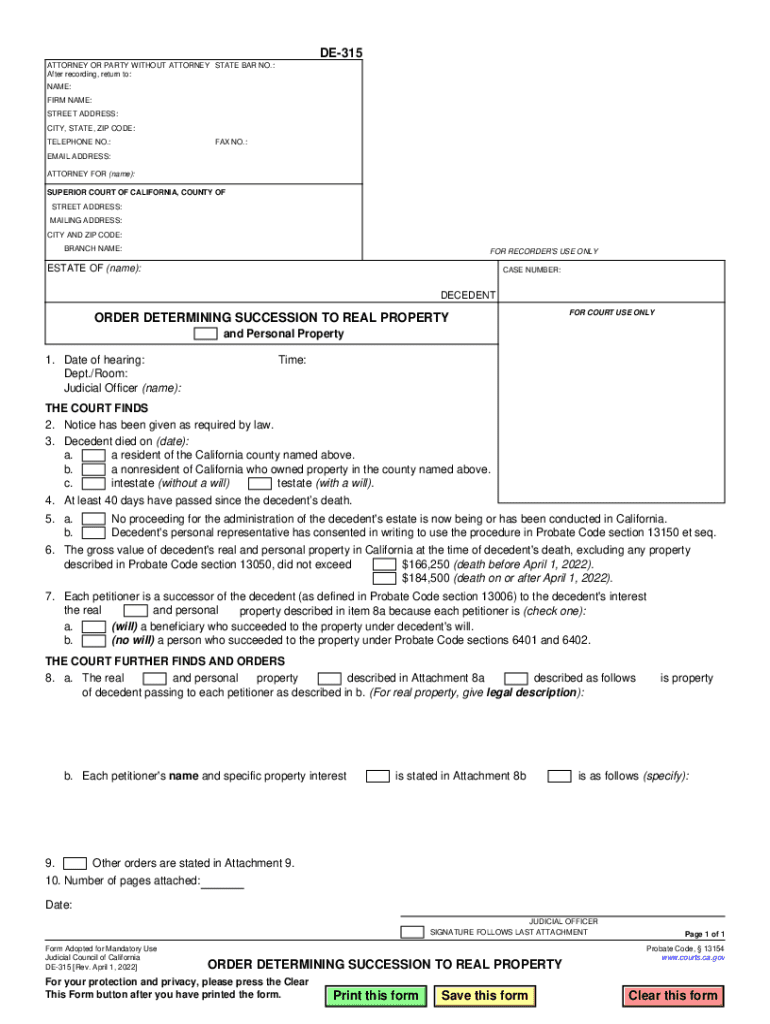
DE 315 ORDER DETERMINING SUCCESSION to REAL PROPERTY 2022-2026


What is the DE 315 Order Determining Succession to Real Property
The DE 315 Order Determining Succession to Real Property is a legal document used in California to establish the rightful heirs to a deceased person's real property. This form is essential for individuals who need to transfer ownership of real estate when the deceased did not leave a will or when the estate is not being probated. The DE 315 simplifies the process of transferring property by providing a clear legal framework for determining who inherits the property based on California's succession laws.
How to Use the DE 315 Order Determining Succession to Real Property
To use the DE 315, individuals must first gather relevant information about the deceased, including their full name, date of death, and details regarding the property in question. The form requires the names and addresses of all potential heirs, as well as information about any outstanding debts or claims against the estate. Once completed, the form must be filed with the appropriate California court, which will review the submission and issue an order confirming the succession of the property.
Steps to Complete the DE 315 Order Determining Succession to Real Property
Completing the DE 315 involves several key steps:
- Gather necessary information about the deceased and the property.
- List all potential heirs, including their relationship to the deceased.
- Provide details regarding any debts or claims against the estate.
- Fill out the DE 315 form accurately, ensuring all required fields are completed.
- File the completed form with the appropriate court in California.
- Attend any required court hearings if necessary.
Key Elements of the DE 315 Order Determining Succession to Real Property
The DE 315 contains several important elements that must be addressed for it to be valid. These include:
- The full name and details of the deceased.
- A description of the real property involved.
- A list of all heirs and their respective shares of the property.
- Any debts or claims against the estate that may affect the distribution.
- Signature of the petitioner and any required witnesses.
Legal Use of the DE 315 Order Determining Succession to Real Property
The DE 315 is legally recognized in California for the purpose of transferring real property ownership when a person dies without a will. It serves as a legal declaration of who is entitled to inherit the property, thereby avoiding lengthy probate proceedings. This form is particularly useful for small estates or when the heirs agree on the distribution of the property, allowing for a more straightforward resolution.
Required Documents for the DE 315 Order Determining Succession to Real Property
When filing the DE 315, certain documents must accompany the form to support the claim for succession. These typically include:
- A certified copy of the death certificate of the deceased.
- Proof of identity for the petitioner.
- Any existing wills or trusts, if applicable.
- Documentation of the property ownership, such as a deed.
Quick guide on how to complete de 315 order determining succession to real property
Prepare DE 315 ORDER DETERMINING SUCCESSION TO REAL PROPERTY seamlessly on any device
Online document management has become increasingly popular among businesses and individuals. It offers a perfect eco-friendly substitute for traditional printed and signed documents, as you can access the required form and securely store it online. airSlate SignNow equips you with all the resources you need to create, edit, and eSign your documents promptly without hindrances. Manage DE 315 ORDER DETERMINING SUCCESSION TO REAL PROPERTY on any device using the airSlate SignNow Android or iOS applications and streamline any document-related process today.
The easiest way to modify and eSign DE 315 ORDER DETERMINING SUCCESSION TO REAL PROPERTY effortlessly
- Obtain DE 315 ORDER DETERMINING SUCCESSION TO REAL PROPERTY and click Get Form to begin.
- Utilize the tools we provide to complete your document.
- Highlight pertinent sections of the documents or redact sensitive information with tools that airSlate SignNow offers specifically for that purpose.
- Create your eSignature with the Sign feature, which takes mere seconds and carries the same legal validity as a traditional handwritten signature.
- Review all the details and select the Done button to save your modifications.
- Choose your preferred method to share your form, via email, text message (SMS), or invitation link, or download it to your computer.
Eliminate concerns over lost or misplaced files, tedious form searching, or mistakes that necessitate printing new document copies. airSlate SignNow fulfills all your document management needs in just a few clicks from any device of your preference. Edit and eSign DE 315 ORDER DETERMINING SUCCESSION TO REAL PROPERTY and ensure excellent communication at any point of the form preparation process with airSlate SignNow.
Create this form in 5 minutes or less
Find and fill out the correct de 315 order determining succession to real property
Create this form in 5 minutes!
How to create an eSignature for the de 315 order determining succession to real property
How to create an electronic signature for a PDF online
How to create an electronic signature for a PDF in Google Chrome
How to create an e-signature for signing PDFs in Gmail
How to create an e-signature right from your smartphone
How to create an e-signature for a PDF on iOS
How to create an e-signature for a PDF on Android
People also ask
-
What is the process for order determining succession using airSlate SignNow?
The process for order determining succession using airSlate SignNow involves creating a document that outlines the succession plan, sending it for eSignature, and securely storing it. Our platform simplifies this process, ensuring that all parties can easily review and sign the document. This streamlines the workflow and ensures compliance with legal requirements.
-
How does airSlate SignNow ensure the security of documents related to order determining succession?
airSlate SignNow prioritizes security by employing advanced encryption methods and secure cloud storage for all documents, including those related to order determining succession. Our platform complies with industry standards and regulations to protect sensitive information. You can trust that your documents are safe and accessible only to authorized users.
-
What are the pricing options for using airSlate SignNow for order determining succession?
airSlate SignNow offers flexible pricing plans tailored to meet the needs of businesses of all sizes. Whether you require basic features or advanced functionalities for order determining succession, we have a plan that fits your budget. You can choose from monthly or annual subscriptions, ensuring you get the best value for your investment.
-
Can I integrate airSlate SignNow with other tools for order determining succession?
Yes, airSlate SignNow seamlessly integrates with various third-party applications, enhancing your workflow for order determining succession. You can connect with popular tools like Google Drive, Salesforce, and more to streamline document management. This integration allows for a more efficient process, saving you time and effort.
-
What features does airSlate SignNow offer for managing order determining succession?
airSlate SignNow provides a range of features designed to facilitate order determining succession, including customizable templates, automated reminders, and real-time tracking of document status. These tools help ensure that all parties are informed and engaged throughout the signing process. Additionally, our user-friendly interface makes it easy for anyone to navigate.
-
How can airSlate SignNow benefit my business in terms of order determining succession?
Using airSlate SignNow for order determining succession can signNowly enhance your business's efficiency and compliance. Our platform reduces the time spent on paperwork and minimizes errors, allowing you to focus on more critical tasks. Furthermore, the ability to track document progress ensures that your succession plans are executed smoothly.
-
Is there a mobile app for airSlate SignNow to manage order determining succession on the go?
Yes, airSlate SignNow offers a mobile app that allows you to manage order determining succession from anywhere. With the app, you can send documents for eSignature, track their status, and access your signed documents on the go. This flexibility ensures that you can handle important tasks even when you're away from your desk.
Get more for DE 315 ORDER DETERMINING SUCCESSION TO REAL PROPERTY
- Dating checklist form
- Exchange form aussiebum
- Qualified domestic relations order qdro jpmorgan chase form
- Energy application ct gov ct form
- Juice plus app form
- Bp pulse form
- Complete if the organization answered yes on form 990 part iv line 13 or
- Complete if the organization answered yes on form 990 part iv line 25a 25b 26 27
Find out other DE 315 ORDER DETERMINING SUCCESSION TO REAL PROPERTY
- How To Electronic signature Rhode Island Generic lease agreement
- How Can I eSignature Florida Car Lease Agreement Template
- How To eSignature Indiana Car Lease Agreement Template
- How Can I eSignature Wisconsin Car Lease Agreement Template
- Electronic signature Tennessee House rent agreement format Myself
- How To Electronic signature Florida House rental agreement
- eSignature Connecticut Retainer Agreement Template Myself
- How To Electronic signature Alaska House rental lease agreement
- eSignature Illinois Retainer Agreement Template Free
- How Do I Electronic signature Idaho Land lease agreement
- Electronic signature Illinois Land lease agreement Fast
- eSignature Minnesota Retainer Agreement Template Fast
- Electronic signature Louisiana Land lease agreement Fast
- How Do I eSignature Arizona Attorney Approval
- How Can I eSignature North Carolina Retainer Agreement Template
- Electronic signature New York Land lease agreement Secure
- eSignature Ohio Attorney Approval Now
- eSignature Pennsylvania Retainer Agreement Template Secure
- Electronic signature Texas Land lease agreement Free
- Electronic signature Kentucky Landlord lease agreement Later