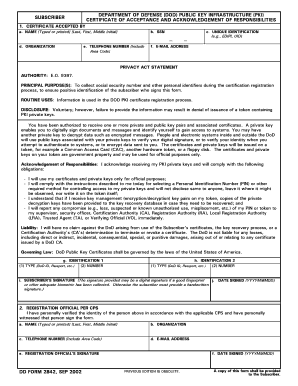
Dd2842 Form


What is the DD2842?
The DD2842, also known as the AF Form 2842, is a document used by the United States Department of Defense. It serves as a means for military personnel to request and document specific actions or decisions related to their service. This form is essential for maintaining accurate records and ensuring compliance with military regulations. Understanding the purpose of the DD2842 is crucial for service members who need to navigate administrative processes effectively.
How to Use the DD2842
Using the DD2842 effectively involves several steps. First, ensure that you have the correct version of the form, as it may be updated periodically. Next, fill out the required fields accurately, providing all necessary information related to your request. It is important to review the completed form for any errors before submission. Finally, submit the DD2842 according to the instructions provided, whether that be electronically or via mail, depending on the specific requirements of your command.
Steps to Complete the DD2842
Completing the DD2842 involves a clear process:
- Obtain the latest version of the DD2842 from a reliable source.
- Carefully read the instructions accompanying the form to understand what information is required.
- Fill in your personal details, including your name, rank, and service number.
- Detail the specific request or action you are documenting, ensuring clarity and completeness.
- Review the form for accuracy and completeness before submission.
Legal Use of the DD2842
The DD2842 is legally recognized as a valid document within the military framework. For it to be considered legally binding, it must be completed accurately and submitted in accordance with military regulations. It is vital for service members to understand the legal implications of the information provided on the form, as inaccuracies could lead to administrative issues or disciplinary actions.
Key Elements of the DD2842
Several key elements are essential to the DD2842. These include:
- Personal Information: This includes the service member's name, rank, and service number.
- Request Details: A clear and concise explanation of the action or request being made.
- Signatures: Necessary signatures from the service member and any required approving officials.
- Date: The date the form is completed and submitted, which is important for record-keeping.
Form Submission Methods
The DD2842 can be submitted through various methods depending on the specific requirements of the military branch involved. Common submission methods include:
- Online Submission: Many commands allow electronic submission through secure military portals.
- Mail: The form can be printed and mailed to the appropriate administrative office.
- In-Person: Service members may also submit the form directly to their unit's administrative office.
Quick guide on how to complete dd2842
Complete Dd2842 effortlessly on any device
Managing documents online has gained signNow traction among businesses and individuals. It offers an ideal environmentally-friendly alternative to traditional printed and signed documents, as you can easily locate the necessary form and securely keep it online. airSlate SignNow provides you with all the tools required to create, edit, and electronically sign your documents quickly without any hold-ups. Handle Dd2842 on any device with airSlate SignNow's Android or iOS applications and simplify any document-related task today.
The easiest way to modify and eSign Dd2842 with ease
- Locate Dd2842 and click on Get Form to begin.
- Utilize the tools we provide to fill out your document.
- Highlight important sections of the documents or obscure sensitive data with tools that airSlate SignNow offers specifically for that purpose.
- Create your signature using the Sign feature, which takes just a few seconds and carries the same legal validity as a conventional ink signature.
- Review all the details and click on the Done button to secure your modifications.
- Select how you wish to share your form, whether by email, SMS, invitation link, or downloading it to your computer.
Eliminate concerns about lost or misplaced files, cumbersome form searches, or errors that necessitate printing new document copies. airSlate SignNow addresses all your document management requirements in just a few clicks from any device you choose. Modify and eSign Dd2842 and ensure seamless communication at any stage of the form preparation process with airSlate SignNow.
Create this form in 5 minutes or less
Create this form in 5 minutes!
How to create an eSignature for the dd2842
How to create an electronic signature for a PDF online
How to create an electronic signature for a PDF in Google Chrome
How to create an e-signature for signing PDFs in Gmail
How to create an e-signature right from your smartphone
How to create an e-signature for a PDF on iOS
How to create an e-signature for a PDF on Android
People also ask
-
What is dd2842 and how does it relate to airSlate SignNow?
dd2842 refers to a specific document format or transaction type that can be processed using airSlate SignNow. With airSlate SignNow, you can seamlessly eSign and manage dd2842 documents, ensuring compliance and efficiency in your workflows.
-
How can airSlate SignNow help with managing dd2842 documents?
airSlate SignNow offers features that enhance the management of dd2842 documents, such as easy tracking, secure storage, and collaboration options. This allows users to streamline their processes and reduce the turnaround time for important documentation.
-
What are the pricing options available for airSlate SignNow with dd2842 support?
airSlate SignNow provides flexible pricing plans that cater to different business needs, all of which include support for dd2842 documents. Whether you are a small business or a large enterprise, you can find a plan that fits your budget and requirements.
-
Are there any integrations available for dd2842 processing with airSlate SignNow?
Yes, airSlate SignNow integrates with various platforms that enhance the processing of dd2842 documents. This includes CRM tools, cloud storage, and other business applications, allowing for a more connected workflow.
-
What benefits does airSlate SignNow provide for eSigning dd2842 documents?
Using airSlate SignNow to eSign dd2842 documents offers several benefits, including enhanced security, faster turnaround times, and reduced paper usage. Users can also track the status of their documents in real-time, improving overall efficiency.
-
Is there a mobile application for airSlate SignNow to handle dd2842 files?
Yes, airSlate SignNow has a mobile application that allows users to manage dd2842 files on-the-go. This enables users to eSign and send important documents from anywhere, making it a convenient option for busy professionals.
-
How user-friendly is airSlate SignNow for handling dd2842 documents?
airSlate SignNow is designed with user-friendliness in mind, making it simple to handle dd2842 documents. With a clear interface and straightforward navigation, users can quickly learn how to create, send, and eSign documents without extensive training.
Get more for Dd2842
Find out other Dd2842
- Can I Electronic signature Texas Government PPT
- How To Electronic signature Utah Government Document
- How To Electronic signature Washington Government PDF
- How Can I Electronic signature New Mexico Finance & Tax Accounting Word
- How Do I Electronic signature New York Education Form
- How To Electronic signature North Carolina Education Form
- How Can I Electronic signature Arizona Healthcare / Medical Form
- How Can I Electronic signature Arizona Healthcare / Medical Presentation
- How To Electronic signature Oklahoma Finance & Tax Accounting PDF
- How Can I Electronic signature Oregon Finance & Tax Accounting PDF
- How To Electronic signature Indiana Healthcare / Medical PDF
- How Do I Electronic signature Maryland Healthcare / Medical Presentation
- How To Electronic signature Tennessee Healthcare / Medical Word
- Can I Electronic signature Hawaii Insurance PDF
- Help Me With Electronic signature Colorado High Tech Form
- How To Electronic signature Indiana Insurance Document
- Can I Electronic signature Virginia Education Word
- How To Electronic signature Louisiana Insurance Document
- Can I Electronic signature Florida High Tech Document
- Can I Electronic signature Minnesota Insurance PDF